Instagram stories can be an effective way to grab attention of the followers. These stories are easily and quickly consumed as they get published instantly and live for limited time duration. They allow you to choose from two options i.e. images and videos, though they are designed with a similar format as of Snapchat, where stories only survive for 24 hours, not more. Therefore, you need to match up with the immediacy to ensure visibility of your story. In order to make the stories more engaging while using the best option available, you got to keep following points in mind:
Go vertical
The foremost adjustment you need to maintain in all your images or posts is to stay in sync with the format, to create the best of the content for the audience. It shouldn’t break the comfort zone and flow of the viewers, has to have an appealing factor but within the defined boundaries of the platform. Though they allow you to record live moments from any angle you wish to but they would maintain the aspect ratio of 9:16 by default. Make sure the orientation of your object has a vertical point of view. Whether it’s a building, tree, or any other object, the rule of thumb is still applicable, hence, maintain a specific horizon and orientation of the object along as per the intersection points.
See also: Why Instagram is more preferred than Snapchat?
Explore the creative aspect, include all features accurately
Image enhancing features like Zoom-in, boomerang, Stickers, Texts and drawings can improve the quality of your video. For instance, hold the circle button to record for a while and slide up or down to zoom. Along with that, Boomerang is another interesting feature that enables you to record video directly from the app. You don’t have to work separately, swap one from another, instead of that you can create animated looping by using the two in one.
When you are done with the recording part, select a suitable sticker, text, or drawings as per the requirement of the content, you desire to accomplish. In order to do that, swipe left and choose filter of your choice. Stickers can be added, like your location, date, time or temperature, you have a huge pallet of Emojis to choose from. To crop or resize your image, you need to rotate your fingers accordingly. You can do changes as per your liking in case you want to add text, caption or headline of your choice.
Discover Instagram Live:
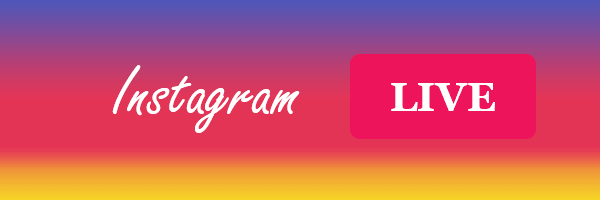
A new fun feature for the Instagram users, in a way a replicated feature of Snapchat is what it is. After Periscope and Facebook, now it time to go live on Instagram, where the followers can join you, while you are streaming live from an event. But its drawback is that it disappears when you are done with it, now it sounds more like Snapchat stories. Basically, if you miss out the live stream, there is no way you can watch it again. Though your followers or friends would get notified as soon as you go live on the network, also you can find out who is viewing it and notification for comments will also start coming in. You can respond to them instantly, a decent way to communicate with your followers.
See also: Increase your Instagram Followers
Mentions and hashtags:
Share your story with as many friends or contacts you can. Add mentions of at least ten friends by using ‘@’ as a prefix with their handles. This enables the account to get notified, immediately and also makes it a direct link for others to view as well. There is also a feature available only for the verified accounts, where a hyperlink can also be attached and shared; this will soon be available on other accounts. Do not forget to attach related topic with the posts so as to improve the visibility and reach among the user s of the network. Use as many trending hashtags while posting to get reasonable views, plus this might give a boost to trend likewise.

