Launched in lockdown last year, Clubhouse- the famous audio chat app is all the rage right now. It is the hot social networking app that let users chat & discuss any topic with multiple people to drop into a conversation on a particular topic. Initially, the app was available for iOS users only, but in May 2021, the app was made available for iOS and Android users in various countries, including India. One of the most crucial reasons behind the popularity of this app is that it is invite-based. With its increasing popularity, many people are asking how to get an invite from Clubhouse on Android & iOS.
Check: Clubhouse App for Android Users
How Clubhouse App Works?
The clubhouse is an invite-only audio chat app that let users drop in and drop off from the group conversations on various topics, from business to random gossips. When people were forced to live indoors in a lockdown, this app took huge popularity, especially after the session hosted by the renowned businessman Elon Musk with Robinhood on space conversation.
During Clubhouse sessions, anyone can join and listen to people talking on various topics. And these people could be celebrities and other high-profile people, just like Elon Musk. But the most noticeable & popular thing about this app is its invite-based exclusivity. Users can only join the app if they get to have an invite to the app. Once they get an invite, they can download the app and enter any chat room they like to be a part of it.
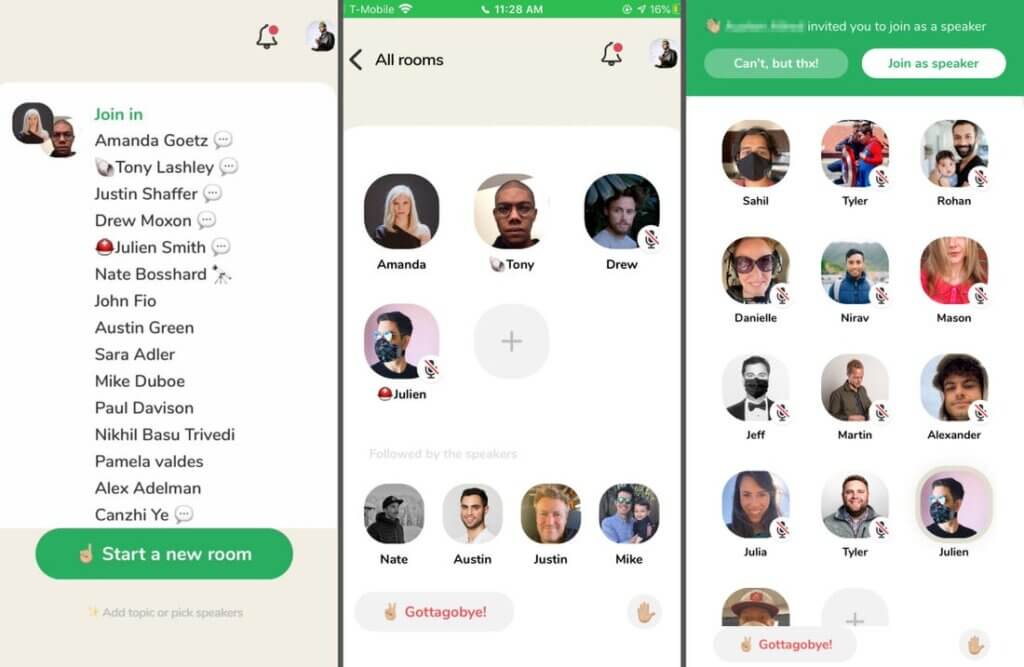
After joining the app, you select the topic of interests like sports, technology, entertainment, books, etc., and based on your interests, you get suggestions of multiple rooms active for the discussion. You can enter into any chat room without taking any permission and can network with like-minded people. The more information you give the app about your interests, the more conversation rooms and individuals the app will recommend you follow or join.
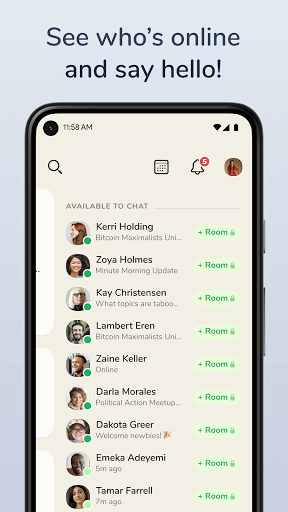
The conversation room on the Clubhouse app is like a conference call where some people talk while others listen to them. Once the conversation is over, that room gets closed, and you cannot revisit them later, unlike Twitch that saves the session for future purposes. But you can use Youtube Live-Stream method to save your clubhouse sessions, just like Elon Musk’s conversation with Robinhood CEO was saved on Youtube.
Also Check: Reddit Talk – Rival of Clubhouse App
How to get an invite from Clubhouse on Android and iOS?
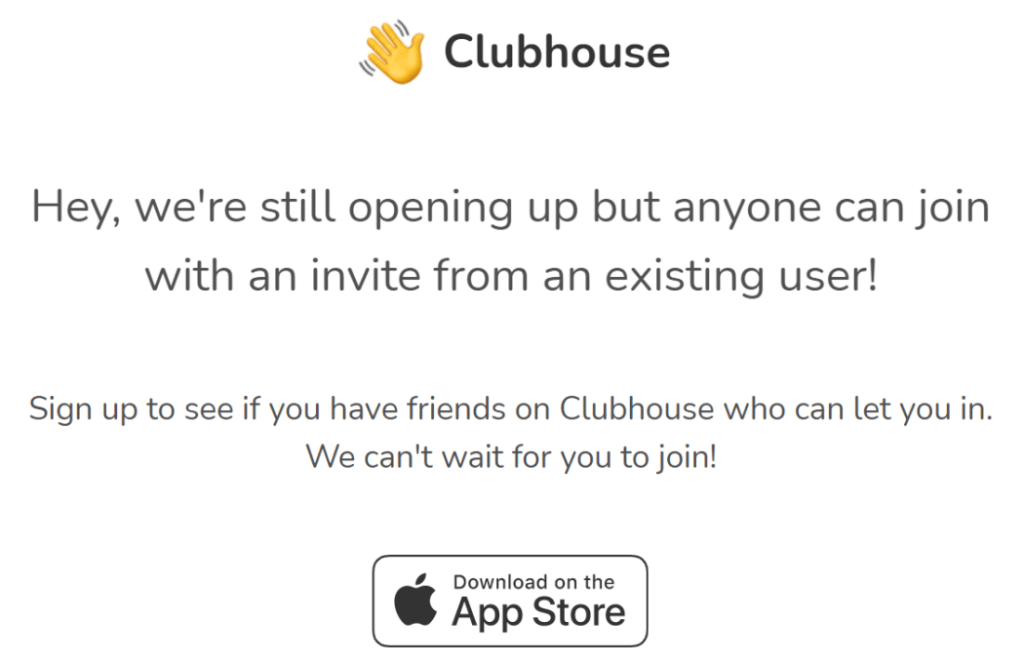
Since the app is invite-based, there are only two legal ways to get an invite from the Clubhouse app:
1st Way: Get an app invite from the Clubhouse user/friend
The app gives every new clubhouse user the liberty to invite two users initially through their phone number. This way, Clubhouse adds more users, builds its traction and gets a strong word of mouth return.
2nd Way: Join the Waiting List of Clubhouse app to get an invite
If you do not have any friend or connection who is already on the Clubhouse app to invite you, you can sign up and join the waiting list here to get an exclusive invite. If and when the window opens for a user, you will be given a chance to use the platform.
How to download the Clubhouse app on Android or iOS?
Downloading the Clubhouse app on Android or iOS is pretty simple. Follow these steps to download the app on your device:
Steps to Download the Clubhouse app on Android:
- To download the app on Android, go to the Google Play Store.
- Search for the app and download it.
- Sign up to join the waiting list or use the invite sent by the existing user.
- Log into the account & Start using the app.
Steps to Download the Clubhouse app on iOS:
- To download the app on an iOS device, go to the Apple App Store.
- Search for the app and download it.
- Sign up to join the waiting list or use the invite sent by the existing user.
- Log into the account & Start using the app.
Final Words!
The Clubhouse app is one of the trending audio chat apps for all kind of discussions with old & new friends. It is an excellent platform for networking & marketing, and you must check it out if you have not done it yet. Hope our article will help you get an invite from the Clubhouse app on your device. If you have any queries regarding its working or usage, get in touch with us in the comments! Stay tuned with us for the latest technology or social media updates.

