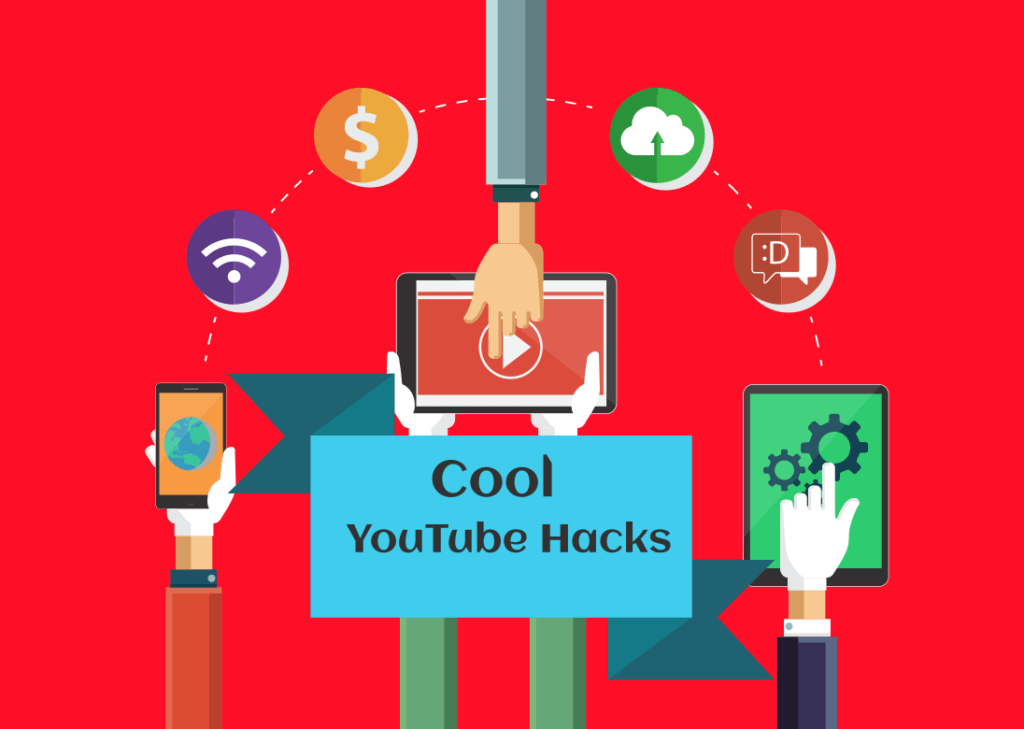YouTube is the most popular video sharing platform yet it stands second in terms of reach. Though YouTube is the second biggest search network after its parent company Google, which is yet to be explored. So many features and hidden traits remain unused by the users while watching and uploading. Here are some of the cool things about YouTube that you might like and appreciate:
Create a link of a YouTube video to be played at a certain time
In case you are wondering how to send a video link to someone that starts playing at a specific minute then you can do that by doing minor changes in “Share” option. When you click the share button, select “Start at:” in which you can specify hours, minutes and seconds. Plus, you can decide the pauses of your video at a particular time and enables you to choose the field according to your requirement. After doing this, a link will be generated; you got to copy and paste that link whenever you want.
Help your video found by editing the transcript
Transcript of a video is one of the deciding factors for determining ranking by search engines. According to the few digital marketing experts, you should paste video transcript in the description bar. To do it, you need to open the video and choose ‘subtitles/CC’ option at the right corner of icons row. To add subtitles there are various ways, in which pre-written text can be added, also you can paste the whole transcript of the video and the subtitle timings are set automatically. Else, you can choose to type text as per each frame while playing the video.
Get free transcriptions of video or audio files
You don’t have to pay for the transcripts either video or audio. While uploading the video, tap on ‘more’ and choose ‘transcript’ from the menu. Transcript will open in the same window. Whereas for an audio recording you can use TunesToTube, which will take few minutes to upload on YouTube. And then follow the same instructions as in case of video.
See also: Buy YouTube Views
Save option to watch it later
If you want to watch a video and don’t have the time to do it right away, then you have an option of ‘watch later’. You can select a video to be added to your watch late playlist. You can easily do that by clicking on the ‘add to’ option when you open the video.
YouTube URL can be customized
Choose to customize your web address or URL so that your display name can be identified by the viewers easily. You should be sure about it as it cannot be changed later on and you cannot transfer it to anyone else. Make sure your linked username is same on both YouTube channel and Google+ account. Keep in mind that everyone is not eligible to claim a custom URL, you have to open YouTube account settings and tap on ‘advanced’.
See also: When Do Youtube Views Update?
Annotations or clickable links can be added
To do that you need to check if your YouTube account is verified and external linking is turned on. After that you can go to Video manager at the top of homepage. Select the ‘edit’ option on the video you want to add links to. From the menu you can choose ‘add annotations’ and then select any one type from various options like Speech bubble, Note, Spotlight, and more. This option allows you to edit annotations in case you feel like later on.
Promote videos with end cards
In video manager feature, ‘end screen and annotations’ option can be selected. From which you can choose different backgrounds and templates to pick the suitable one for your video. ‘Add element’ can also be explored as it helps you decide where the viewers are to be sent next from the end screen.
See also: Increase Likes on your YouTube Video
Browse sound with high-quality library
YouTube is a huge library of royalty free audio tracks and sounds. You can explore this big high-quality audio repository and even create your ‘audio library’. You have so many amazing sounds to use and listen to; you can add those tracks to your favorites, so that you can use them in creating audio tracks.
Set a slideshow with background music
Any memorable event can be cherished by making a compilation of different images with a theme song as background score. You can do this by uploading pictures from Google+ or even your system, select and place each one manually and an audio track can be easily synchronized with it.
Enable YouTube videos to play in the background on mobile
When you want to listen to a track on YouTube while doing something else on your mobile phone, you have to open the desktop site on android phone and play the video and click on home button and come back to home screen, it will keep playing in the background.