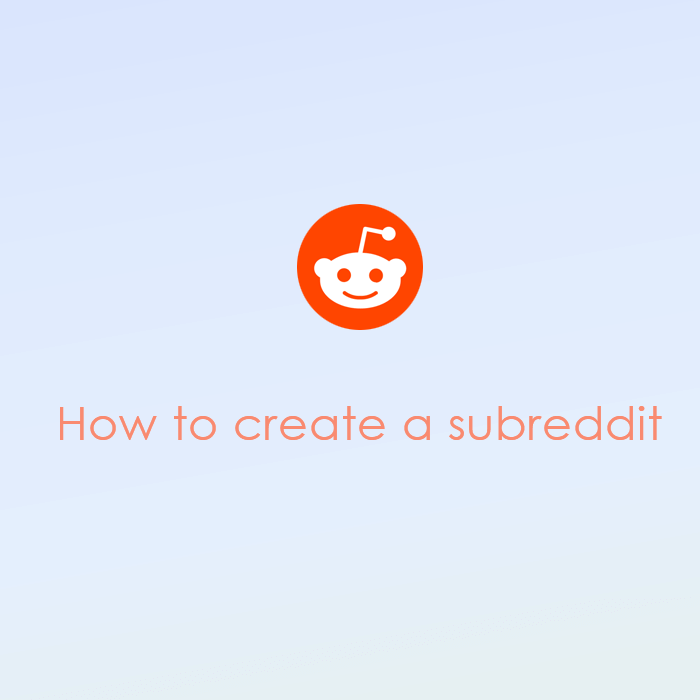Those who are familiar with Reddit know what subreddit is and for those who are not, subreddit is a niche or a category where you post stuff related to that particular topic only.
If still that sounds confusing, here is an example:
For subreddit /r/movietrailers anyone submitting their posts in this subreddit should be movie trailers. If someone posts funny videos in this subreddit, moderators will remove that post and it can also lead to a ban or removal of the user from that subreddit.
Funny videos should be posted under their relevant subreddits. Posting in irrelevant subreddits will just get your content removed.
People can also upvote and downvote any posts depending upon their liking. Post which has been upvoted the most times will stay on top for quite some time.
So how can you create a subreddit?
(See also: Buy Reddit Upvotes and Subscribers from Socioblend)
How to Create a subreddit
You can create subreddit for free. All you need is a reddit account which should be at least 30 days old and have some amount of positive karma points. Follow the steps below to create a subreddit on Reddit.
Step 1
Click on the drop down triangle, scroll down and select Create Community
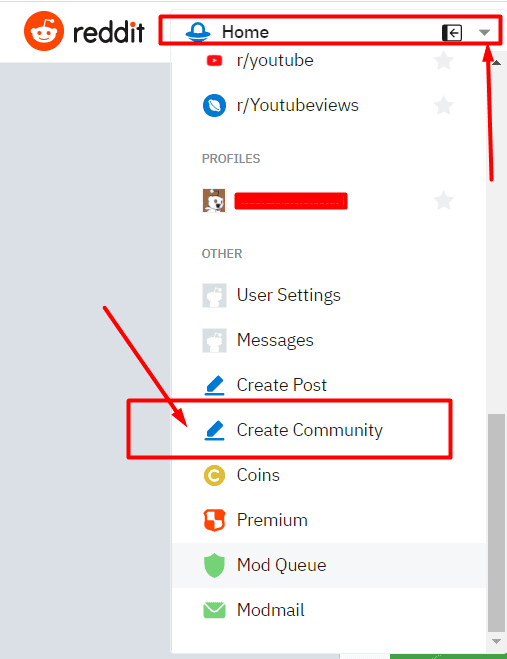
Step 2
Enter the name of your subreddit, add a primary topic from the list and add a few lines in the description.
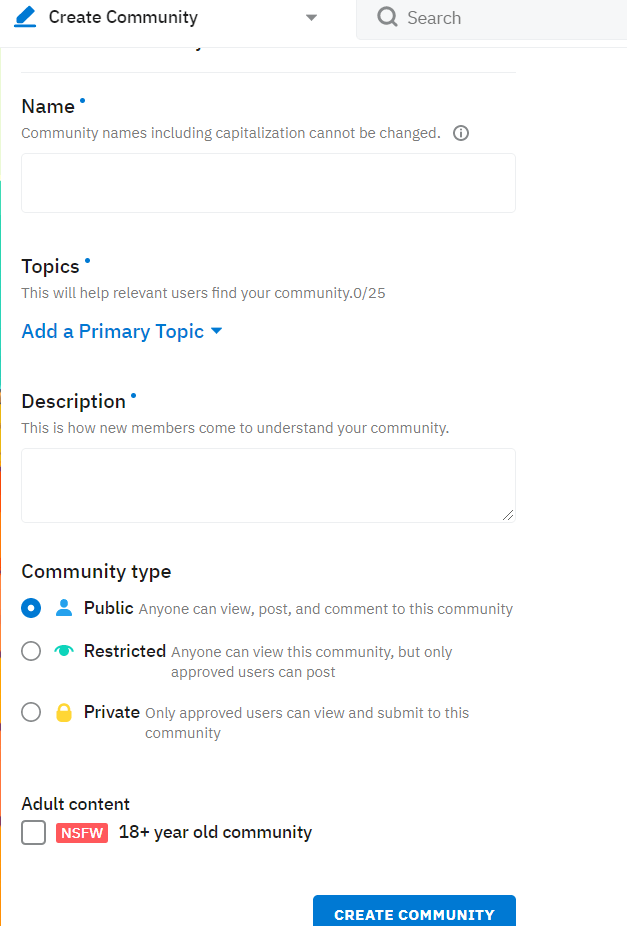
Community Type:
Public option is selected by default, which means anyone within or outside your subreddit community can comment, like or post in your subreddit.
Restricted option is the most selected one. In this community type only people who are members of your subreddit can post but anyone can view the posts.
Private option is where only members of that subreddit can post or view the posts.
Select the community type which suits you best. There is one last option which you can select only if your subreddit is going to allow adult posts. Click on the Create Community button and you are done creating your subreddit.
How useful are subreddits?
Subreddits are a great platform tailor made to suit your needs. But it yields the best result when self promotion is done in moderation.
In our opinion, it’s the only free place where you can actually share something to millions of users who fall under your desired niche for free. Anywhere else, you’d have to pay for it but on subreddits having hundreds of thousand users to million user subreddits, it’s completely free to post what you have to share given that you follow it’s guidelines.
- Finding specific niche related audiences is easy as people join subreddits in which they are interested.
- It’s a free platform to share your posts to up to many million users.
- Sharing on subreddits can get you exposure, virality and good traffic on your website as well.
- Staying in touch with like-minded people, sharing stuff and staying up to date with the stuff you like is very easy with subreddits.
Here are few of the subreddits which I could just easily find to show you as an example.
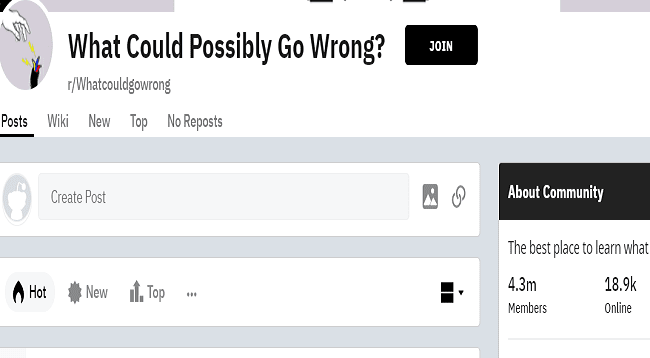
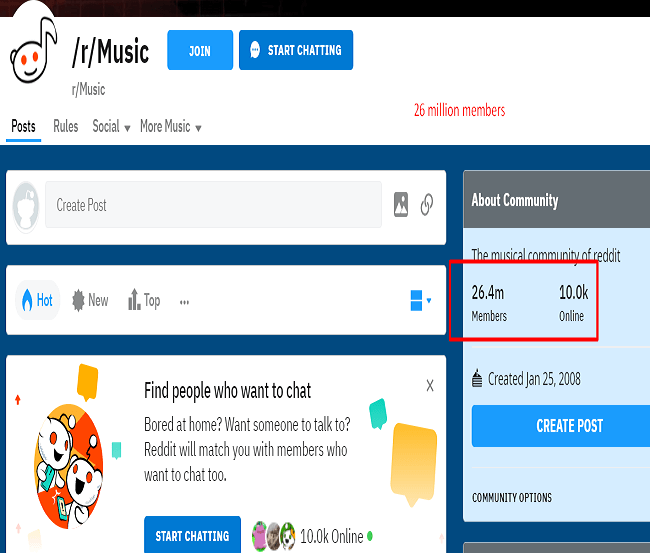
As you can see the subreddit r/Music/ has over 25 million users. What’s more beautiful is that you can share music related posts here among this big of an audience for free.