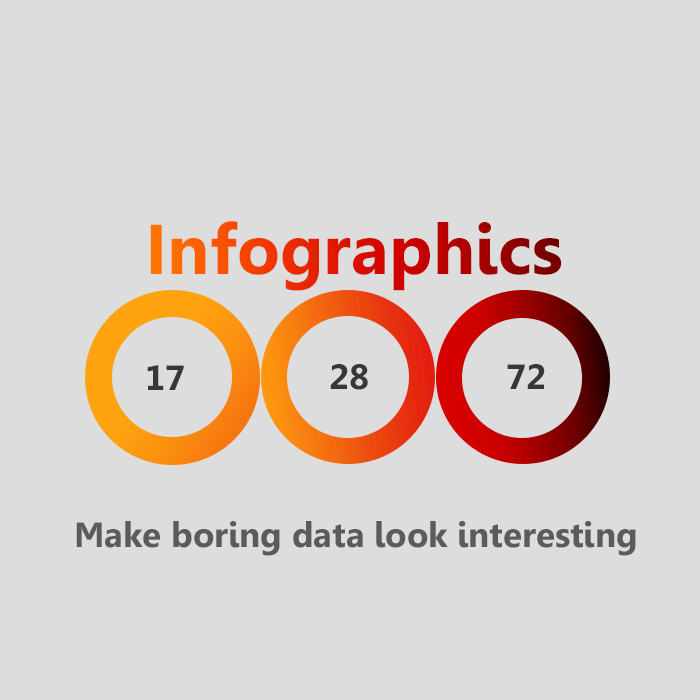According to study reports, over 1.5 billion individual units of content is generated, in which approximately 140 million tweets are generated on a daily basis and around 2 million uploads are of videos. In short, it’s a tough task to keep your content identifiable as to get lost in so many of them is quite easy, plus when it’s about targeting to your audience, the level of difficulty automatically increases. Therefore, in such case you need to adopt a strategy with which you can fulfill your requirements in order to get maximum audiences’ attention. Infographics seem to be a workable module for online marketers as they are brief in their approach yet complete in providing essential data or information, also the presentation makes them appealing and start-out among the rest. Those who are still not stiffs with their content marketing should know the following benefits of using infographics for their content:
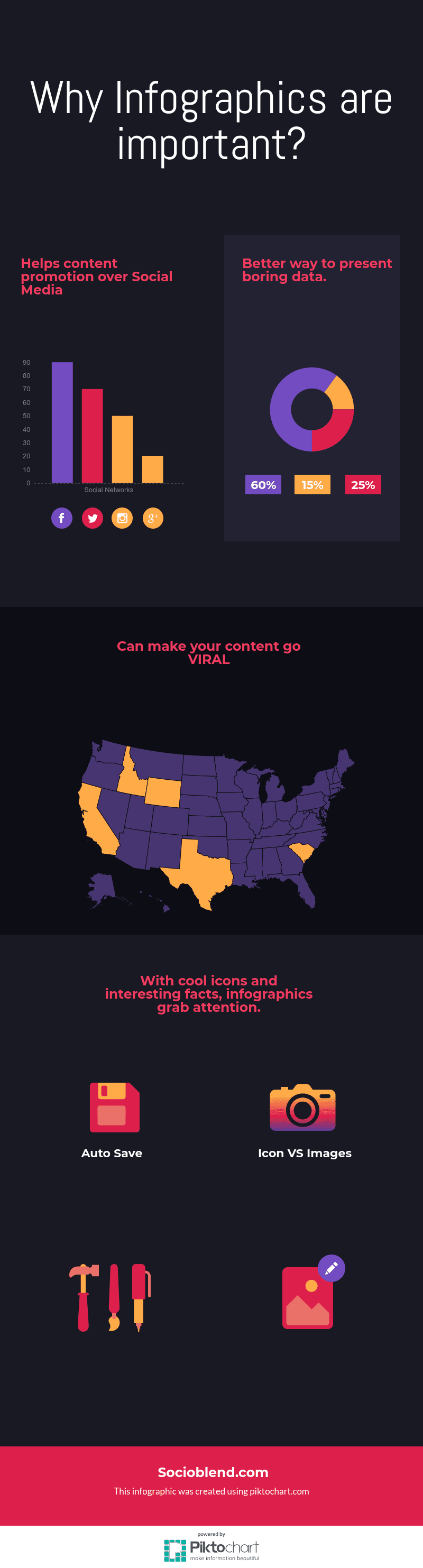
Improves brand awareness
For all online businesses, it’s important to pitch their target audience and to do that they need to add relevant information about the company or brand so as the readers can identify that. Infographics make it possible for the brand and if they use it effectively the traffic would definitely see a hike of 21%. Using infographics is way more productive and understandable, which texts and lengthy explanations lack even though actually, they are absolutely correct. But at the end, what’s more, appealing steals the show.
You can create and download infographics for free using piktochart.com
Lets the content go viral
There’s no doubt about the fact that traffic generated through the use of images and graphics is 94% more than the traffic generated by text. This analysis indicates that whatever your content might be, you should wisely use that information and present in the form of infographics as the audience would share it comparatively more on all social channels. And with more shares, the possibility of getting the content o viral would be more positive.
(See also: 5 Writing Tools to Enhance Your Content)
Instantly grabs attention
The human mind is likely to respond quickly towards a visual rather than text. Most of the information that we see or conceive is 90% visual information. To make sure that any information shared should not be missed by the audience, you should use infographics. From readers point of view, graphics are easier to understand and complicated data can be presented in the simplest manner.
Compact and embeddable
Due to its brief yet appealing appearance, the infographics can be instantly embedded. By adding embedding code the audience can immediately embed code into their blogs or websites and share the piece of information. Also, infographics are beyond any language barrier, they make their point clearly by the use of visuals and there isn’t much need to add text to it. They can be saved in the form of an image and are easy to use further in any other documentation.
(See also: Top 10 Tips to Make Your Web Content Go Viral)
Convenient to track with analytics
Infographics are the most friendly visual when it’s about tracking with the analytics. By using the embed code, you can track where your infographics were shared, viewed or clicked. And if you wish to do an in-depth study like for how long the audience viewed it can be evaluated through analytics. Since its such a powerful tool, make sure you use it to inform, educate and guide the audience.