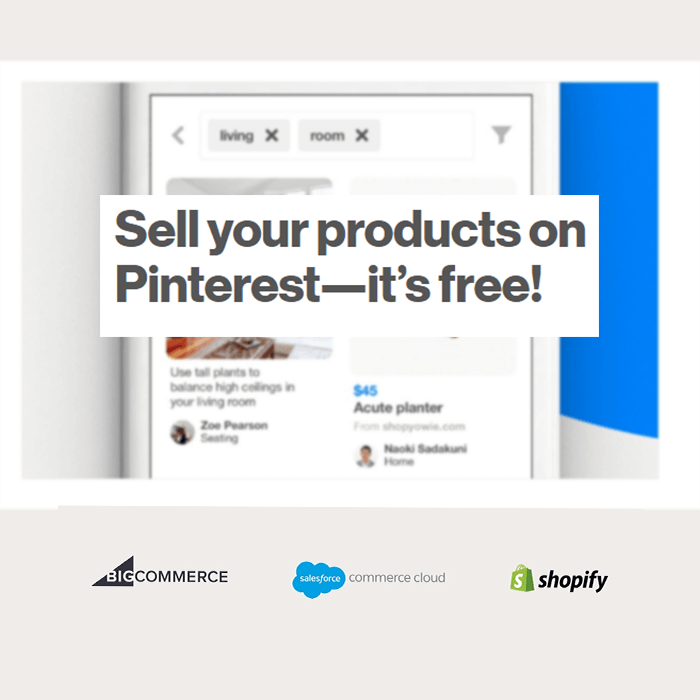With over 100 million users of Pinterest, marketers see this network as an emerging tool for promotion. Experts suggest that you can lead on Pinterest with one condition, which is to be able to provide quality content to the target audience. The content is discoverable but to attract the right audience you have to offer valuable and worthy information on a particular subject. Therefore, showcase your content in categorized boards like a window display, so that a wider audience keeps on adding. Here are some suggestions to follow and cross check while executing your marketing campaign:
Allow overlays of text on images
A post on Pinterest should also explain about the image, which needs to be done with the help of bullet points. It should clarify the message you want to convey through a particular image. Overlay images are becoming popular as they are handy to read and share on blog or website.
Seek attention with long pictures
Everyone is trying to grab the attention of their target audience, in this undeclared race, you need to justify your existence by showing and elaborating something unique and that too in an original style. Therefore, adding long images with illustrated examples and visuals to make things for the audience to understand.
See also: 10 Tips for Successful Pinterest Marketing
Direct your content with a perspective
Information or relevant data that you would want to share with the audience need to follow certain path or perspective. In short, you create ‘Rich pins’, which means pins with additional information and hold a context on purpose. Usually, Rich pins are categorized into categories like Product, article, movie, recipe, and place. Rich pins automatically get the entry in open-graph meta tags which means to get a good response on searches.
Sell directly with buyable pins

Many would not know about such pins as this is a new feature. Buyable pins can be differentiated by Blue buttons near ‘Pin It’ button. They basically represent that you can try purchasing any product right away from the app. This feature has been introduced to provide users the best of the facilities and they don’t have to leave the app.
Use ‘Promoted pins’
To increase engagement rate by 2-5% you can explore a smarter version of Pins i.e. Promoted Pins. They are very much similar to the Facebook promotions as you can buy them to increase your reach. Please note that currently, this facility is only available for the US and Canada users.
See also: How to Pin Something from Tumblr to Pinterest?
Optimize a pin before repinning
The repinning option allows you to optimise your pin by using 200-300 characters in the description. Since pinning is the first level to cross in order to influence followers, traffic and sales, hence, you got to pick pins that suit best to your business and repin content that can work in your favor.
See also: Pinterest Search Ads: All You Need to Know
Add content to most searched categories
On each network, there are certain categories that are searched and browsed relatively more by the audience such as Food, DIY, craft, home decor, fashion and more. If you narrow it down further these categories are more active on particular days, for example, Sunday people like to search food and craft, on Monday it’s more about fitness, on Tuesday people want to know about technology and so on. Categories are divided according to this time schedule as per the interest of the users. Now. Ben after knowing all these details, you still don’t use them according to your suitability then you are doing something wrong.
Post frequently per day
Pinterest’s data shows that the practice of posting things regularly depends on the source from which the data is being posted or shared. Different experts of this subject suggest different frequency and time slot. For instance, Buffer suggests posting five times in a day while others disagree with this. Another source i.e. Cision have stated that to pin at least 10-15 times a day gives fruitful results. No beady can suggest you what works for your business but one thing is definite that to post regularly even if once or twice in a day would be enough to keep you in the searchable category.
See also: How to Use Pinterest for Business?
Pin few images from blog/website
Pinning an image from ‘Pin It’ button is convenient for the user to add immediately. As a brand, you should use this technique. According to the research reports, ‘Pin It’ button increases pinning 10 times more, which proves how beneficial it can be if one uses the tool effectively.
Embed pins and allow repinning
To embed a pin or a board should be made simple for the users so that it can also increase the repinning of the content. All you have to do is to use Pinterest code generator as soon as you get the widget, embed it directly in your blog.
Persuade readers to read your pin later
When you have attractive visuals make sure you schedule pins and share the URL on Google+ that allows you to share your post. Doing this in practice ensures an improvement in reaching out to more people. Also, suggest the interested users for pinning an image so that it can be saved and referred again to read later.
Give fresh updates
The audience is always looking forward to finding out new facts and updates about any brand or industry, it’s your duty to give them what they are interested in. Usually, it is recommended to schedule for a post and maintain consistency in your posts. The content of the pins has to be informative and attractive to make sense for the audience.
Add stunning visuals
As they say, a picture can say a thousand words and when the message is conveyed in the right context to the right audience the impact will surely surprise you with a positive result. You have to make the pins worthy-sharing, therefore, pick the best of all and showcase them by adding ‘Pin It’ button with them in order to make them shareable to your blog or website.