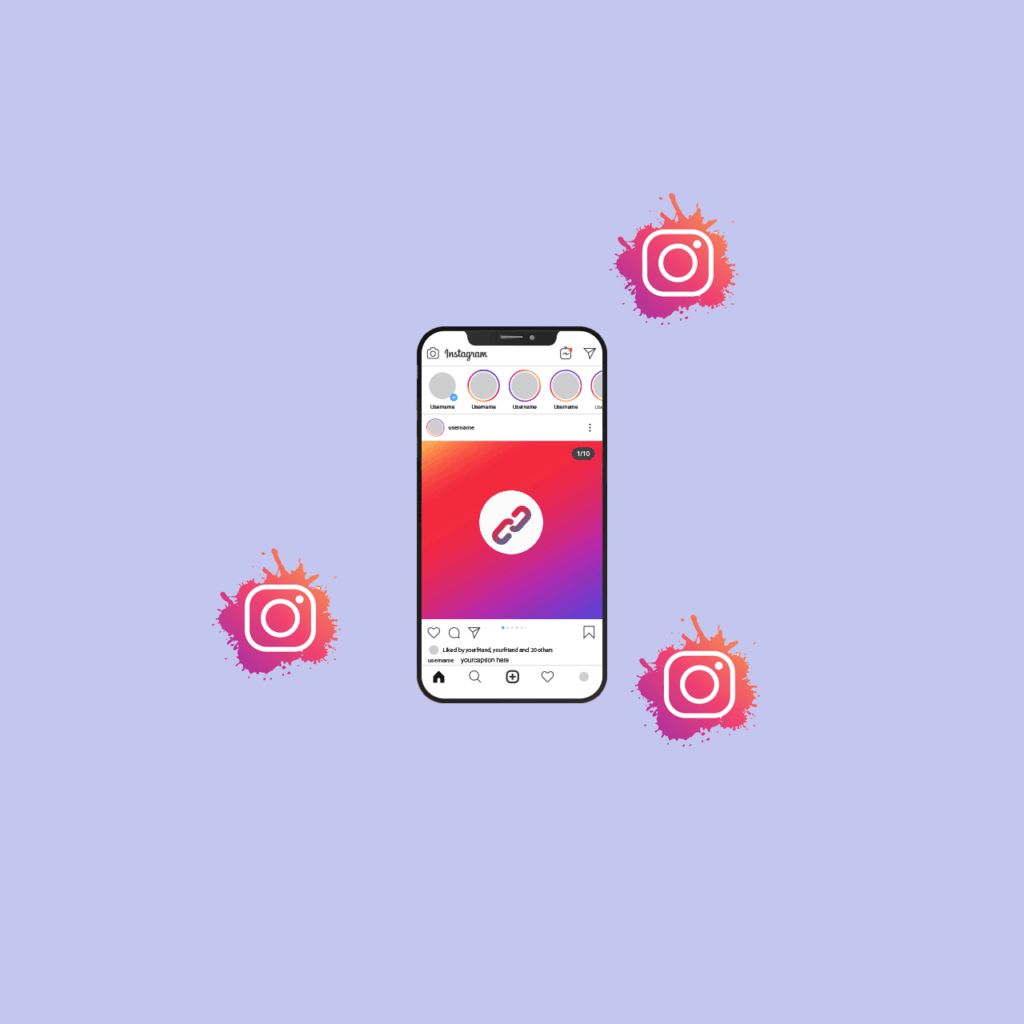Social media has emerged as a powerful tool in connecting people and spreading messages across the world. It has given the people the gift of “anywhere, anything and anyone”. It means that any person can create anything from any corner of the world and social media would do all the needful.
While things go around about the most popular and effective social media platform, what exactly comes to your mind? We think our winner would be Instagram. While Facebook has been doing the same for several years Instagram has got its own charm and effectiveness. Influencers and Brands are able to display their content and spread brand awareness through photos and videos better. Its specialized UI has hyped the concept of social media influencers because of the popularity, love and obviously money an influencer gets. Wondering if you too could become a social media influencer? Sure you can.
Easy Steps to Share the Link on Instagram Story
Now that we are on about praising the features of instagram, the added benefit it serves along with its specialized UI is it’s easy to learn and practice features. Instagram is the most popular media among youngsters because it has intertwined itself with the showbiz and who does not like limelights!
One such feature update on instagram has added to the love of the platform and that is adding links on the story. It was not available earlier and was also despised for the same but now users can simply add a link on their story with the help of the ‘link sticker‘.
Take the following steps to upload a link on your instagram story
- Upload an image or video to your story which is relevant to the link. The visual will act as a thumbnail for your viewers. So make sure, it is captivating.
- Now, scroll the navigation bar or what you can call the sticker tray from the top options or the bottom of the screen.

- As you scroll, an array of stickers will appear in front of you.
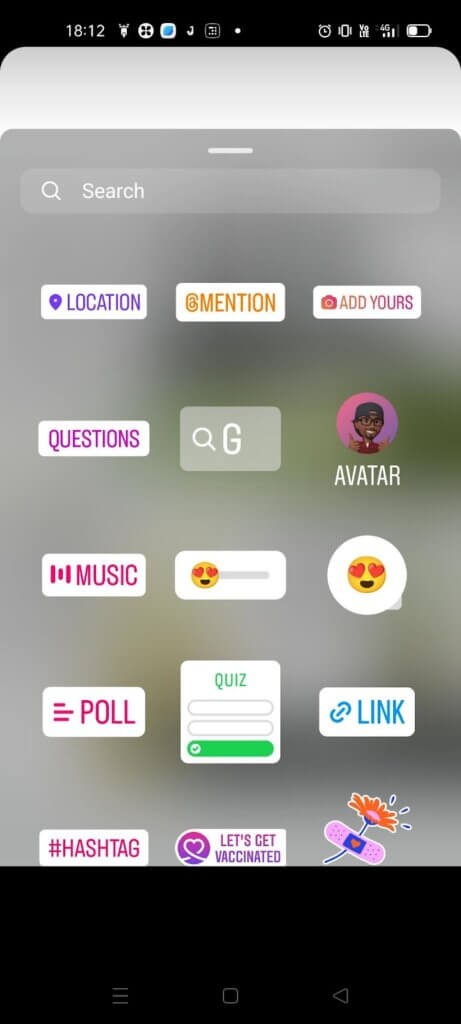
- Scroll the tray and you will find a “LINK” sticker on the right of the fourth line.
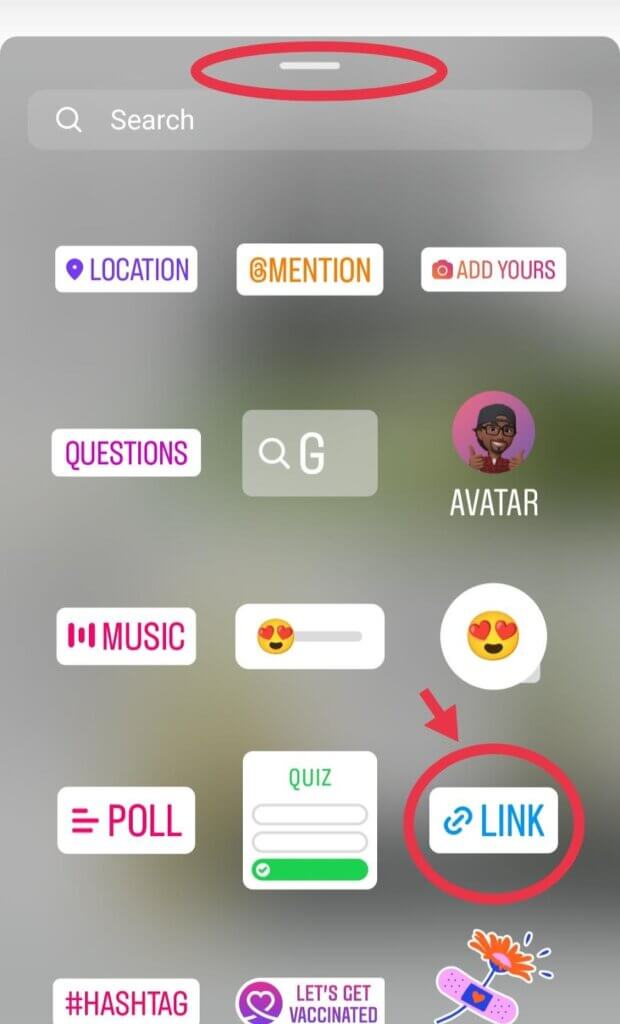
- Click on the link option and you will be headed to an interface where you can add any URL you wish to show to the people. (people who see your story can easily tap your link)
See also: Get Likes on Instagram Photo
- Click DONE after adding the URL.
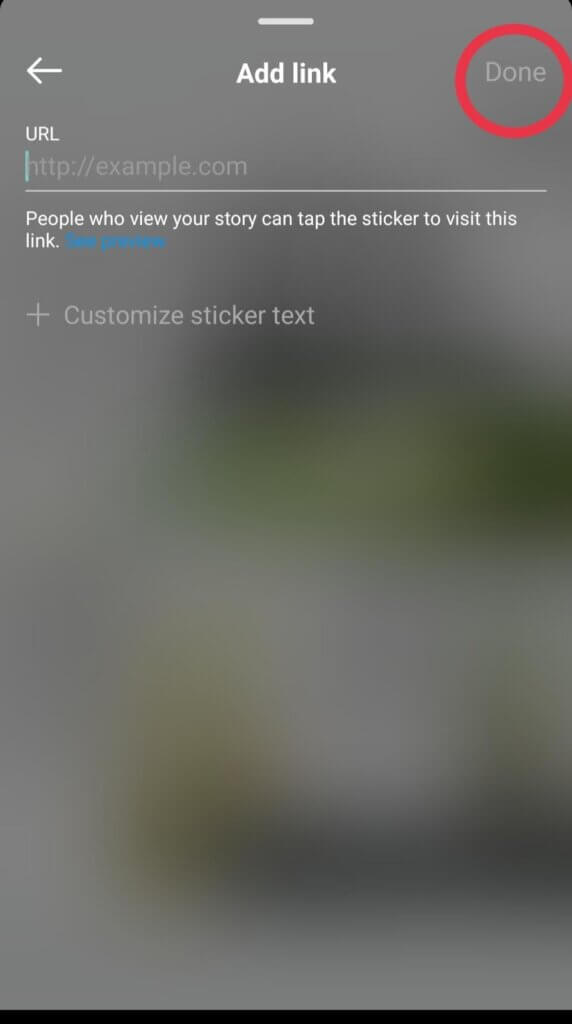
- The URL will now appear on your story and can be visited by any story viewer. You can place it accordingly.

Conclusion
Now, wasn’t that an easy catch. Who knew making people watch your videos would be an effort of just a few seconds! Instagram has turned things quite easy for the influencers to attract more fans and traffic on their profile or videos without bits of hassle. But this wasn’t always the case! The social media application began testing this ‘LINK STICKER’ not long ago in June 2021 within a small group of instagram users. With that being done, the option soon came into existence. As the time passes Instagram is becoming easy to operate, turning it into a top choice for social media influencers. Why don’t you give it a try as well, might get some extra traffic and love from people and in case we get more updates about the application we will make sure you know.