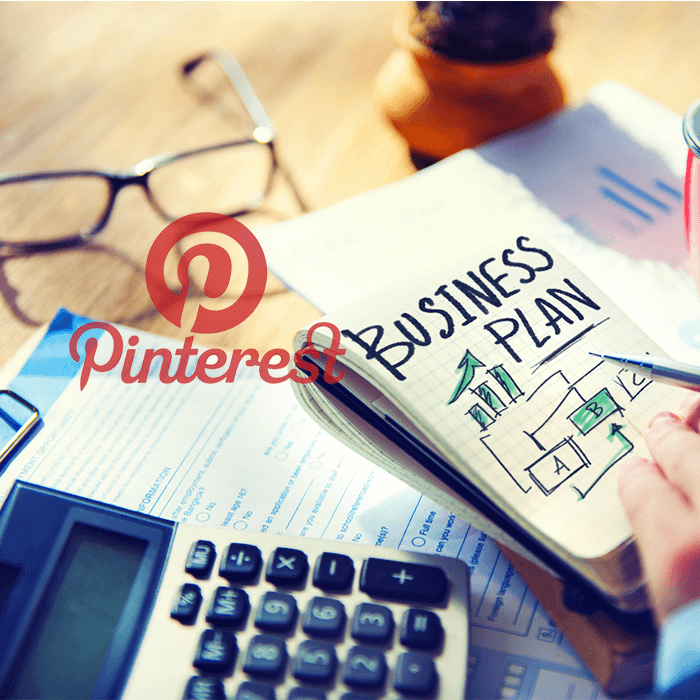To get started with the business page, you have to set-up your Pinterest account right from a business perspective. You cannot afford to add some random interests and a casual attitude towards the frequency of uploads. The objective of your account should be observed in few seconds by the audience. Therefore, it’s suggested to write it professionally and includes all the details in brief. For instance, the URL of a website, Username, Bio. Title of the board or even description. These are the areas, which can lead you way ahead for others if opted in the right way. As per ideal Pinterest marketing, the following tips are essential to implement while making your business account:
Use an On-hover Pin-It button on images
On Pinterest, referral traffic is a great driving tool to improve views of a pin. Images on your website or blog must have an on-hover pin it button so that the user can pin it while the mouse slides over it.
Make it your business page
When the purpose is to generate business out of it, it’s no more a personal page, hence, make it look like a business page. Nothing should be left blank, you have to fill-in all the relevant information without any exaggeration. Also, learn about the metrics and analytics required for evaluating your attempts to attract the audience.
Categorize your boards
Pins to add on the boards should be specifically named and have a relatability with the nature of the business you deal in. Creating such relevant boards and maintaining constant touch with the industry and audience is the basic requirement to fulfill. Put out info that can turn the audience into potential customers and has the potential to expand your overall reach.
See also: How to Pin Something from Tumblr to Pinterest?
In-depth research on rich pins
Before you add a pin, know about five type of rich pins, which enables you to add specific topic details. For example, article pins will have a headline, author, story description and URL, product pins will include pricing, Availability, and place to buy Likewise, depending upon the requirement the details vary. Make sure your pin is one of the rich pins, where relevant info is given to get attention from the viewers.
Talk to participants
Anyone that takes time out to react or show his/her interest in your content in some way or the other deserves a greeting from you at least. Acknowledge their comment or opinion about the pins, this encourages them to stay connected in future. Sometimes, many drop their queries that must be answered as well.
See also: 10 Tips for Successful Pinterest Marketing
Consider dimensions
When you decide to make an image a pin, do not forget to cross-check the dimension of the picture. The size can affect the click through rate, on Pinterest many believed that the traffic clicks more on the skinny pins as to view the full image, one has to click on it first. Therefore, you need to be careful about choosing the size, consider Pinterest cheat sheet to know more and select the right size for your pin.
Make a group board for all
An open invitation for a group board is quite sensible from a marketing point of view. Different users from the varied background will come up with their interest and ideas to respond to that group. Although you can control the title or description and also the pinners in case anyone shares anything inappropriate, still it’s a good way to establish a common platform.
See also: Pinterest Search Ads: All You Need to Know
Elaborate and justify the facts with pins
A simplified form of data is what attracts the audience towards Pinterest, quick info graphics should be descriptive yet precise for the audience to look at. According to analytics, most of the repins are high-quality infographics.
Initiate to elevate pictures on your website
Content on your website should be embraced and showcased at least through your pins. Try to make them count and add them as pins with a related title of the board. Whether it’s about your product or service, make an attempt that can grab the attention of target audience not only on the pins but indirectly to the website.
See also: Increase
Don’t name pins casually
To make the pins accessible when the audience looks out for such keywords on Pinterest, names of the images should have keywords and hyphens placed at right spots to make it count by the audience and the search engine.
Give attention to less-followed boards
All boards do not essentially have a large number of followers, for those pins that are less followed should share successful boards and repin from boards with few followers to boards that are liked and viewed more, plus have a related theme. To balance the viewership and give equal importance to the content you posted, repinning is a smart move.
Photo credits: IamWire