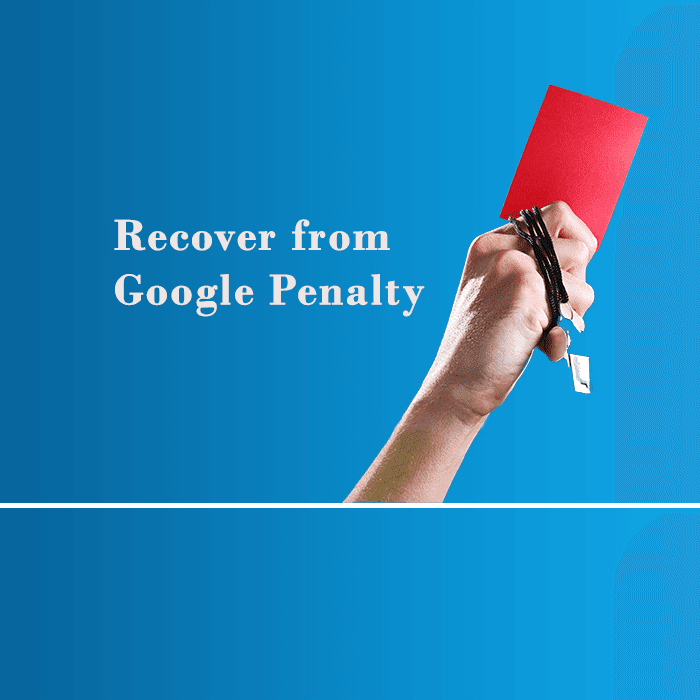In online business, to have a high ranking on Google is the primary objective to achieve but this task was is not as easy as it was earlier, due to various updates introduced by Google. Still, the SEOs are pushing their limit to get results with the best method possible, which in return knowingly or unknowingly is responsible for violating latest guidelines of Google.
To understand why you are being penalized, you should know about the types that can possibly become the reason behind it. First is algorithm penalty and the other is a manual penalty. Both penalties can be monitored with webmaster tool and Google Algorithm change history, respectively. But to recover from Google penalty, you are required to know about the methods and techniques that can help you get some help in this regards. Here are some of them, go through the following:
Collect backlink data
To gather all the links pointing your website from different sources is the first thing to do. In order to make it happen a suggested tool is Webmaster Tool by Google as it enables you to search the links that are related to your website, you can also download more sample links. Google in. Way gives you an opportunity to remove bad links. Further, you can use a website opensiteexplorer.org, all you need to do is fill in your domain name there and make sure it’s correct. You will easily get advanced reports and click the External linking page to know links that are coming from outside sources and select export option. Similarly, Ahrefs is another tool that will help you in discovering the list of backlinks or ref pages and quickly narrows down the wide links to followed or unfollowed links, which helps in removal.
See also: 10 Tips for SEO Beginners
Make sure to document your work
Maintain a database of the links to track them all so that it can make a lot of difference while removing bad links. To make your data believable at least for Google, it’s recommended to use a Google Spreadsheet for recording data. You can also pick one of the Google spreadsheets from Pinpoint design blog, quite a satisfying product in the process of link removal.
Build a habit of spotting low-quality links
To remove a link is not an easy thing to attain, you need to be careful about it. A good ink is difficult and time-consuming to build and by any chance if you mistakenly remove any such link by considering it spammy can cost you a potential link. To identify them you need to manually review all the links. Even if you mark the ones you want to remove, do not remove them on the sheet rather just highlight them as it can delete your reference. To spot a spammy link, observe that a list of thousand links should not be on the same page. If that is the case then something is wrong and its a clear sign of spam link.
See also: Smart Link Building Tips for 2017
Look up for webmaster contact details
To collect data it’s important to have contact details of each webmaster. For instance, if you want to know the contact name, email address, website contact form, Twitter, Facebook, Google+ and LinkedIn, you can get them through the contact form. Just copy the URL and past it into spreadsheet. This process can be time-consuming, hence, you can also take this forward by conducting whois search on websites domain name.
Reach Webmasters
In link removing process, outreach plays a very important part. The objective is to remove bad links and to do that you should not send multiple emails for each link you want to be removed. If you send 10 pages from different emails, they are likely to open the inbox and put it into the trash. It’s better to put them all in a list and send at once or else you can use Google Docs file and send the link to the file. Also, stay patient after you are done with sending email to the webmaster, wait for the response till a week and try to personalize the message each time you decide to send it.
See also: Do Social Signals Matter for SEO?
Do not use disavow tool
This tool is rarely used, only in the case when you want to disavow a full domain name or a particular URL. Therefore, while doing it you should never include http://www. along with the domain, avoid adding anything after domain extension, unless it is not about a specific page or URL. List each domain in a different line to convey that you want to disavow them. Do not forget to prefix # with all comments.
Know about reconsideration request
This is the last level you have to pass through before removing a Penalty. At this point, you have to encounter what went wrong in the past, things you have work on to improve, apologize for the previous inconvenience, elaboration about the company and an assurance of not to happen again. All these issues must be explained and stated with clarity and only then must be sent of consideration.
Relax and wait
Now the ball is in opponents court, all you need to do is sit and wait with patience. The reconsideration requests are answered in few days, might take one or two weeks in some cases.