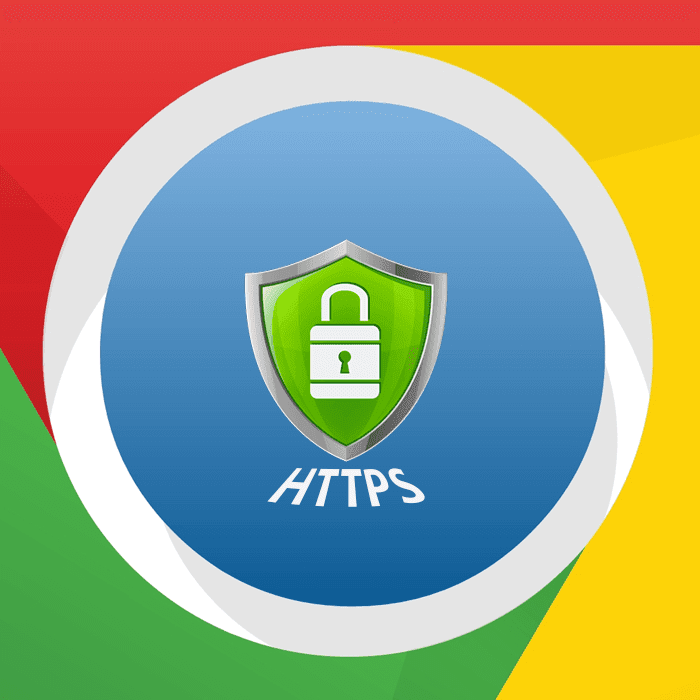HTTPS required for collecting sensitive information in Chrome
Google chrome has now become more sensitized and cautious about the information shared on the web. Passwords, info of credit cards are to be shared only through secured channels; therefore, Google chrome is not going to allow any non-secure transactions unless the site owners add HTTPS to their pages after January 2017. Any website that enables payment processes, passwords and personal information, HTTPS must be incorporated. This would be a necessary and crucial thing to include.
First of all, to understand the importance of HTTPS, you should know the meaning and relevance. HTTPS stands for Hyper Text Transfer Protocol Secure. It basically ensures the security of the information, data or transaction being shared on the web.
Even of a website has a single page that involves personal or sensitive information, it has to have HTTPS or else it would be considered as a non-secure element on the page or website, towards which Google isn’t going to remain lenient anymore. According to Google and experts of the field, without HTTPS chances of sensitive information being stolen are more. Hence, it’s essential to mark websites HTTPS throughout on all pages.
To support this phenomenon, Google is quite vocal about it by initiating a campaign called #NoHacked. Plus Google encourages sites with HTTPS in improving their ranking. As of now Google holds a market share of 55% that includes desktop and mobile browser, which in simple words means that approximately half of the population won’t be able to access your site in case it doesn’t include HTTPS.
The reason behind the strict declaration is that sensitive details like passwords and credit card information can be easily stolen. Google is trying to stop this unsecure from the web and will also provide slight boost in terms of ranking to the sites with HTTPS. It’s a kind of warning for those who are considering it a serious problem. Be ready to get the non-secure tag unless you don’t play the game right by adopting HTTPS, at least Chrome will not think twice before declaring your site unsecure for sensitive information.
Currently, Google chrome specifies HTTP connections a neutral indicator, as of now it doesn’t show lack of security. This simply means that when you open a website through HTTP, anyone can look at it or attempt to modify before it reaches to the end user. But gradually we have observed a shift from HTTP to HTTPS.
According to the studies, users do not take lack of security as a warning, rather they avoid them consistently. But this trend will soon change; HTTP pages will be labeled as “not secure” and so that users can expect higher degree of privacy and security.

Compared to HTTP, HTTPS is a much cheaper and convenient label to secure to your website. To know more please go through the following factors that can be counted as benefits of HTTPS:
Increase in credibility
E-commerce website can build credibility as they would offer a secure online business transaction; all the details will remain protected. No reliability issues would be there as HTTPs uses Secure Sockets Layer (SSL) while filling personal details and passwords of credit card or bank accounts for online purchases. HTTPs will keep the data intact and protected from the unwanted but potential security hackers.
Safe Infrastructure
It provides a secure DNS infrastructure, which means the HTTPS encryption provides integrity and confidentiality. Sharing photos on Facebook with HTTP means you are allowing anyone to control them while with HTTPS you can keep them safe and confidential. This will automatically disable any unwanted external source from modifying your website or will keep any personal info intact shared anywhere on the site.
Secure browsers
Provides security against illegal online activities, hackers can be tamed and they cannot seal passwords from Javascript unlike on HTTP. This won’t allow any unwanted resource to take advantage of your knowledge or information shared on the web, whether on your social platform like Facebook or twitter, mail account or any online transaction.