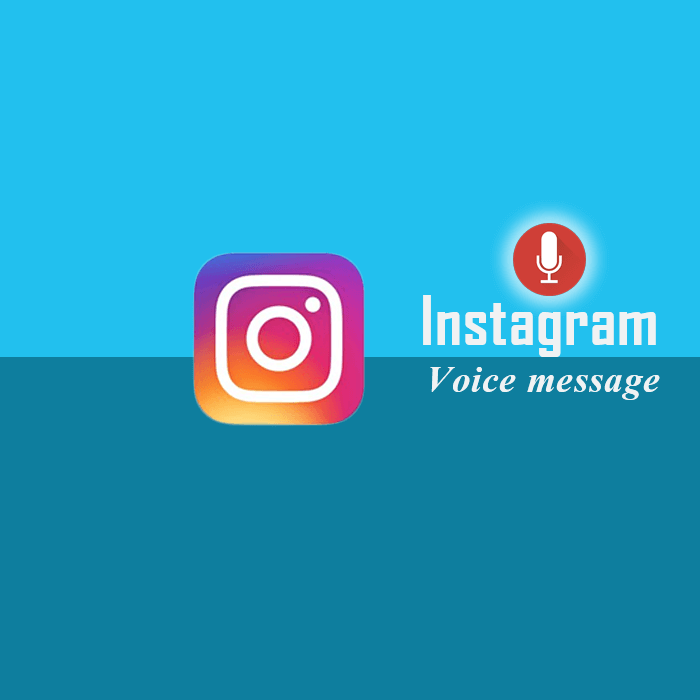A new update of voice messages is now a part of Direct messaging on Instagram. Users can record and send their message in their voice. This interesting dimension to direct messaging will definitely engage more users.
With the enabling of voice messaging Instagram’s DM (direct messaging) is going to be a fun factor for young users. Even the marketers might find it a new way to grab attention from the users. Instagram has opened a new facet to connect with the friends and network, with a personalized touch. This feature allows to record up to one-minute long audio and can send it in a group and private chats. The voice update is available on both the Play Store for Android users and the App Store for iOS users.
Follow the steps to use Voice message on Instagram:
To send the audio messages as direct messages on Instagram, you need to follow these steps mentioned below:
Tap on the top right arrow of the feed, to see the conversations and manage them as well.
Steps to send a voice message:
- Tap and open the specific chat.
- Hold the microphone icon (for as long as you want to record) and start recording the audio message.
- Release the button, when you are done with the recording. And releasing will immediately send your message to the recipient.
- In case you want to delete the message, continue to hold the microphone and drag it (selected message) to the trash.
Steps to follow hands-free message:
- Open the chat.
- Press the mic icon, hold it and swipe upwards to unlock.
- This allows you to release the finger while recording is continued.
- Now, you can select the voice message and send it, otherwise tap on trash to cancel the recorded message.
Please note that if you record more than one message in a sequence, the messages will be accessible to the recipient back to back.
Therefore, keep the sensitivity of the feature in mind while using it.
Though Instagram is a bit late in bringing in the audio recording facility in DMs, the addition will add value to conversations. Facebook messenger being the parent company was quite farsighted to have launched it earlier than Instagram. After the introduction of the audio messaging feature by WeChat and WhatsApp, it became a trending element for social messaging networks to have. Finally, Instagram is in the same club.
(See also: Facebook Tries to Destroy Tiktok by Launching a New Lasso App)
Special touch by Instagram
By adding the hands-free aspect to the voice messaging, makes it a perfect feature for young, on-the-go users of this new world. Those who want to make their chat personalized and instant would find it quite useful. From a geographic point of view, this feature should please the users of local language dominated countries, their language is yet not included in the mainstream language. In such case, users will be more comfortable in recording and sharing message in their regional language and unique voice texture.
Plus, it is simply providing convenience to not-so-active-text-typing users. They can ‘say’ it all rather than typing it all.