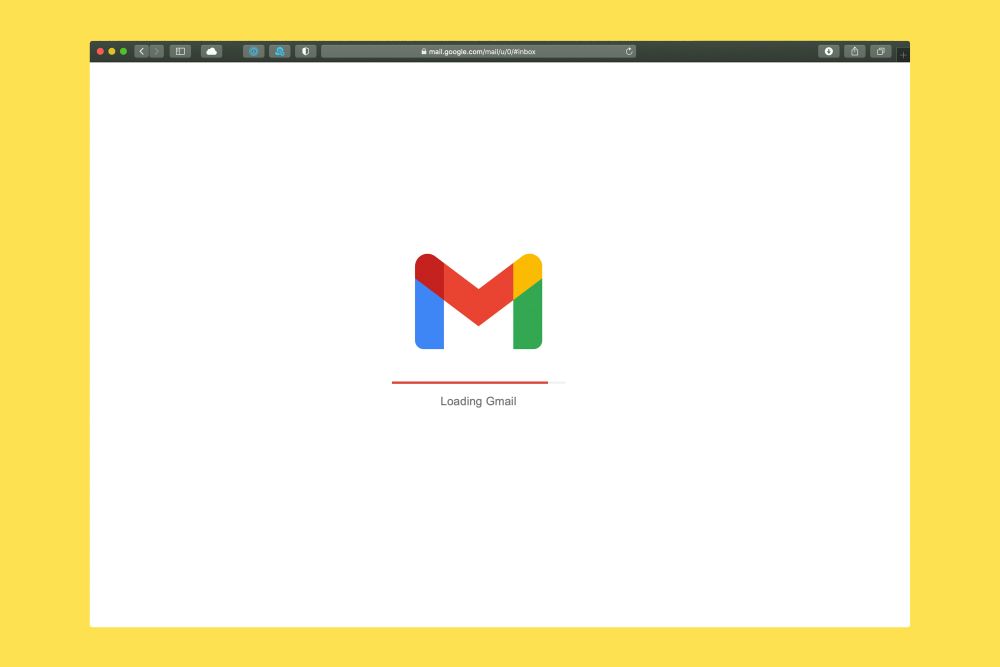This is important to make your newsletters get to all parts of your audience including the disabled. Implementation of email accessibility standards not only improves usability but also assists in meeting various legal requirements as well. An important factor that helps in email accessibility is email design. In this guide, you will find the best practices and guidelines on how to make your e-mail messages more accessible for all users.
Understanding Email Accessibility
Email accessibility means ensuring your emails are usable by everyone, regardless of disabilities. This includes people with vision impairments, hearing difficulties, or learning disorders. By following email accessibility best practices, you can create inclusive communication that reaches a wider audience.
Why It Matters
Inclusive design isn’t just the right thing to do (a matter of corporate conscience), it’s also mandatory in many legal systems. By following email accessibility best practices, organizations can avoid legal issues while promoting their brand by supporting inclusivity for people with disabilities.
Key Challenges
Creating accessible emails presents several hurdles. Here are some of the most common:
- Compatibility with Screen Readers: Emails need to be coded in a way that can be understood and interpreted by assistive technologies like screen readers used by people with vision impairments.
- Color Contrast: Ensuring sufficient contrast between text and background colors is crucial for users with low vision or color blindness.
- Non-Text Information: Any information conveyed visually through images, charts, or other elements needs to have a text equivalent, such as alt text descriptions for images.
Also read: How Email Capture Can Boost Your Business
Designing for Accessibility
A well-designed email is key to accessibility. Here are some important aspects to consider:
- Layout and Structure: Keep the layout clean and organized. Use clear headings, subheadings, and bullet points to structure your content. This makes it easier for everyone to follow your message, but especially for users with screen readers or cognitive disabilities.
- Responsive Design: Ensure your emails are responsive and adapt to different screen sizes and devices (mobile phones, tablets, desktops). This allows everyone to access your information comfortably, regardless of their device.
Here are some additional tips for designing accessible emails:
- Use left-aligned text instead of centered or justified.
- Choose a legible sans-serif font like Arial or Calibri.
- Maintain sufficient contrast between text and background colors (ideally a ratio of 4.5:1 or higher)
Layout and Structure:
Please make sure that your layout of emails is clean and comprehensible. Organization of content enhances the usability of content particularly when using tools for the disabled such as screen readers.
Responsive Design:
Emails must be responsive, that is, they must be designed to fit different displays and resolutions. This makes sure that the emails are easily retrievable from any device, whether it be a mobile phone, tablet, or computer.
Best Practices in Developing Email Accessibility
It is vital to adhere to technological standards in the development of emails to ensure that they can effectively be utilized by all interested parties.
1.Provide Clear Navigation
It is crucial to develop emails, which can be managed with the help of a keyboard only because some people cannot use the mouse due to various disabilities and require assistive technologies. As for keyboard access, make sure all controls in your emails are accessible in logical tab order by using the Tab key. This includes links buttons and form fields.
2. Use Descriptive Links
Descriptive link text is another important aspect of email design to make it more usable for users. Instead of using phrases such as ‘click here’ or ‘read more’ statements, the link texts should give details of what is at the other end or what action the link is going to take. For instance, “Download the Accessibility Guide here” or “Learn more about email accessibility standards” provides the user with the exact details of what they are likely to find when they click on the link.
3. Ensure Timely Access
While using email to disseminate time-sensitive information it is important to ensure that all those targeted are given enough time to not only receive but also engage with the content. This includes taking into account the different speeds at which people may read, or process information, especially those who may be using assistive technologies. To accommodate this avoid placing timelines for responses or any action that may be expected from your email. However, it may also be advisable to send follow-ups that refresh the important points and schedules.
Implementing Email Accessibility Standards
- Regular Testing
Accessibility testing tools and a screen reader should be used to check emails frequently.
- Feedback Mechanism
Offer a solution for users to report any problem that they face in terms of accessibility so that there can be constant refinement.
- Staff Training
Educate your employees on why email accessibility needs to be done and how it should be done.
Conclusion
From the email accessibility standards above, it is evident that email accessibility compliance is not just a matter of checked boxes – it’s about widening the circle and making your content accessible to everyone. As you adopt these practices for email accessibility into your email design, you are already heading in the right direction of improved inclusion. Just bear in mind, that the goal is to make every email open a passage for engaging all of your subscribers, and do it with respect.