In a significant move, X (formerly known as Twitter) has expanded its features to include voice and video calls for Android users. This exciting development opens up new avenues for communication within the X community. But is it a move to compete with WhatsApp?
We all know about the on-going rivalry between Mark Zuckerberg and Elon Musk.
Will this move anger Zuckerberg? Like when Zuck launched the Threads app to counter the X app.
In this war between Zuck and Elon, I can see the audience benefitting from it.
What You Need to Know
- Who Can Use It?
- Premium X Users: Premium X users can initiate both outgoing voice and video calls. If you’re a premium member, you’ll have access to other features that will be rolled out in the near future.
- All Users: Even if you’re not a premium member, you can still receive voice and video calls. This inclusivity ensures that everyone can participate in the conversation.
- How to Access the Feature:
- Update Your X App: Head to the Google Play Store and make sure you’ve updated your X app. The latest version includes the voice and video call functionality.
- Customize Call Settings: Once updated, explore the app’s settings. You’ll find options to customize your call preferences. Choose who can call you and tailor the experience to your liking.
- Enhanced Call Privacy:
- Worried about privacy? X has you covered. The app offers an “Enhanced call privacy” option. When enabled, it masks your IP address during calls, ensuring an extra layer of security.
How to Enable Voice and Video Calling Feature on the X App
To enable audio and video calls on X, follow these steps:
- Open the X app.
- Tap on your profile picture at the top left.
- Select ‘Settings and Support’ > ‘Settings and privacy’.
- Navigate to the ‘Privacy and safety’ menu.
- Tap on ‘Direct messages’.
- Adjust your audio and video calling settings
(check the screenshot below for a clear idea)
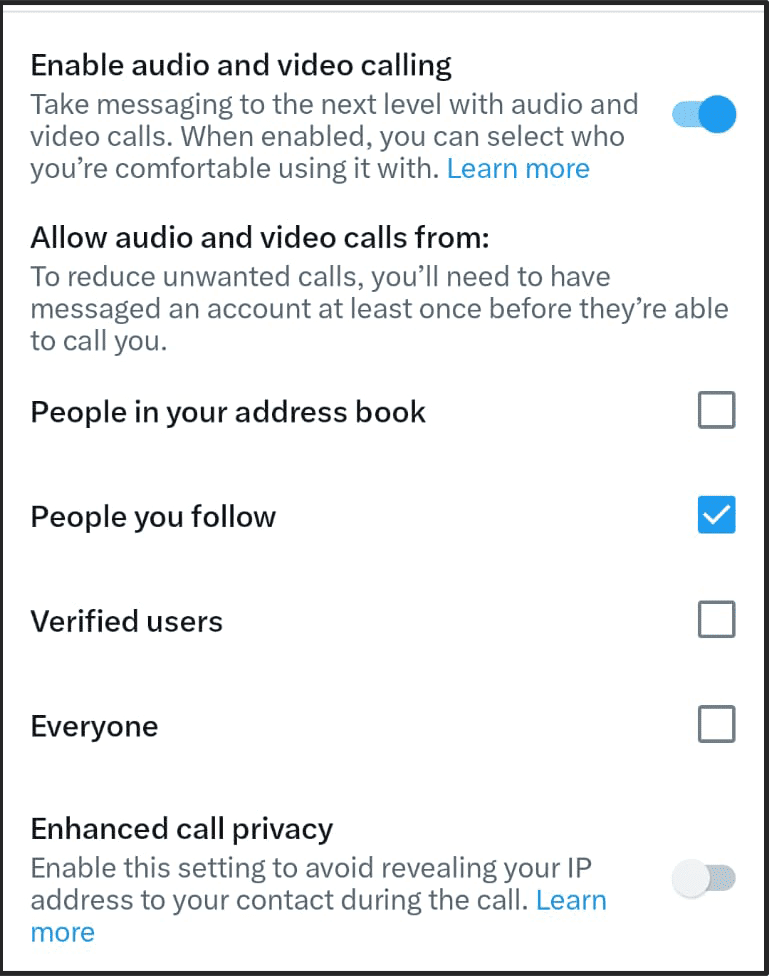
Also read: Is Threads app a failure?
Why This Matters
- Seamless Conversations: With voice and video calls, X becomes more than just a platform for text-based tweets. Now you can seamlessly transition from typing to talking, making conversations more dynamic and engaging.
- Connecting Beyond Text: Sometimes, a voice or video call adds that personal touch that text messages can’t convey. Whether it’s hearing the excitement in a friend’s voice or seeing their smile, these features bridge the gap between digital and real-world interactions.
- Business and Collaboration: For professionals, X’s new calling features are a game-changer. Collaborate with colleagues, hold virtual meetings, or discuss ideas, all within the same app you use for social networking.
Also read: How to View or Hide Sensitive Content on X
How Is It Different from Whatsapp Calling Feature?
X audio and video calling feature is different to WhatsApp in many ways. We have written down a few examples below.
1. To reduce spam calls, you will need to message at least once to receive a video/audio call from that person.
2. Four options available to allow audio and video calls from:
- People in your address book
- People you follow
- Verified users
- Everyone
3. Enable call privacy: This setting, if turned on, can hide your IP during audio/video calls.
Tips for a Great Calling Experience
- Check Your Network: Ensure a stable internet connection for clear calls. Wi-Fi is preferable, but mobile data works too.
- Test the Waters: Try a voice call first to gauge the quality. If it’s smooth, dive into video calls.
- Respect Boundaries: Remember that not everyone may want to receive calls. Be respectful and considerate of others’ preferences.
The Future of X
As X continues to evolve, we can expect more exciting features that enhance our online interactions. Since taking charge of the X app, Elon Musk has brought in several changes in record time. Be it the Twitter Blue subscription or integrating GROK AI chat assistant, Elon plans to make the X app algorithm open source to combat bots and restore the faith of users. We all can hope the future of X is in good hands.

