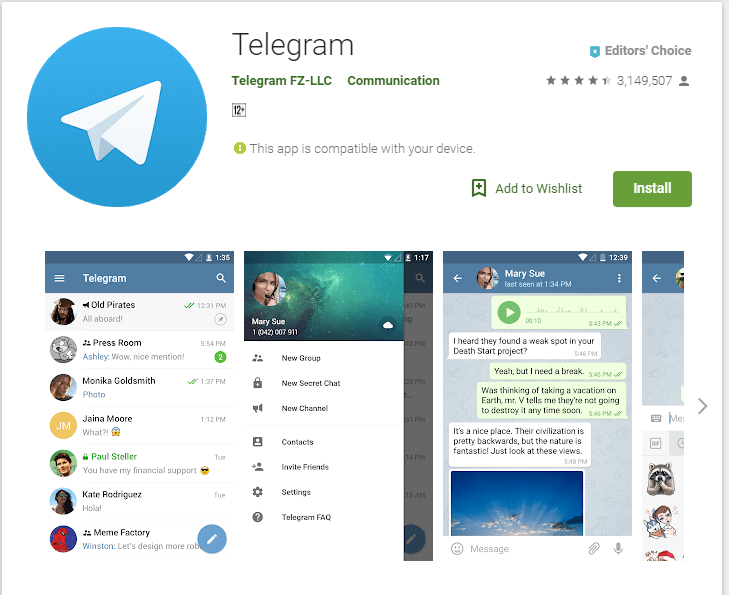A gradually growing network, Telegram is now counted among few popular messaging platforms all over the world. And the credit can be given to the additional security that it offers in comparison to WhatsApp. Along with that, there is a wider palette of Telegram Tools for the users to explore from, about which regular users are not even aware of. Telegram seems to have some hidden traits and features that you might not be aware of. So, here’s a sorted out list of Telegram Tips and Tricks that a user must know about:
- Stop notifications for specific contacts
Sometimes, you don’t want to receive messages from a few contacts as they are more like spam. In that case, just tap on the profile photo of that contact and press on ‘mute’, the time duration can be chosen suitably. Also, you can change the setting anytime if you want to.
- Provision to change the Phone number
One of the best things that Telegram has to offer is that it enables the user to change the registered mobile number without losing your previous chat. The telegram has made it a lot easier, all you need to do is to go to the settings and tap on your mobile number. You will get a warning about the information transfer of your account to the new phone number you will register. And once you finalize your decision, it allows you to ‘change the number’ and enter the new one in the given space. And the steps further are easy to follow.
(See also: 10 Amazing Tips to Increase Telegram Channel Members)
- Switch to multiple accounts
Those who are constantly managing and working on various accounts that include personal, as well as business, can quickly switch from one Telegram account to another. It’s a great way to keep professional and personal activities separate on the same network. You can simply add a new account, along with the existing one. Once it’s done, you can select any account you want by clicking on the down arrow.
- Customized themes
It’s such a fun add-on to the platform, you can use given elements to create a theme of your own. You need to click on the ‘create new theme’, and it will ask you to choose colors and given options in order to create a personalized theme. When its final, you can save and apply the created theme. In case you are not willing to customize themes, simply search for various android apps for Telegram Themes and choose from them.
- Use of Auto-night Mode
To make things convenient for the users, Telegram has a night-mode option to sooth the eyes from brightness at night. With the help of auto-night mode, you can opt to enable a dark theme at a scheduled time and make the user feel comfortable while using the network. The mode you want to go for can be automatic or scheduled depending on the requirement.
(See also: Buy Telegram Channel Members)
- Personalize chat backgrounds
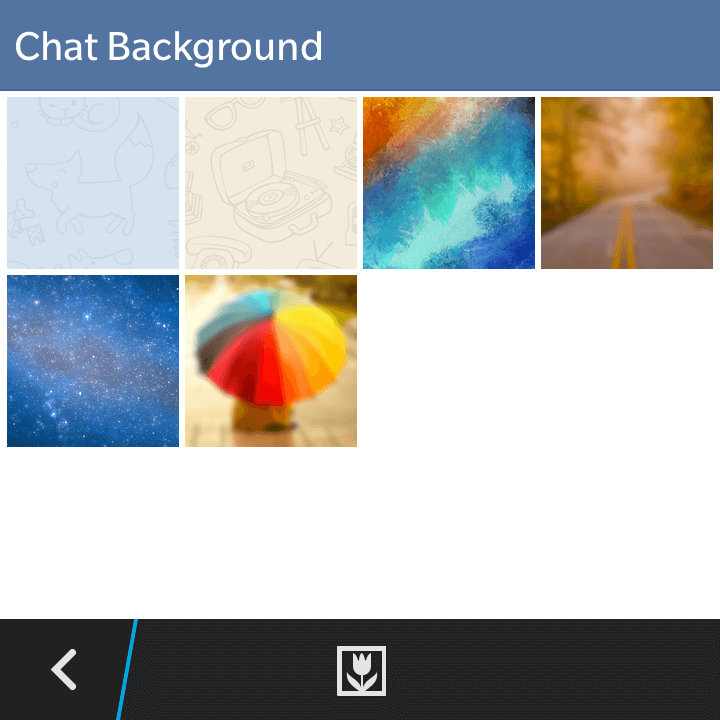
One of the amazing Telegram Tools users is not aware of it the feature of ‘chat background’. It can be changed if the user wants to, this feature is similar to the one we have in WhatsApp. The users find this feature very user-friendly and interactive at the same time. They can do as many changes as desired or required, and the Telegram understands the fact very well.
- Chat lock is allowed
With the end-to-end encryption communication policy on Telegram, the service provides privacy to the user. Moreover, it allows you to lock chats with the personal contacts, it’s a safeguard feature offered by Telegram to make it a private communication channel if required.
- Sent messages can be deleted
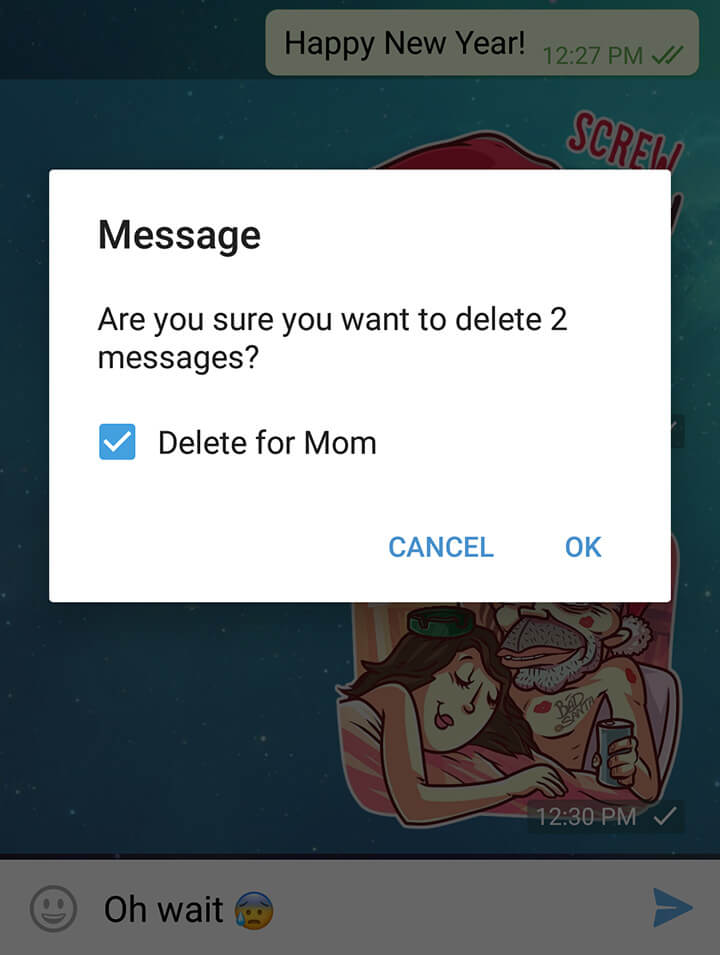
Although many networks have now introduced the feature of deleting sent messages. But Telegram was the pioneer network that already had the provision of deleting a sent message. The user has to hold the message for a few seconds and tap the trash icon on the right side of the display screen. The only caution it has is the availability factor. This facility is only available for 48 hours from the time the message has been sent.
- Allows you to Pin messages in a channel
Like others, Telegram allows you to create different channels and helps in sharing a message with a large audience through the broadcasting tool. The group and channel are two different platforms, the channel has an unlimited number of messages sent under the channel name. To avoid losing messages among so many, one can pin the messages shared from the channel. So, the pinned messages will remain at the top of the message list.
- Hashtags organize the chats
Using hashtags while taking a chat forward is a method to keep the chat organized. Plus, the chat gets an identification and becomes searchable for other users on the network, that are searching topic related to the hashtag.