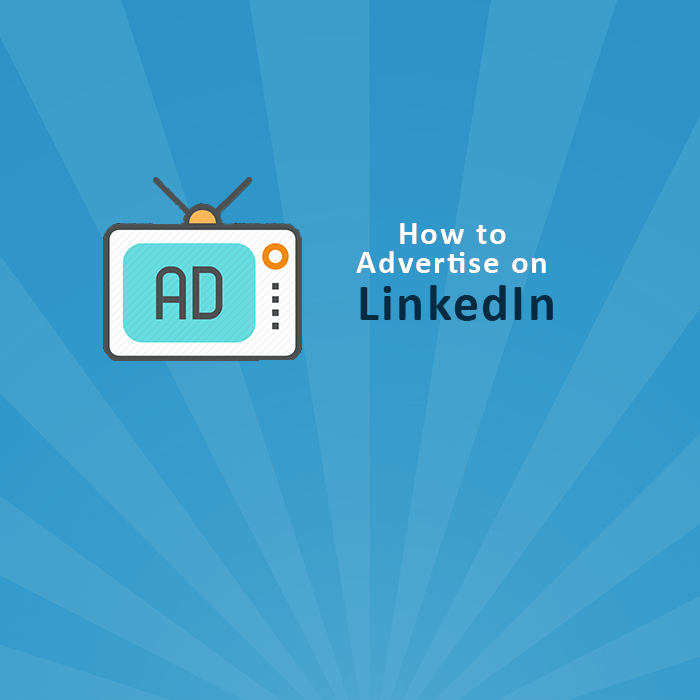LinkedIn is a popular platform for professionals. For many, it is hard to use as an advertising tool or to kick-start a new marketing campaign and sounds even more complicated. But when you know swift techniques to implement your idea, it turns out to be an effective method. Apart from other social media ad campaigns like Facebook or Twitter ads, LinkedIn advertising is competent enough to give your ad campaign a good start. Here are five simple steps that will help you while initiating your marketing campaign and guide you throughout the process:
Select self-service ads or managed campaigns
When you are asked to create an ad, there are two types of ads namely self-service ads and managed campaigns. In the first one, you are allowed to launch a campaign within few minutes, where you can set a budget and even select impressions. Being an all-in-one advertising platform, available ad formats through campaign manager are Sponsored content, Sponsored InMail and Text Ads. Whereas, in the managed campaign you are allowed to partner with a team of LinkedIn to create ads for exclusive placement and high visibility among potential audience. The team basically polishes targeting of ads and content personalization. In this category, you have Sponsored content, Sponsored InMail, Display Ads and Dynamic Ads, in which you can use LinkedIn account targeting.
See also: How much is LinkedIn premium?
Use campaign manager
Create your account on campaign manager first or sign-in to go ahead. This is a feature which will allow you to manage and optimise the advertising campaign on LinkedIn. Whatever might be the ad format you are using but the selection of elements to be included or excluded are directly operated via Campaign manager. Features like dynamic visual reporting will calculatively showcase the data that is in sync with the search settings. A detailed analysis of a campaign based on any ad format demographic category, inclusive of clicks, likes, comments, follows, shares, available members and so on.
See also: How to block someone on LinkedIn
Pick and create from available LinkedIn ad formats
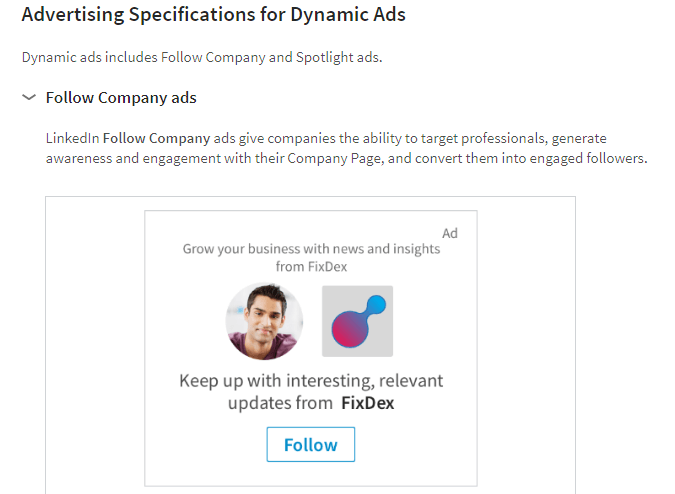
Among various ad formats Sponsored content, Sponsored InMail and text ads are the types that can be managed individually or a mix of two or three via Campaign manager. Being a native form of advertising, Sponsored content will allow LinkedIn feed of professionals to those whom you want to target. This feed can be sent out on a desktop, tablet and mobile devices, the type of media included in the feed is a worthy factor, hence should be rich in quality. It enables you to optimise the campaign in real time. While in Sponsored InMail an exclusive ad format that enables you to deliver relevant content through LinkedIn Messenger. It will boost conversions, target reach will improve with A/B test messaging facility. Lastly, Text ads based on pay-per-click and cost-per-impression, easy to launch within minutes and cost-effective to use.
Target ads as per your budget

Irrespective of what type of ad campaign you are are working on, the process of target audience selection is the same. Whether its Sponsored InMail Ad, Text Ad or any other, you have to follow specific conditions to make it work for your campaign, such as being certain about the estimated targeted size of the audience. Features like Audience mansion will help you smilier cadence you have already selected, plus reach of LinkedIn feed can be broadened. After making things clear from the audience point of view, another challenge is to set a tentative budget, which depends on three options like CPC (Cost Per Click), CPM (Cost Per Impression) and CPS (Cost Per Send). Mostly CPS is used in Sponsored InMail ad campaigns. CPC is particularly used when the objective is to generate a lead or register for an event, whereas, CPM is a model more suitable for brand promotion. Therefore, while choosing any of the models, you are asked to select a daily budget that depends on the total budget for a fixed duration. Bidding feature can make you win an auction without being the higher bidder and also a valuable technique in building engagement with the audience.
See also: How to write a LinkedIn recommendation?
Analyse and optimise the campaign
After calculating and making all the right choice, when your campaign goes live, you are intrigued to see how is it performing, to get a detailed outlook you have an access to analytics through Campaign Manager. It’s easy to evaluate and look in tot he strong and weak points of the campaign. The performance sheet will appear in front of you, whether the audience is organic or not, how much engagement your ads have received and things like these can be monitored closely. Whether CPC model is effective or not, and in case you feel like changing few things, campaign manager allows you to refine your target audience, adjust the budget and other such variations can be made.
Photo Source: LinkedIn