Videos are the popular visual format for marketing any product or service in this era of the internet. Videos let you explain your product or service better, and if you are not using them for your brand’s marketing, you are surely missing out on something great & powerful. Creating videos online with editing software is a handy thing but can be challenging if you are a beginner and don’t know much about these tools. Choosing the best video editing software for beginners can be difficult as there is plenty of online software available in the market, but not all are simple & easy to use.
To help you out, we have listed the five best video editing software for beginners that are free & simple to use for making compelling videos in just a few seconds. Let’s check them out.
Check: Vimeo Vs Youtube for Video Marketing
5 Best Video Editing Software for Beginners to use for Free in 2021
1) Lumen5
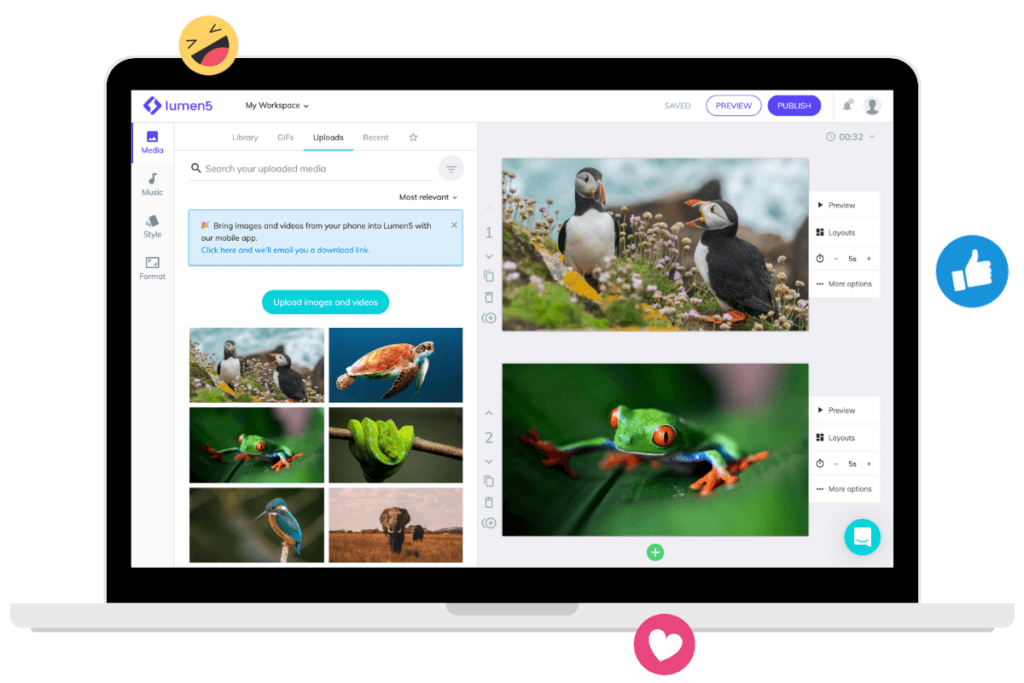
Lumen5 is one of the simplest and easiest video editing software for beginners. The software uses artificial intelligence to convert any blog text into video with a simple drag and drop feature. You can simply select the text and copy-paste it into the software, and the rest work will be done by it. Here are some key features of the software:
Features:
- Allows custom branding with Watermark and Logo
- Free Audio
- Multiple Font Choice
- Multiple Templates and Themes matching to your brand colour
- Create videos quickly and effectively using Artificial Intelligence
- Searchable library with free media files
- Free to use
- Can download videos in 480p and 720p (in free plan)
2) Movie Maker 10
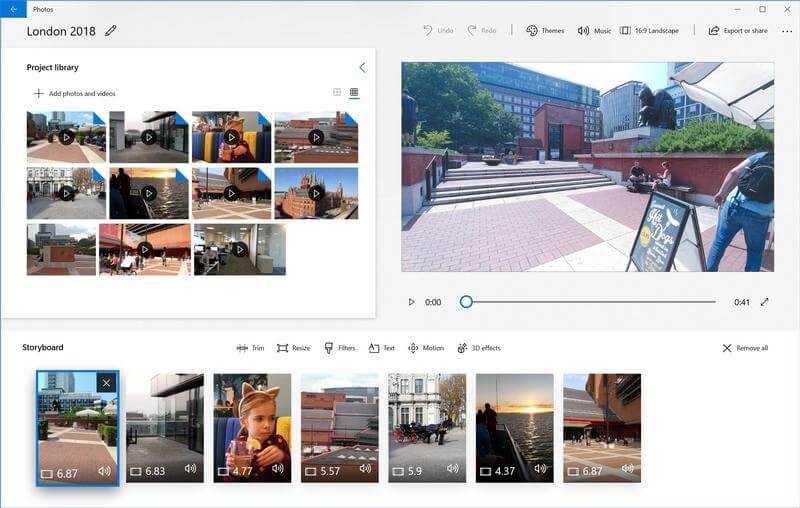
Movie Maker 10 is the famous video editing software for beginners by Microsoft that let you use simple tools to create compelling short videos, slideshows or editing quick videos. It is free to use on Windows desktop devices and is famous for its remarkably simple features.
Features:
- Allows video joining/merging and trimming
- Can add background music and text of your choice
- Transition Effects
- Multiple Image Filters
- Pan-Tilt Zoom Effects
- Supports all popular media formats to download video
- Can add emoticons, Still PIP, music and text captions on videos
If you are looking for a scrip to video generator, there are many available, both free and paid.
3) Lightworks
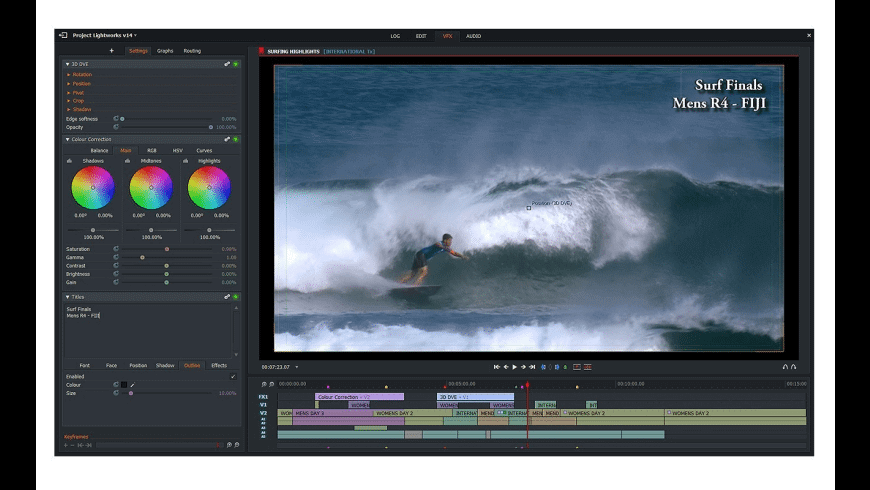
If you want professional video editing software to create compelling Youtube Videos on Mac, Windows or Linux devices, then Lightworks is the ideal option to choose. Its free version allows you to create and edit professional-grade videos in SD and HD formats for your Youtube channel or any other social media platform. The best thing about this video editing software is its easy-to-use interface with a collection of beginners tutorials that let you create intuitive and compelling videos in just a few minutes.
Features:
- Supports all types of File Formats to edit and create compelling videos
- Cut and edit video clips together
- Speed Optimization
- High-Quality Filters with Trim functionality
- Real-Time File sharing with access control to each user
- Allows video sharing on Youtube, Vimeo, Instagram and Facebook
- Allows Multicam Editing
- Both Free & Paid Plans are available
4) Shotcut
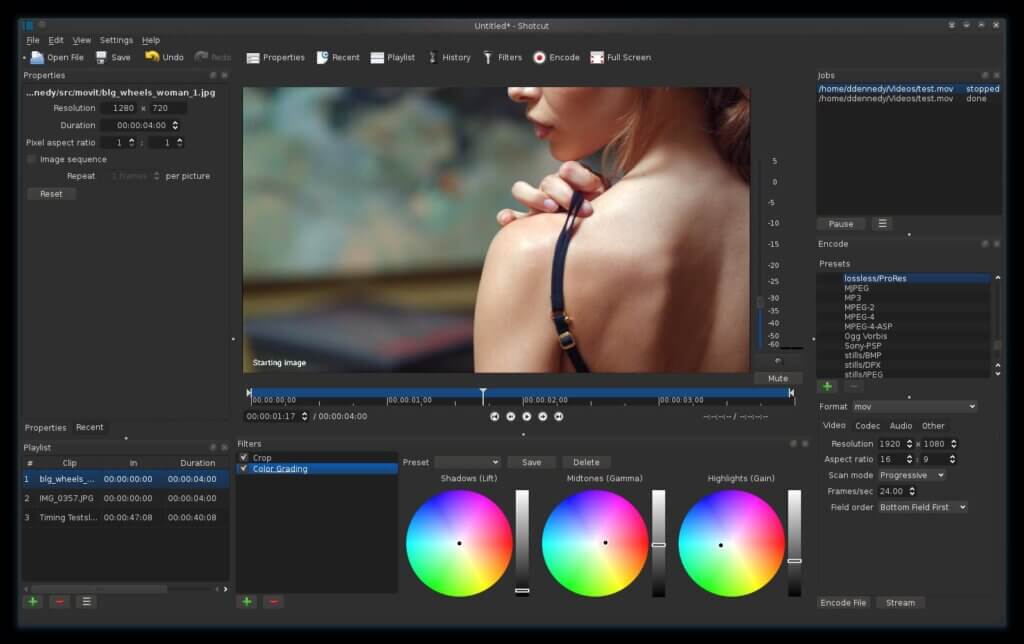
Another great & simple to use open-source video editing software available online for beginners is Shotcut. The software works effectively on all devices: Mac, Windows & Linux. There is a wide range of audio editing options and video effects available in the software, with multiple video tutorials for beginners. Check out its key features, and you will love this software.
Features:
- Supports the latest audio and video formats
- Allows native editing (no import required)
- Multi-format timelines, resolutions and frame-rates
- Supports 4K resolution
- Blackmagic Design SDI and HDMI for input and preview monitoring
- Multiple Advanced audio filters
- Supports Drag and Drop feature from File Manager
- Features playlist with thumbnail view, filter panel, history view, encoding panel, jobs queue
- Free to Download and Use
5) iMovie
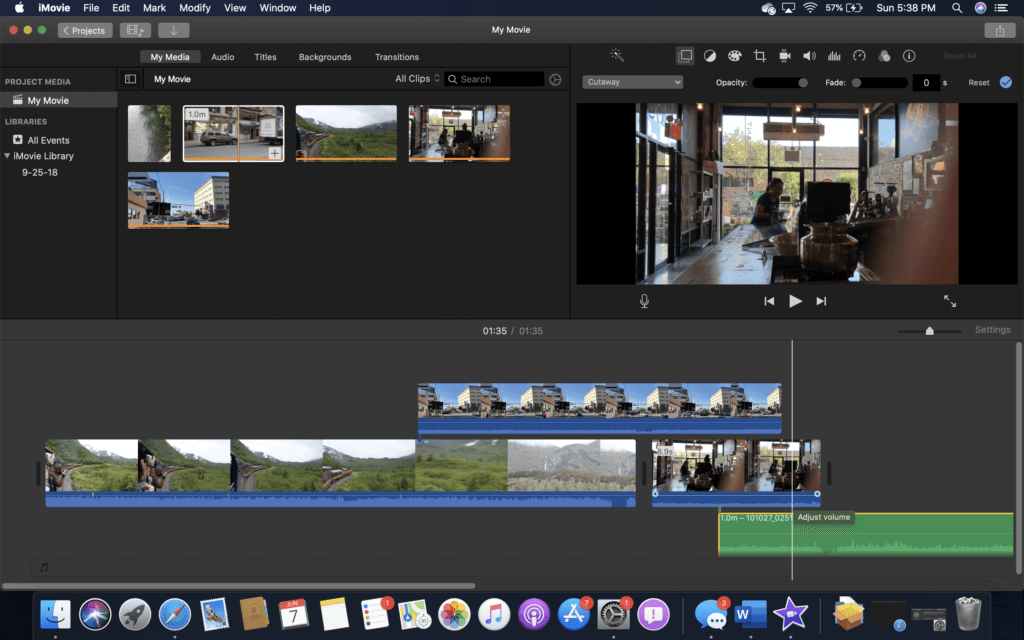
If you are a Mac user who wants simple and intuitive video editing software, iMovie will not disappoint you in any aspect. The software is famous for its powerful video editing tools with a simple Drag & Drop interface. It has plenty of animated filters, text layouts and special effects to make your video worth watching.
Features:
- Allows you to create stunning 4k resolution videos and Hollywood-like trailers
- Allows Cloud Storage
- Plenty of Studio-Quality Text Animations
- Supports multiple sound effects, voiceover recording and built-in music
- Large Collection of Contemporary Video Filters
- Speed Control and Optimization
- Supports picture-in-picture and split-screen effects
- Masking Control and Strength Adjustments with Green-Screen effect
Also Check: Tips to Become a Vlogger
Final Words!
So, out of plenty of tools available online, these are the best five video editing software for beginners that are free and simple to use. Depending upon your requirements and device type, you can choose anyone out of five and start creating compelling videos for your next marketing campaign in just a few minutes. So, what are you waiting for? Try them out, and don’t forget to share your experience with us in the comments! Keep Learning, Keep Growing!

