TikTok’s popularity has risen dramatically, with over 1 billion active users worldwide, making it the preferred platform for people to exchange ideas and have fun. With millions of people using TikTok every day, it’s obvious that its short-form video magic has attracted everyone, from casual users to professional artists. But here’s the important point: standing out on TikTok is more than just tapping “record”; it’s also about how you edit your videos. For that reason, we have shortlisted 9 free TikTok video editors, showing you not only their strengths but weaknesses as well.
The best part? You don’t need to spend tons of cash to make your videos pop! Free video editors have become surprisingly powerful, packed with tools that can help anyone from beginners to seasoned creators craft pro-level content.
Here is the screenshot of the comparison between all the free TikTok video editors.
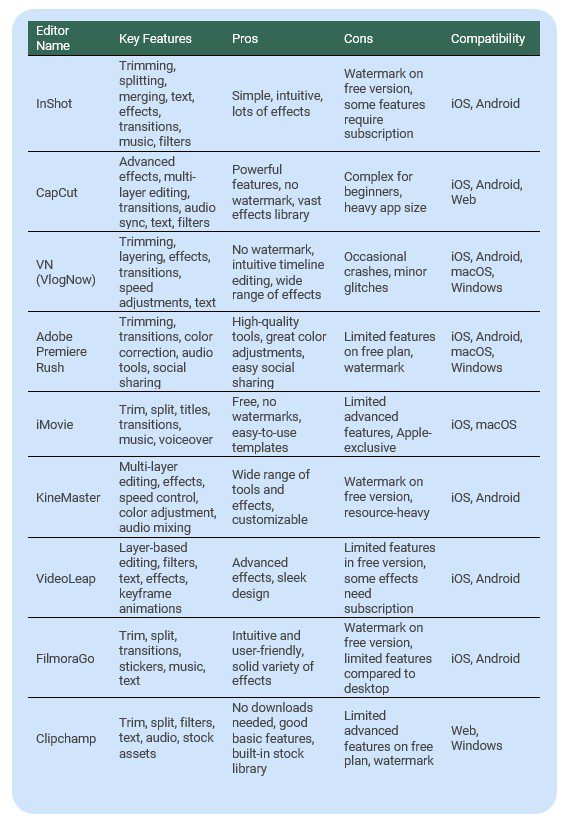
Top 9 Free TikTok Video Editors (Tried & Tested)
Here’s a roundup of the best free video editors for TikTok. I’ll cover what each one offers, who it’s for, and its strengths and weaknesses. Let’s dive in!
1. InShot

InShot is a beginner-friendly video editor that’s perfect for TikTok, offering essential features and fun add-ons. Great for anyone who wants to create quick, polished videos.
Key features: Trimming, splitting, merging, adding text, fun effects, transitions, music, and filters.
Pros: Simple and intuitive, lots of filters and effects, great music and sound options.
Cons: Watermarks on free version and some features require a subscription.
User interface: InShot is clean, well-organized, and very easy to navigate, even for first-timers.
Compatibility: iOS, Android.
Strengths: Simple and intuitive, lots of filters and effects, great music and sound options.
Weaknesses: Watermarks on free version, some features require a subscription.
Also, check out our latest tool for free TikTok likes !
Need free TikTok Views? Use Socioblend’s free TikTok views generator tool.
2. CapCut
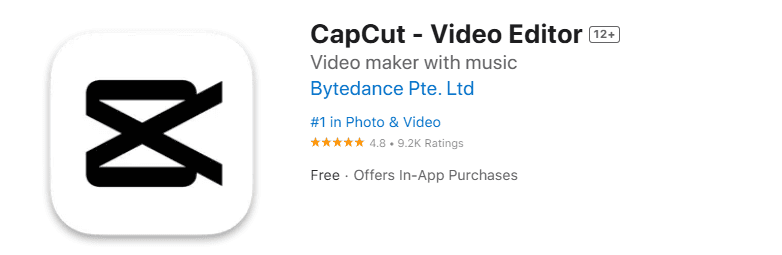
Since CapCut is created by ByteDance (the parent company of TikTok), it is tailored for TikTok with many effects and advanced tools usually found in paid editors.
Key features: Advanced effects, multi-layer editing, transitions, audio sync, text and subtitles, filters.
Pros: Powerful features with no watermark, vast effects library, built-in for TikTok.
Cons: Can feel a bit complex for beginners; heavy app size.
User interface: Modern and packed with options, though it might take time to explore.
Compatibility: iOS, Android, Web.
Strengths: Powerful features with no watermark, vast effects library, built-in for TikTok.
Weaknesses: Can feel a bit complex for beginners; heavy app size.
3. VN (VlogNow)
VN is a versatile editor that appeals to TikTokers and vloggers alike, offering more control over video editing than simpler apps.
Key features: Trimming, layering, effects, transitions, speed adjustments, customizable text.
Pros: No watermark, intuitive timeline editing, wide range of effects.
Cons: Occasional crashes on older devices; some users report minor glitches.
User interface: Streamlined and easy to navigate, with a familiar timeline setup.
Compatibility: iOS, Android, macOS, Windows.
Strengths: No watermark, intuitive timeline editing, wide range of effects.
Weaknesses: Occasional crashes on older devices; some users report minor glitches.
4. Adobe Premiere Rush
Adobe Premiere Rush is a lightweight version of Premiere Pro, suited for TikTok and other social media platforms. Ideal for creators who want Adobe’s power without the complexity.
Key features: Trimming, transitions, color correction, audio tools, direct social sharing.
Pros: High-quality tools, great color adjustments, easy export to social media.
Cons: Limited features on the free plan; watermark unless you subscribe.
User interface: Adobe’s signature clean design but simplified, making it beginner-friendly.
Compatibility: iOS, Android, macOS, Windows.
Strengths: High-quality tools, great color adjustments, easy export to social media.
Weaknesses: Limited features on the free plan; watermark unless you subscribe.
5. iMovie
iMovie is Apple’s built-in editor, designed with simplicity in mind. Ideal for iPhone and Mac users who want straightforward editing.
Key features: Trim, split, add titles, transitions, music, voiceover.
Pros: Free and no watermarks, smooth integration with iOS and macOS, easy-to-use templates.
Cons: Limited advanced features; Apple-exclusive.
User interface: User-friendly with a simple layout and drag-and-drop functionality.
Compatibility: iOS, macOS.
Strengths: Free and no watermarks, smooth integration with iOS and macOS, easy-to-use templates.
Weaknesses: Limited advanced features; Apple-exclusive.
Also read: How To Earn A Top Contributor Badge In A Facebook Group
6. KineMaster
KineMaster is a popular app among TikTok creators, thanks to its professional-level features. Great for those who need more control over their edits.
Key features: Multi-layer editing, effects, speed control, color adjustment, audio mixing.
Pros: Wide range of tools and effects, customizable; excellent for detailed editing.
Cons: Watermark on free version, can be resource-heavy on lower-end devices.
User interface: Comprehensive but can be a bit overwhelming for beginners.
Compatibility: iOS, Android.
Strengths: Wide range of tools and effects, customizable; excellent for detailed editing.
Weaknesses: Watermark on free version, can be resource-heavy on lower-end devices.
7. VideoLeap
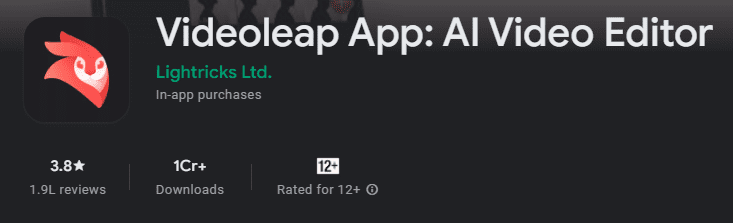
VideoLeap offers intuitive, powerful editing with a special focus on visual effects, making it a top choice for TikTokers wanting to add a unique touch.
Key features: Layer-based editing, filters, text, effects, keyframe animations.
Pros: Advanced effects, sleek design, suitable for both simple and complex edits.
Cons: Limited access to features in the free version; some effects need a subscription.
User interface: Elegant and responsive, with easy access to all features.
Compatibility: iOS, Android.
Strengths: Advanced effects, sleek design, suitable for both simple and complex edits.
Weaknesses: Limited access to features in the free version; some effects need a subscription.
You may also like to read: How to View or Hide Sensitive Content on X
8. FilmoraGo
A mobile version of the popular Filmora software, FilmoraGo is designed for on-the-go editing and easy sharing to TikTok and other platforms.
Key features: Trim, split, transitions, stickers, music, and text.
Pros: Intuitive and user-friendly, solid variety of effects and filters.
Cons: Watermark on free version; limited features compared to desktop.
User interface: Simple and straightforward, with a drag-and-drop interface.
Compatibility: iOS, Android.
Strengths: Limited advanced features on the free plan; watermark on free version.
Weaknesses: Intuitive and user-friendly, solid variety of effects and filters.
9. Clipchamp
Recently acquired by Microsoft, Clipchamp is a browser-based editor that’s great for TikTok creators who prefer editing on desktop.
Key features: Trim, split, filters, text, audio, stock assets.
Pros: No downloads needed, good basic features, built-in stock library.
Cons: Limited advanced features on the free plan; watermark on free version.
User interface: Clean and accessible; ideal for quick desktop editing.
Compatibility: Web, Windows.
Strengths: No downloads needed, good basic features, built-in stock library.
Weaknesses: Limited advanced features on the free plan; watermark on free version.
The key to success on TikTok is to be creative, consistent, and authentic. With the right tools and a little practice, you can create stunning videos that will help you stand out from the crowd. Experiment with different tools, learn new techniques, and have fun creating engaging videos.
Also, if there is anything that I have missed out in this article, let me know in the comments and I will make sure to add it.

