The best thing about Android Operating System is the freedom of customization you get. You don’t need to flash a custom recovery or root your device to customize your home screen. There are plenty of excellent android launchers available for it. But not all launchers are reliable and significant in terms of performance and security. So to ease things out for you, here we have listed the five best android launchers of 2021 that you can try to spice up your home screen with plenty of great features. From Nova to Niagara, let’s see what all we have for you in this list.
5 Excellent Launchers for Android Device of 2021 you must try
1) Nova Launcher
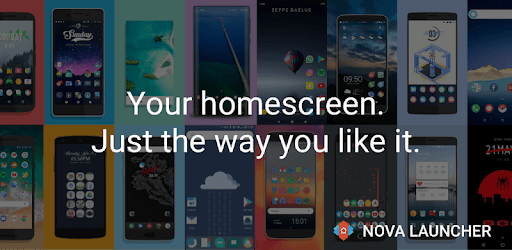
Nova is an elegant and powerful Android launcher known for its ability to customize different things from app icon style, size, app drawer, and many more. With its add-in support for icons and theme packs, you can explore whole new customization possibilities. The launcher is pretty simple and light to use, along with its vast array of customization options, thus won’t cause lag in your phone. With Nova android launcher, you can:
- Customize the gestures you use on your device
- Set up shortcuts to shake your android device
- Customize the app icons on different desktops
- Can take backup of your settings to import them on another device
Nova Android Launcher is available on Google Play Store to download and install on your device for free.
2) Niagara Launcher
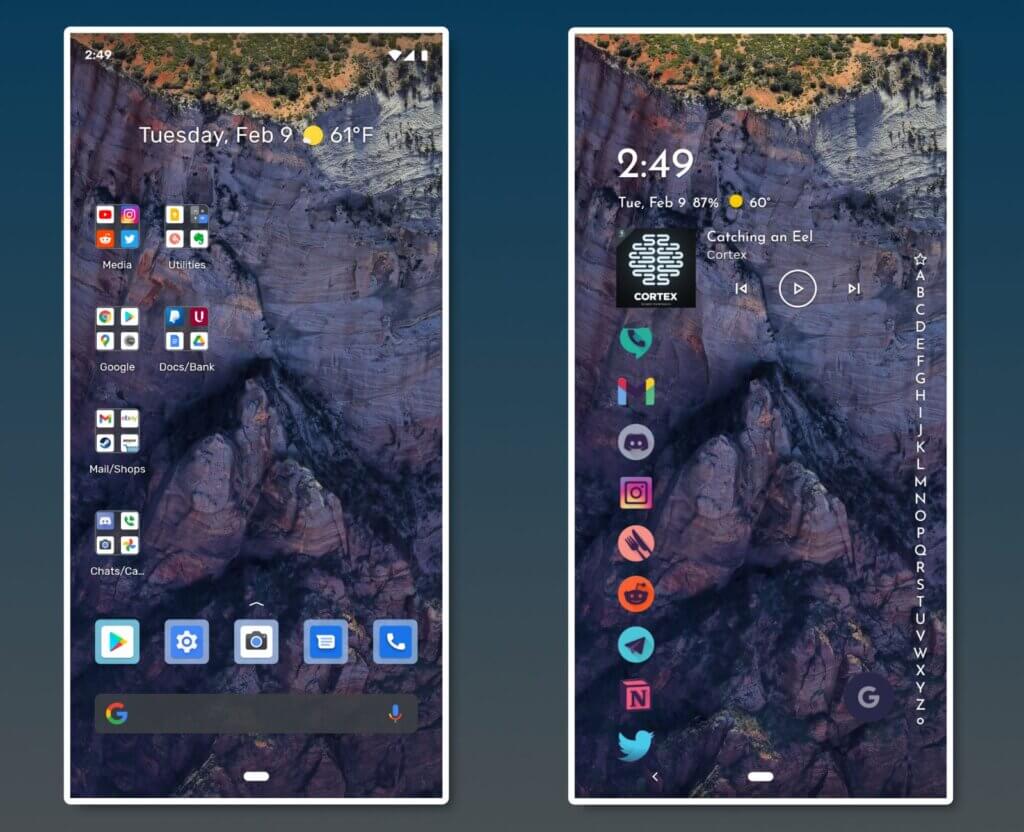
Niagara is a modern and minimalistic android launcher with all the features one needs to fit under the category of best launchers. The launcher provides you one and eight apps on your desktop screen for quick access, and the rest of the apps you can access by alphabetic scroll on the right side of the screen.
The launcher integrates the notifications from your favorite apps so you can read them without opening the app. The launcher allows you to customize the home screen and app icons but up to a limited extent due to its minimalistic pattern. Some of its key features are:
- Built-in media widget for easy & quick access
- Let you preview and reply to notifications with a single tap
- Can customize app icons, font color, size, etc.
The launcher offers you some premium features at an additional cost of €6/$6/₹100 per year from the google play store.
3) Lawnchair 2
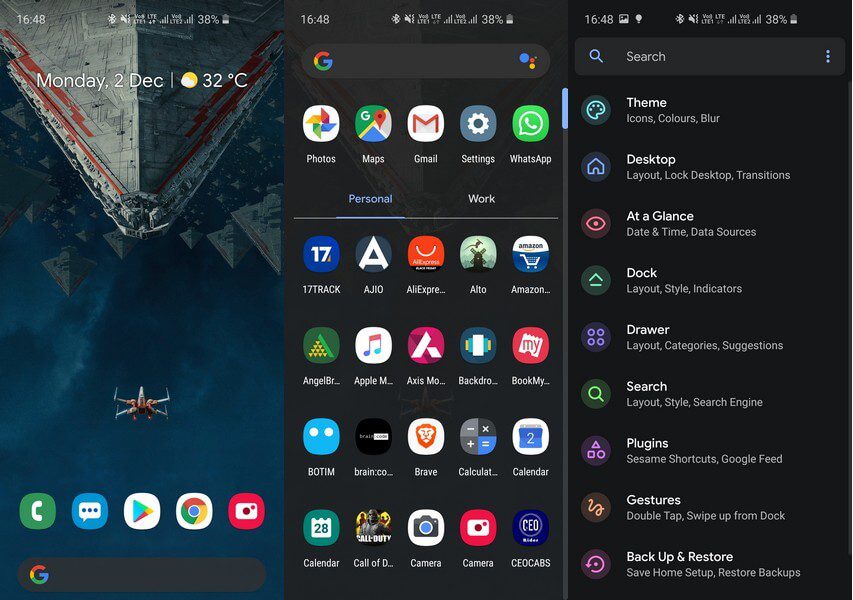
If you are looking for a minimal yet fancy android launcher, you should go for Lawnchair 2. Its UI is pretty sleek and clean, just like Google Pixel. Lawnchair 2 supports icon pack support for desirable customization. With Lawnchair 2, you can:
- Change the launcher’s color scheme to light or dark at any time.
- Can opt for a dark OLED black theme
- Can apply “blur” to the dock, drawer, and launcher settings.
- Enable notification dots to give the favorite app notification access first.
- Can change the style of the docks and enable app suggestions
Lawnchair 2 is available on Google Play Store to download for free and use for a customized android experience.
4) Microsoft Launcher

Microsoft launcher is known for its productive features, making it a commoner in the list of best launchers. The launcher is pretty simple to use and comes with a wide variety of customization options. Microsoft launcher allows you to:
- Customize, Personalize and Revitalize your phone with customizable app icons, themes, wallpapers, widgets, and more.
- Can access all the essential apps at one swipe on the home screen
- Change the default theme to a dark theme
- Vertical and Horizontal orientations for better viewing preference
- Multiple free wallpaper collections to give your home screen a fresh look whenever you want.
5) Smart Launcher

Smart launcher is an innovative android launcher that customizes your home screen to make the app access quick and smooth. It has a sorted app folder to categorize all your apps into six major categories like Games, Media, Communication, Internet, Utilities, and Settings. Along with it, the search button on the top makes it easy to search and access any app.
Smart launcher provides you with:
- Ambient Themes and Wallpapers
- Adaptive icons (Android 8.0 supported)
- Apps categorization
- Modern & Clean Android Interface
- App Protection
- Gestures & Hotkeys
Check: 10 ways to market your Android App
Final Words!
All these five excellent android launchers are reliable and recommended for their high performance and clean interface. If you are actually looking for a good android launcher to sort your apps and home screen, go any one of them after reading its reviews and ratings. For more technology and app-related suggestions, stay tuned with us.

