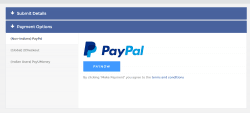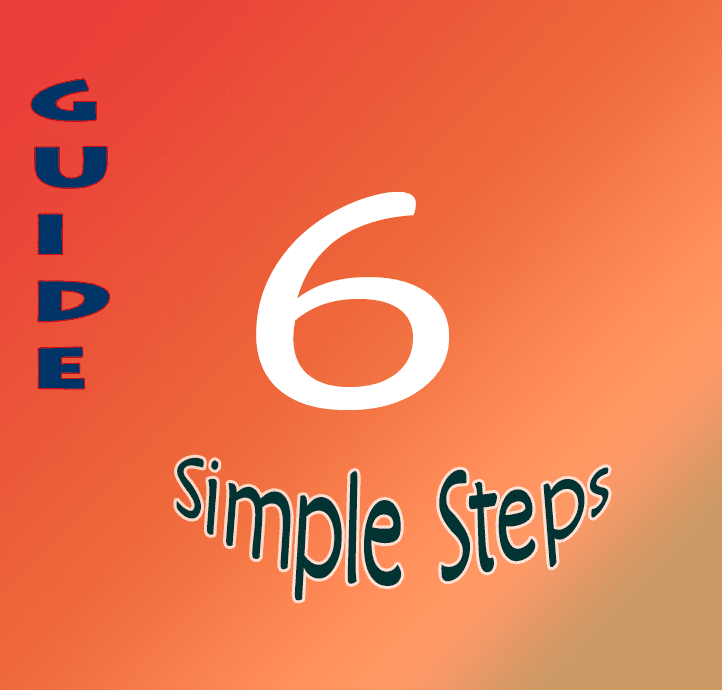After reading bunch of articles still wondering how you can increase Facebook likes? It’s tiring yet simple sometimes. One of the free method is inviting your friends to like your page or create a dummy Facebook account then add thousands of friends, invite them all using some javascript available on net. Delete those friends who have liked the page and add new friends. Continue this process again and again. This method is tiring and time consuming. But it’s free.
Another method is to run Facebook Ad campaign to increase Likes. This method is the best one around but problematic for those who have budget constraints.
There is another method, though it’s not free but it is gentle to your pocket. Here are the 6 easy-peasy steps to increase Facebook Likes.
Step 1:
Log on to socioblend.com
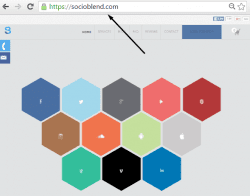
Step 2:
Click on the Facebook Service Icon. You’ll be redirected to Facebook Likes service page as shown in the image below.
Here is the URL: https://socioblend.com/buy-facebook-likes if you want to go directly.

Step 3:
Selecting the Facebook Likes service. You can increase likes on your Facebook page, photo or a post. You just have to select where do you want the likes. The image below shows the packages of Page Likes. As you can see, there is a discount offer available on the purchase of 5,000 Facebook Page Likes.
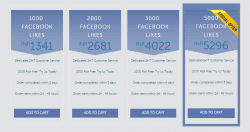
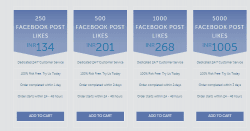
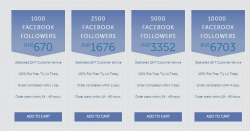
Step 4:
Click “add to cart” on the package you want to purchase(as shown in the image below).
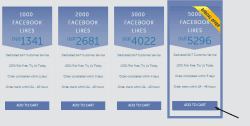
Step 5:
Fill in the required details. Your page, photo or post URL, your name and email address and click submit.
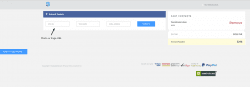
Step 6:
Selection of payment gateway. There are 3 payment options. 1. Paypal 2. 2Checkout 3. PayUMoney. If you are an Indian, go for PayUMoney, others can select from Paypal and 2Checkout. You will be redirected to a payment page. And that’s all it takes to increase Facebook Likes.