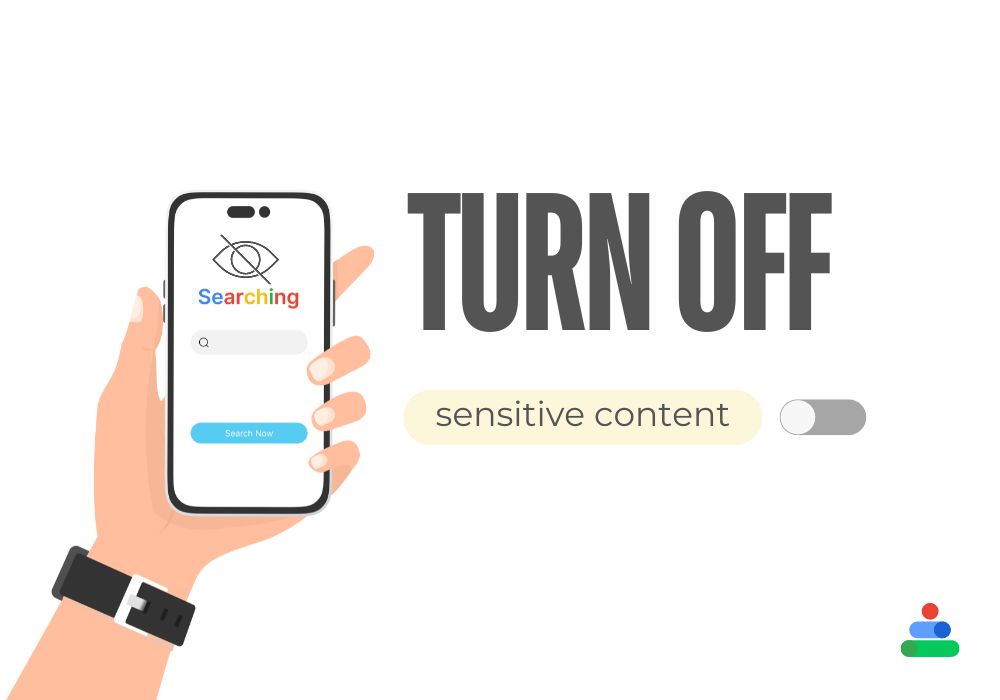Today, online advertising is an important aspect of the user experience in the digital world. Nevertheless, there are some sensitive ads which a lot of people think are very irrelevant and unfit. Some examples of such sensitive ads are health, dating, gambling, politics and weight loss.
Do you want to turn off Google ads for these sensitive topics?
Read along to find out how to turn off Google ads on such topics for a better surfing experience.
How to Block Ads on Google?
You can block ads on Google by using the following methods.
1. Turn Off Google Personalization
Google uses personalization to serve most of its ads. The personalised ads are based on your internet activities, likes, and where you come from in terms of demographics. If turned off, this function will lead to a low number of advertising on topics that may be offensive and cause discomfort.
To turn off Google personalization, follow these steps:
- Go to My Ad Center.
- Choose Customize Ads.
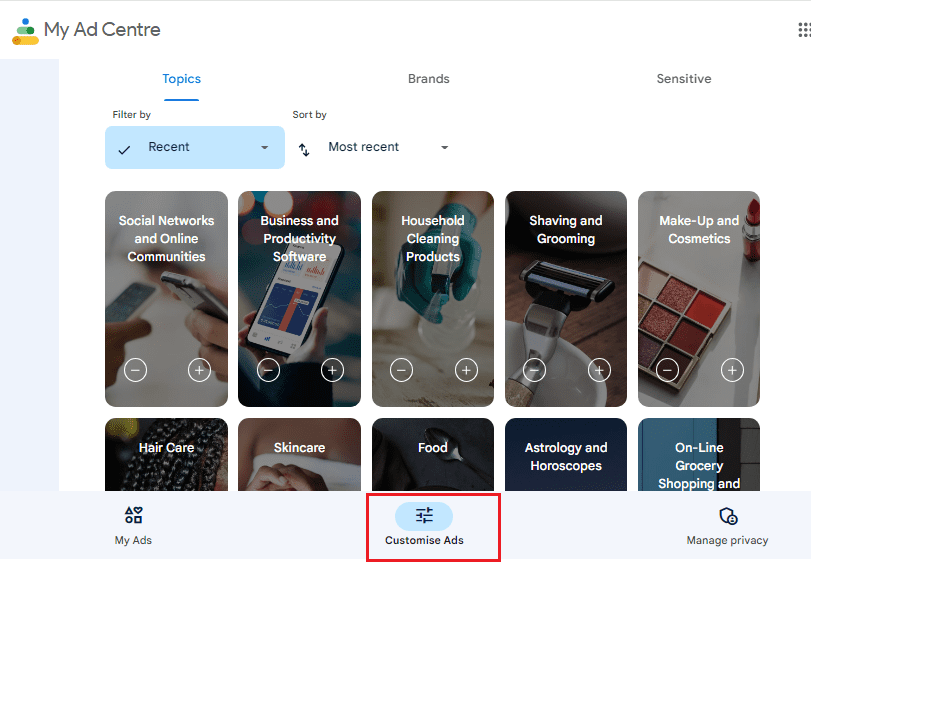
- Then choose Sensitive.
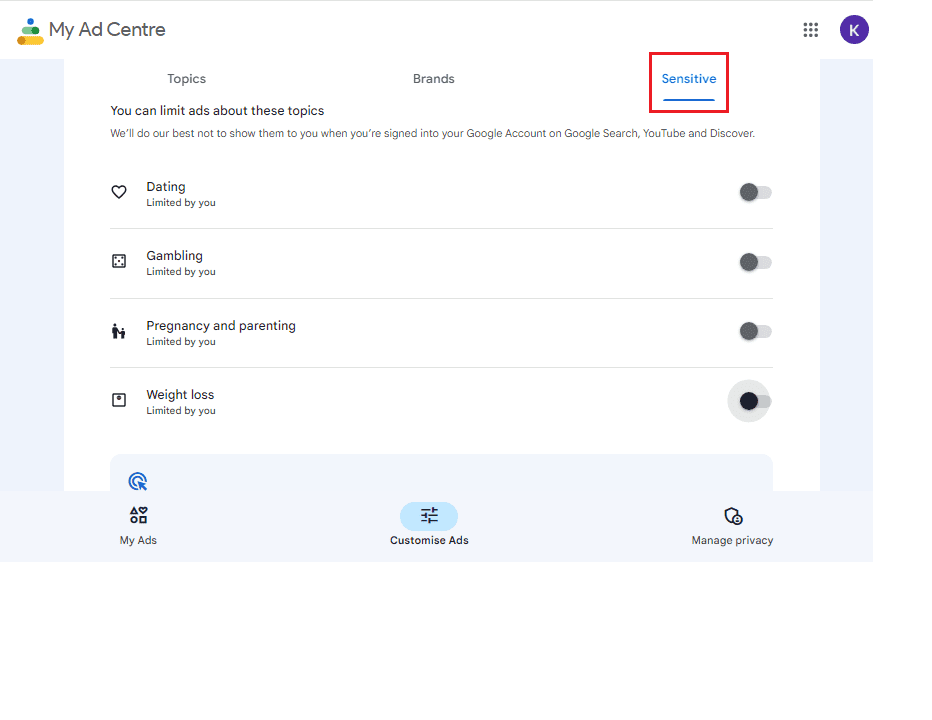
- Turn off every topic you don’t want to see ads.
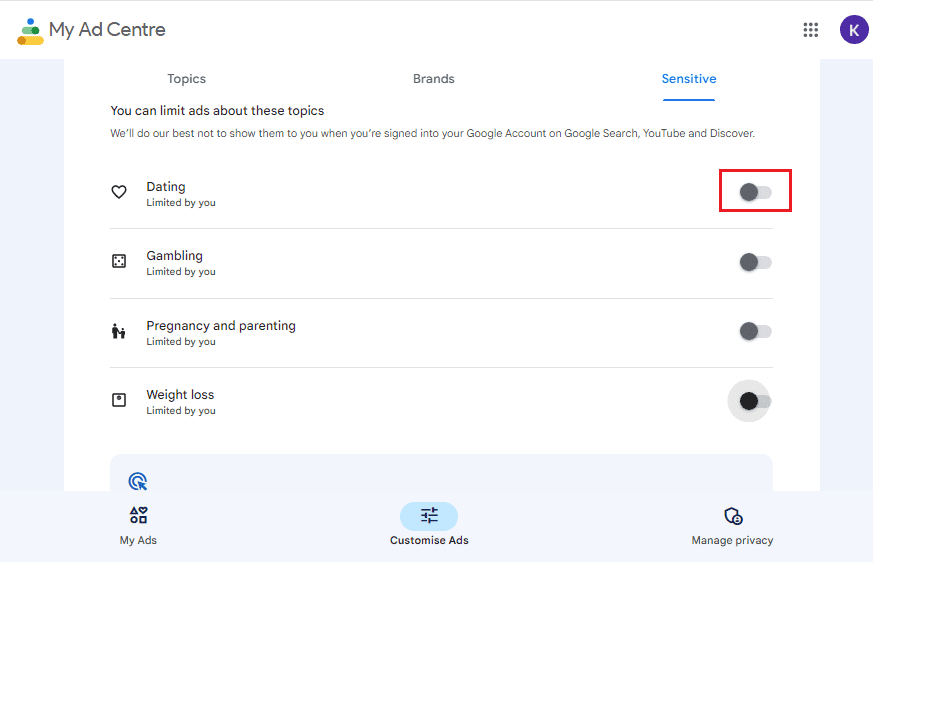
- Click Confirm.
Follow the above steps again if you want to enable advertising of specific topics that you have restricted.
You may also like to read: 6 Google AdSense Alternatives to Monetize Your Blog
2. Use an Ad-Blocking App or Extension
Using an ad-blocking application or a browser extension can also work well in turning off Google ads. These applications have been created to bar advertisements from appearing on web pages so that users can access cleaner and focused browsing experience. Some of the most commonly used ad-blocking extensions are AdBlock Plus, uBlock Origin, Ghostery.
To install an ad blocker:
- Download and install any extension from your browser’s web store.
- Follow the on-screen instructions to set it up. Most ad blockers allow you to customize settings, including the ability to block certain types of ads or content categories.
Note: Though ad blockers offer great help against irrelevant ads, note that there are websites that may deny you entry once they discover that you have activated ad-blocking software.
3. Turn Off Pop-Ups and Redirects in Chrome
Switching off pop-ups and redirects in Google Chrome is also one of the methods and it is as easy as ABC. Follow these steps:
- Open Chrome and tap the three dots on the top right corner.
- Go to Settings.
- Select Privacy and security.
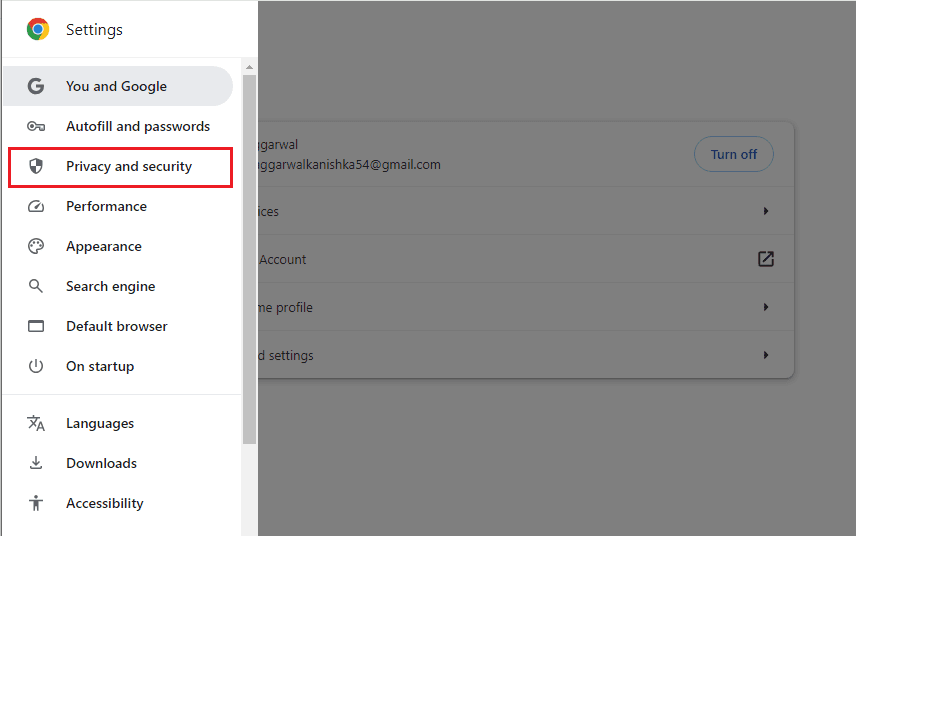
- Move to Site Settings
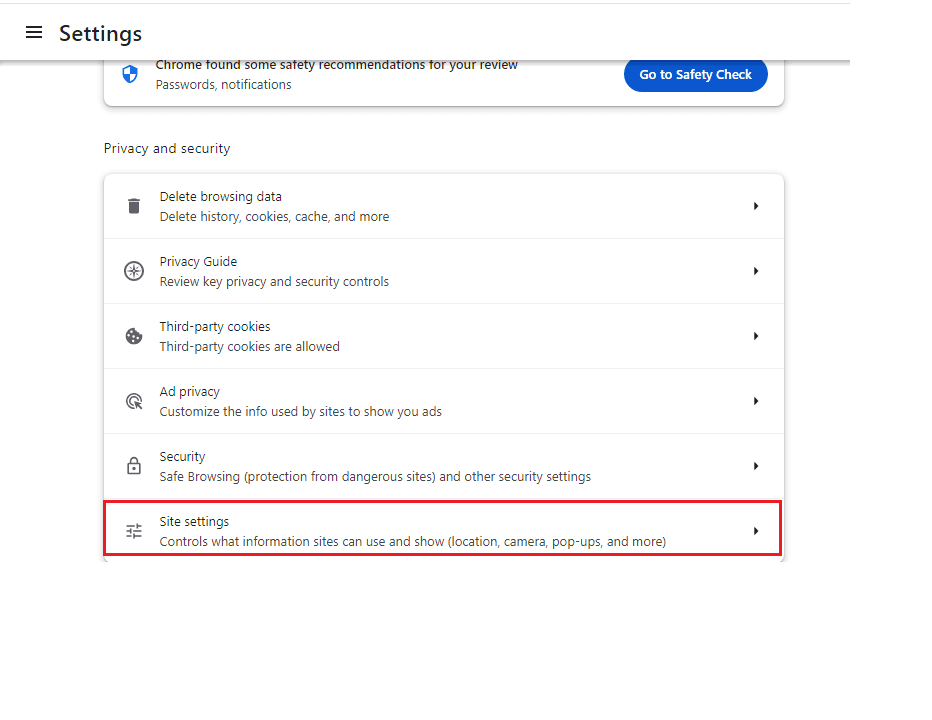
- Scroll down and in the Content section, Select the option that says Do not allow sites to send pop-ups or use redirects.
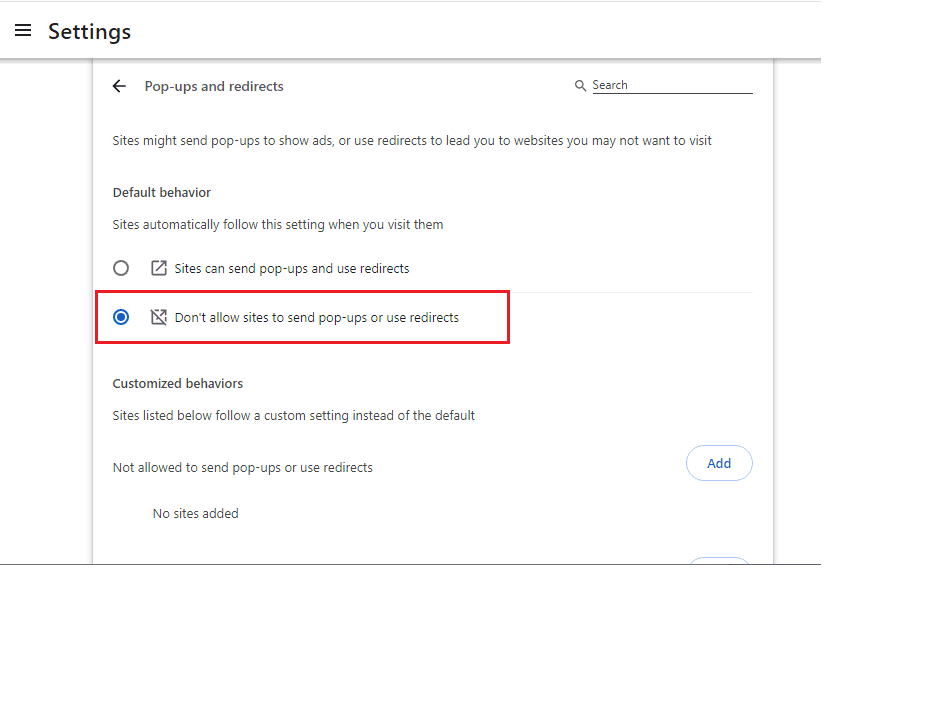
Note: By following these steps you will be safe from pop-up ads only from specific websites but not every kind of Google ads.
Conclusion
There are different ways by which one can effectively turn off Google ads on sensitive topics. By using the above methods, you make sure that you see what you want online and avoid what is against your preferences or values – control at your fingertips! Although total removal of ads may be impossible, yet taking these measures will greatly improve your browsing experience and make you feel more at ease in the online space.