Facebook groups provide an excellent platform to connect with like-minded people, who share ideas, interests, and engage in discussions. If you are an active member of a Facebook group, you might have come across the term “Top Contributor” Badge. This badge is not just a shiny icon next to your name, but it’s a recognition of your efforts and contribution to the group.
Many people wonder how they can earn a top contributor badge. If you are new to the concept of top contributors and want to know all about them, then I suggest you read this article to the end.
But before that, let’s first understand what a contributor badge is and how it works.
Table of Contents
What is a Contributor Badge and How Does it Work?
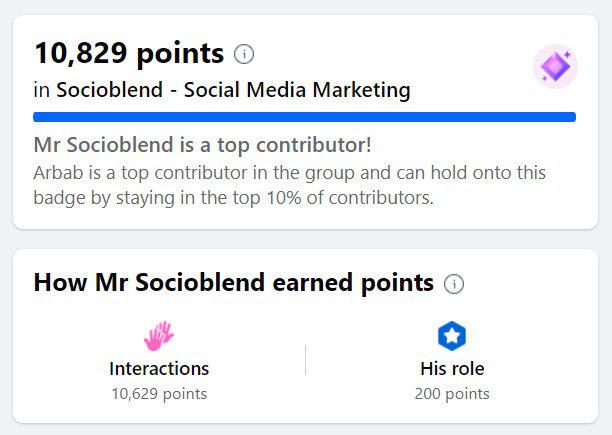
On Facebook groups, members who are most active by posting and commenting frequently in the last 28 days are considered top contributors. These members hold the top 10% of contribution points in the group. The badge of top contributor appears next to the member’s name in the group, and it comes with some perks, such as increased visibility and the ability to approve membership requests.
Also read: How to Change Your Name on Facebook
How to Earn a Top Contributor Badge?
Earning a top contributor badge is not a piece of cake, but it is definitely achievable. It requires dedication and quality contributions.
But how can one earn this recognition? Here are some tips to help you achieve this badge:
- Engage in Meaningful Conversations: One of the best ways to earn a top contributor badge is to engage in meaningful conversations in the group. Share your thoughts, ask questions, and provide solutions to problems that other members are facing. Make sure that your contributions are relevant and valuable to the group.
- Be Consistent: Consistency is key when it comes to earning a this badge. Make sure that you are active in the group regularly and contribute valuable content consistently. This will show your dedication towards the group and highlight your value as a member.
- Help Other Members: Another way to earn a top contributor badge is to help other members of the group. If someone has a question or needs assistance, provide them with the help they need. This will show that you are a helpful member who is willing to go above and beyond to assist others.
- Be Patient: Earning a contributor badge takes time and effort. Don’t expect to get it overnight. Focus on providing value and building relationships with other members.
My own personal and secret hack to get more contribution points, (which I am not proud to share) what you can do is:
Go to the Facebook group where you want to earn badges or get more contribution score quickly.
Post something useful or trending.
Now ask your friends who are part of the same group to indulge in a conversation on your post.
What I did to test this, I have multiple Facebook pages, so I joined that group with those pages and commented on my own post.
Within a few days, my score went from 0 to 107 points. Check the screenshot below.
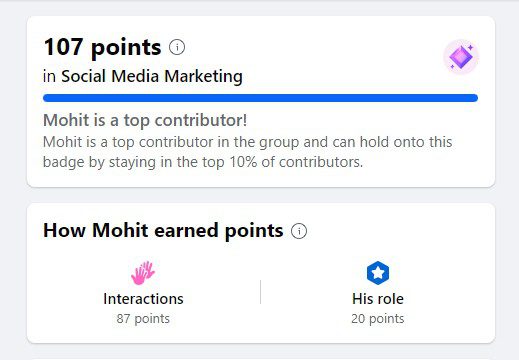
Also read: Is Threads app a failure?
How to Add/Remove the Top Contributor Badge on Facebook?
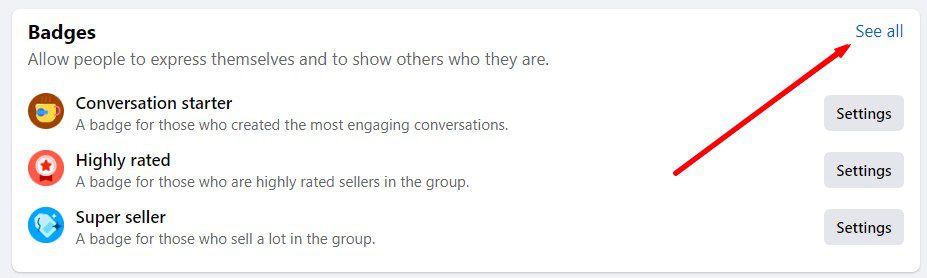
Adding or removing a badge is simple. To add or remove the top contributor badge on Facebook, follow these steps:
- Open Facebook and select your Group.
- In the left menu, scroll down, and select “Add Features.”
- In the “Other Features” section, look for “Contributions.”
- To add the top contributor badge, tap “Add.”
- To remove the top contributor badge, tap “Settings” and then choose “Remove.”
Benefits of Being a Top Contributor
Being a top contributor in a Facebook group comes with several benefits. Some of the benefits include:
- Increased Visibility: When you have a top contributor badge, other members of the group and the group admins will notice you more. This can lead to more engagement, more followers, and more opportunities to connect with like-minded people.
- Authority: Having a top contributor badge also gives you authority in the group. Other members will look up to you and respect your opinions. This can lead to more opportunities to share your knowledge and expertise with others.
- Networking Opportunities: As a recognized contributor, you may have more opportunities to connect with other members of the group who share your interests or goals. This can lead to collaborations, partnerships, or even job opportunities.
- Access to Exclusive Features: Some groups have exclusive features that are only available to members with a contributor badge. For example, you may be able to approve membership requests, moderate discussions, or create posts with special formatting.
Troubleshooting Contributor Badges on Facebook
If you are having trouble with your contributor badge on Facebook, there are a few things you can do to troubleshoot the issue:
- Check Group Rules: Make sure that you are following the group rules when you are engaging in the group. If you violate the group rules, you might lose your contributor badge. You can check if anyone has posted any content that has violated the Community Standard rules.
- Contact Group Admins: If you are having trouble with your contributor badge, contact the group admins for assistance. They will be able to help you troubleshoot the issue and resolve it.
- Less Active: If you can’t find it anymore, it could be because other members of the group have been more active than you.
Different Types of Badges for Different Roles and Contributions
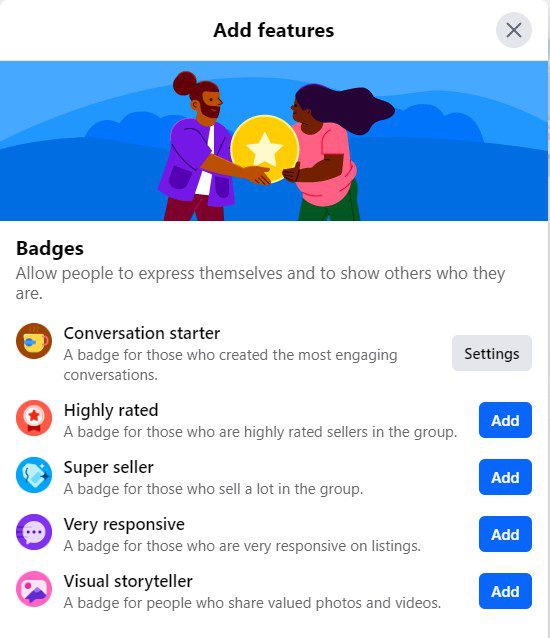
Facebook groups have a variety of badges that recognize members’ roles and responsibilities. Each badge highlights specific behavior and achievement. For example:
- Conversational Starter: This badge appears for all those whose posts get the maximum reactions and comments in the period of 4 weeks.
- Group Expert: Given to those members who answer questions and share their expertise with the group members.
- Highly Rated: This badge is for those who received high ratings in the group in the last 30 days. The rating should be four or five stars.
- Rising Star: Awarded to those whose posts receive the most engagement within the first month.
- Visual Storyteller: A badge for all those people who shared valued photos and images in the group.
Note: While Facebook automatically assigns badges to members, group admins have the final say whether these badges are displayed.
Conclusion
Earning a contributor badge in a Facebook group can be a great way to show your dedication and commitment to the community. It requires consistent, quality contributions that provide value to other members. Once you’ve earned the badge, it’s essential to maintain it by continuing to engage and provide value to the group. Remember that the badge is not a guarantee of authority or influence in the group, but it can bring several benefits, such as increased visibility and networking opportunities.
Frequently Asked Questions
How many points is a top contributor badge on Facebook?
- To earn a top contributor badge on Facebook, you need 50 points.
Who is a Facebook group expert?
- A Facebook group expert is a member of a Facebook group who has extensive knowledge and shares their expertise on a particular topic in a group.
How can I become a Facebook group expert?
- To become a Facebook group expert, you need to engage in meaningful conversations and share your knowledge and expertise with other members.

