As the second largest search engine in the world, YouTube is a channel that is widely used to promote, entertain, and educate the audience. With its large number of users, YouTube is one of the world’s leading platforms for reaching audiences.
Marketers using YouTube are often looking for tactics to get more views for their videos. While this is not the only metric that determines the success of a YouTube marketing campaign. However, it is important to get a reasonable amount of views for your videos on this social media platform.
If you are a marketer or content creator who wants to improve your YouTube views for free, the process will take time and effort. However, if you do it right, you will be rewarded with more visits, a better user experience, and opportunities to grow your content and your audience. If you plan to use paid services to increase YouTube views, check out SocioBlend. SocioBlend uses Google Ads to increase engagement ( Views ), which is completely legal and safe.
Here are 7 effective tips on how to generate more views on YouTube and get people to see your content.
1. Optimize Video Title
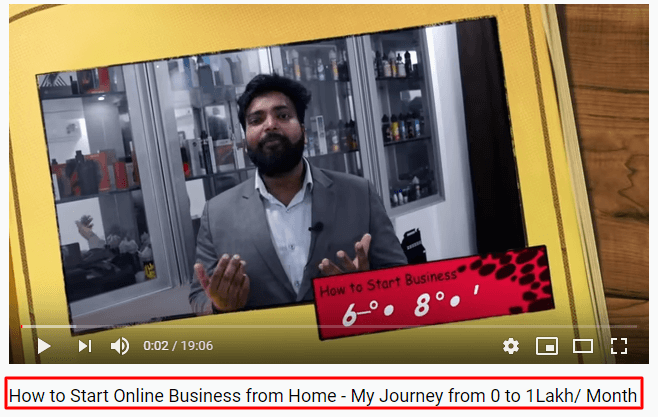
The title matters when it comes to video performance. Keywords play an important role in video titles. When searching for a video, the first thing you look for is the title, which usually determines whether or not viewers are clicking on the video. So the title must be clear, precise, and persuasive.
2. Optimize Video Description
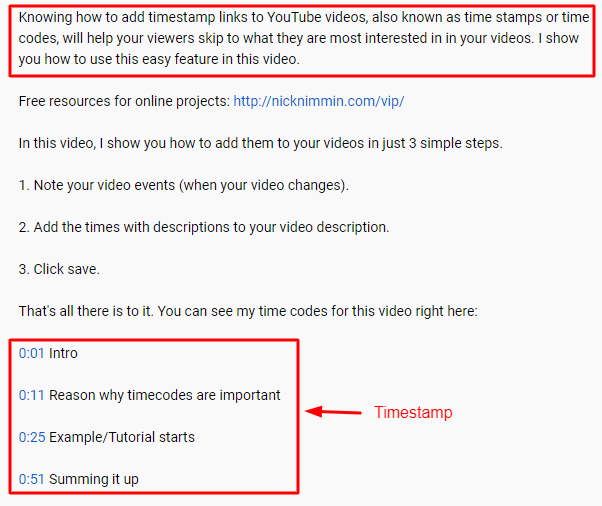
According to Google, the maximum length of a description on a YouTube video channel is 1000 characters. YouTube and Google use this Meta description in their search results, so make sure to include keywords in the first 160 words when writing your report.
The main aim to write a description is to clarify the video goal and what will people learn after seeing it. So write these lines wisely as it will determine whether the viewer wants to watch your video. Also, don’t forget to include time stamps and important links in addition to the summary in the description.
3. Use YouTube Tags
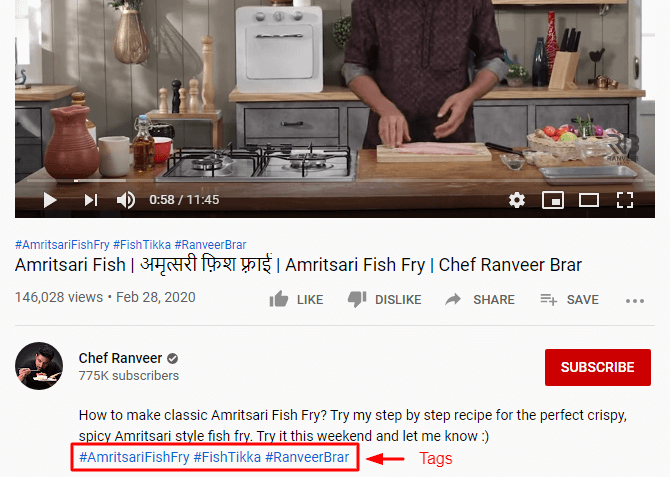
Adding tags is one of the best SEO features that YouTube offers. Relevant topic tags and popular keywords help viewers understand what’s the video is about. For tags, enter keywords related to the subject of the video. Do not use more than 10 to 12 tags on this site as this will led you to lose your target audience and also the search result data . Select the appropriate tags as this will the video to appear in the suggested Videos section when someone is watching a related video.
4. YouTube Keyword Research
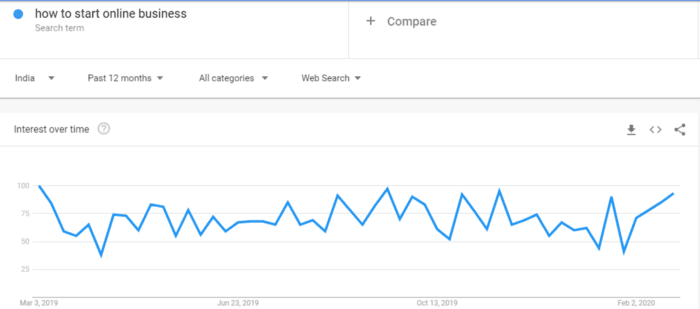
Keywords optimization is an important component of YouTube SEO (Search engine optimization). With the help of SEO tools like LSIGraph or Google Trend, generate a keyword list. Before shortlisting the keyword Make sure it is a long-tail keyword and has low competition. This technique helps to rank the video and also increase the traffic on your videos.
See also: YouTube Monetization Guide – How to get it done
5. Optimize YouTube Thumbnail
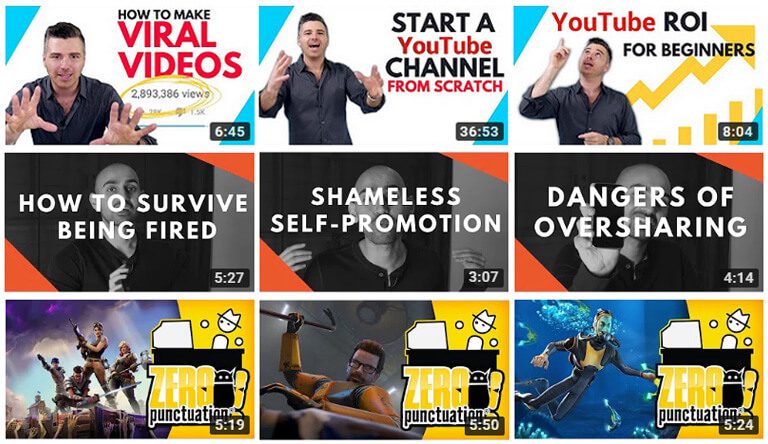
One of the simplest and most effective ways to promote your channel on YouTube is to create custom thumbnails. YouTube video thumbnails allow viewers to see a quick snapshot of your video while browsing YouTube. According to YouTube itself, the vast majority of the best performing videos on YouTube have custom thumbnails that affect the success of the video. YouTube thumbnails appear in different sizes in different sections of the platform, including suggested and related videos, YouTube search, and Google organic results. Thus thumbnails improve the visibility and clicks of the video.
6. Find out what your audience wants

No matter what type of content you create, you need to make sure that it’s what your viewers want. Whether you’re blogging or creating a video, figure out your audience and the type of content they want to see.
If you’ve uploaded a video before, you can check out YouTube Analytics. YouTube provides information on viewer demographics, location, engagement, and other useful statistics.
See also: YouTube Monetization Guide – How to get it done
7. Promote your Video

After uploading your video, you need to promote it to get more views. You can create video playlists with similar content on YouTube. This allows you to attract more viewers who identify with you. Other strategies you can use to promote your video include Quora, forums, and other question and answer sites. Share on social media. You can also embed videos in blog posts and guest posts. This strategy will help you maximize the traffic and views of your videos.
Hope you find this article helpful!

