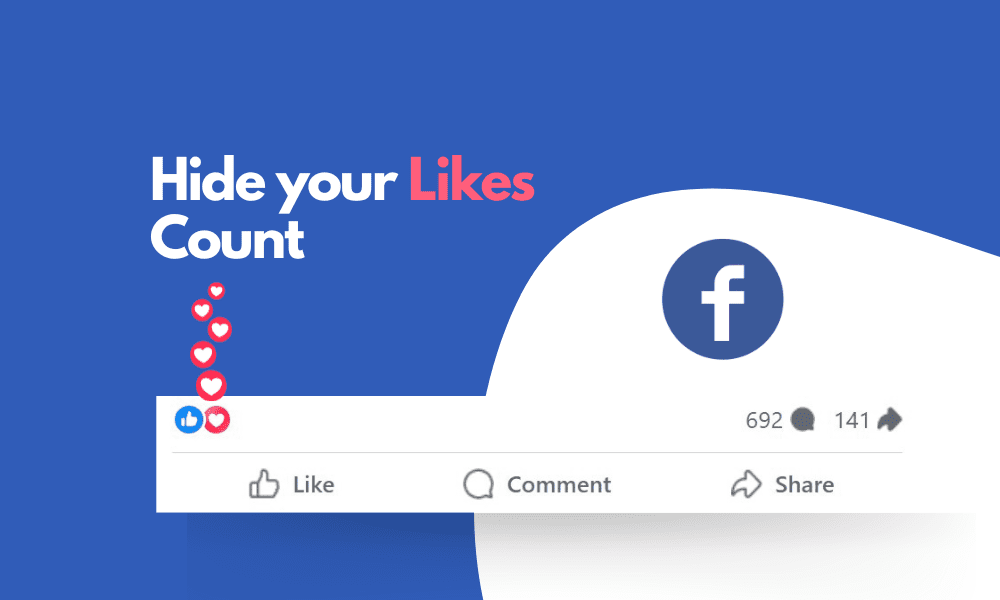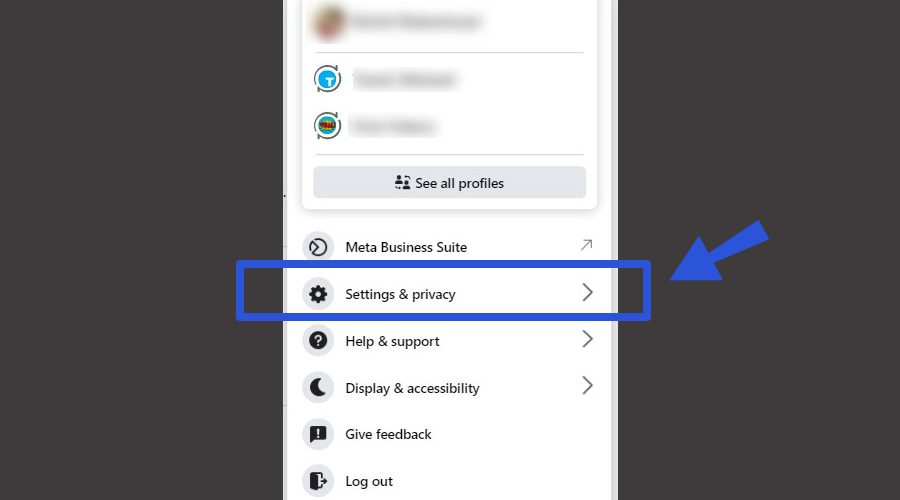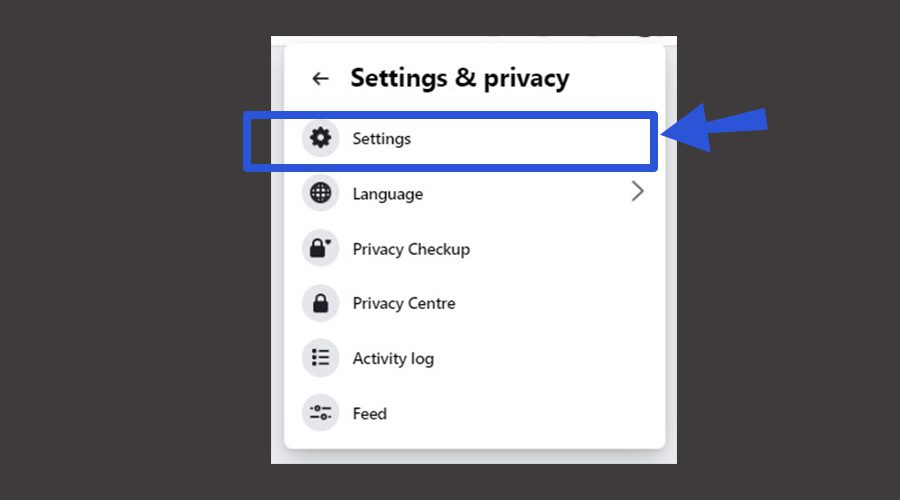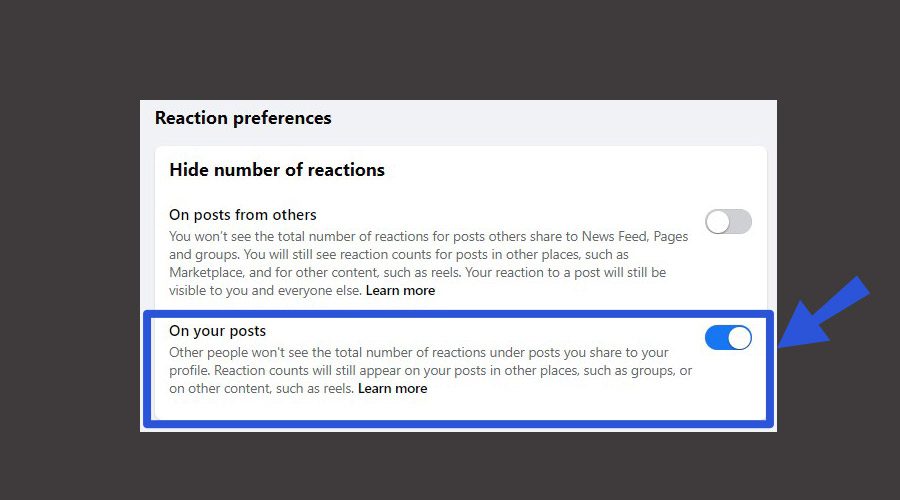Facebook now offers users the option to hide the “like” count on their posts, allowing them to reduce social pressure and focus on the content itself rather than the number of likes and enhance their privacy. Here’s how to do it:
Hiding Like Count on Your Own Posts:
- Open Facebook Settings: Tap on the hamburger menu (three horizontal lines) on the top right corner of the app, or bottom right for iOS devices or click on your profile picture on the top right for desktop/laptop users.
- Select “Settings & Privacy“: Tap this option, then select “Settings” (Check the screenshots below)


- Find “Reaction Counts” on the left side: Scroll down to the “Preferences” section which is just below Tools and Resources settings and select “Reaction Counts“.
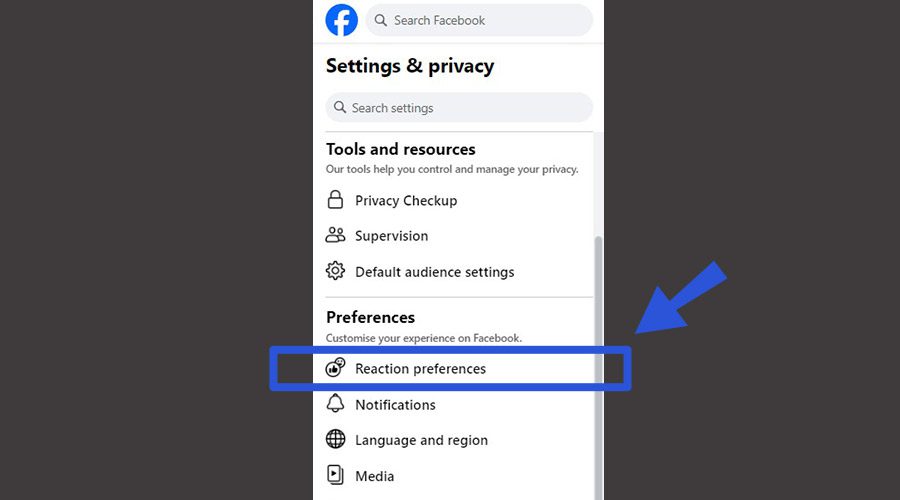
- Toggle “On Your Posts“: If you want to hide like counts on your own posts, toggle this option to “On.” This means others won’t see the number of reactions on your posts.

Hiding Like Count on Posts from Others:
- Open Facebook Settings: Tap on the hamburger menu (three horizontal lines) on the top right corner of the app, or bottom right for iOS devices or click on your profile picture on the top right for desktop/laptop users.
- Select “Settings & Privacy“: Tap this option, then select “Settings“
- Find “Reaction Counts“: Scroll down to the “Preferences” section and select “Reaction Counts.”
- Toggle “On Posts from Others“: This option allows you to hide like counts from posts you see in your news feed. Toggle it to “On” if you want to hide reaction counts from others’ posts.
You may also like to read: How To Earn A Top Contributor Badge In A Facebook Group
What You Need to Know before Hiding Likes (Reactions) on Your Posts/Photos:
Hiding like counts doesn’t mean the reactions are gone, they’re still counted, but the numbers won’t be visible to you or others (depending on which option you choose).
- You can change these settings at any time by repeating the steps above.
- The ability to hide like counts might not be available in all regions or on older app versions. If you don’t see this option, ensure your app is updated or check if it’s rolled out in your region.
By following these steps, you can create a more personalized and less pressured social media experience.
Reasons Why Users Want to Keep Their Facebook Likes Count Hidden
- Focus on Content, Not Metrics: When like counts are visible, they can draw attention away from the content itself and toward the popularity metric. Hiding likes helps people focus on the quality of the content, rather than its popularity.
- Social Comparison: Visible like counts can encourage comparisons between users, leading to feelings of inadequacy or competition. Hiding likes can help reduce these comparisons and create a more positive online environment.
- Reducing Negative Impact on Mental Health: Studies have shown that the constant pursuit of likes and approval on social media can impact mental health, leading to anxiety, depression, and low self-esteem. Hiding like counts can be a way to mitigate these effects and promote healthier social media use.
- Enhanced Privacy: Some users prefer to keep their online activity private, including the level of engagement their posts receive. Hiding like counts allows users to maintain more control over their privacy.
You can read our other useful articles below that we have written on the Facebook subject:
1. How to Change Your Name on Facebook: Complete Guide
2. How to Easily Download Facebook Videos for Offline Viewing
That’s it. With the help of this article, you will be able to hide the likes count on your Facebook post and switch back whenever you want to. You will also understand why some people may prefer to not show their likes count for multiple reasons. Whatever it may be, never judge anybody and do not ever make anyone uncomfortable be it online or offline.