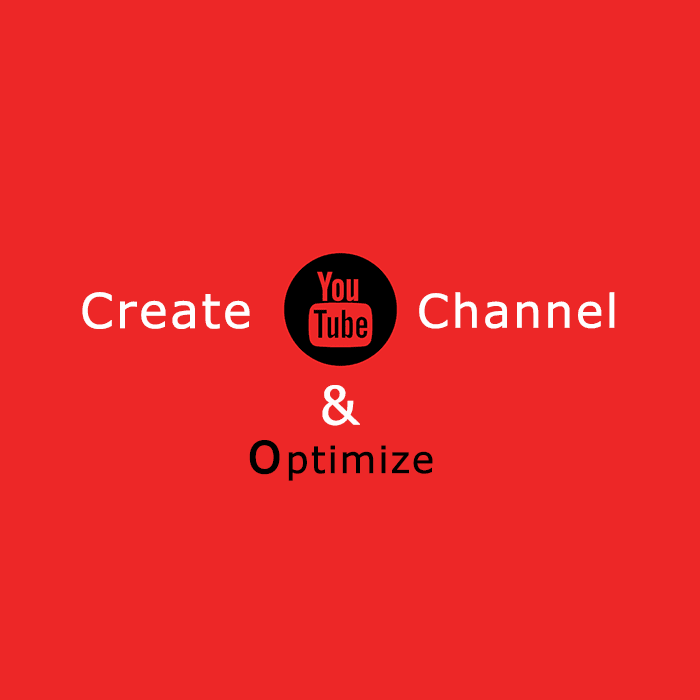To get started with a YouTube channel you need to take the initial steps in the right direction and the methods you are going to adopt should be on the same page as well. YouTube being one of the largest search engines for video content has now become the most effective technique to give exposure to any business or brand. Every channel has an objective and target audience for whom one comes up with impressive content to grow the viewership. However, to reach up to that level as a marketer you should know the tips and steps to attain that position. Here’s brief step-by-step guide for you to go through while you begin your Youtube channel. The following are the steps to create a YouTube channel:
Set-up your account
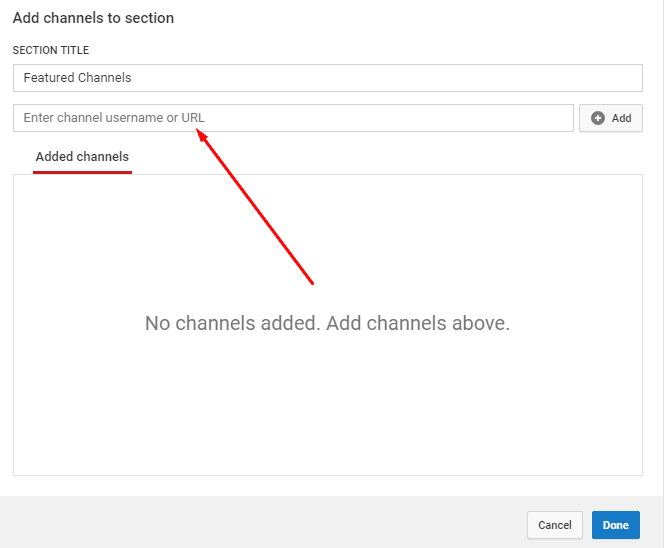
YouTube belongs to Google and you need to have an account there so as to qualify to start a YouTube channel. Pick the name of the channel smartly and do not make a clumsy one, choose a username that is identifiable and related to your brand name. Fill in all the relevant details accurately and precisely, lengthy stuff doesn’t survive and unnecessary to add. It’s better if your Google account username and YouTube channel are similar to identify.
Log-in with details
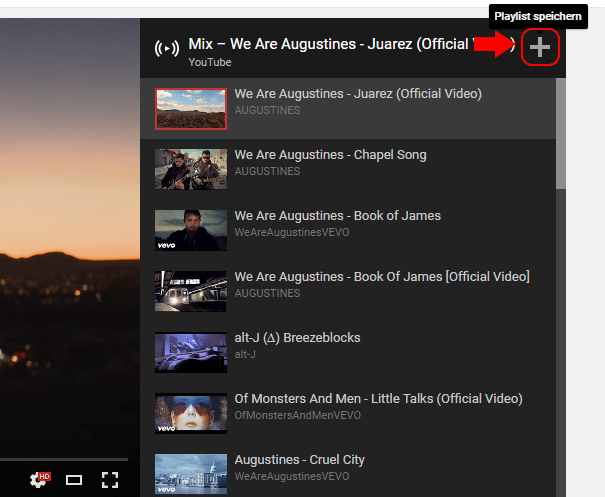
If you already have a Channel, you need to sign-in and make sure things are not looking unprofessional. Verify all the details are put into the right categories and you can even create a sorted playlist for your videos to upload. After making sure everything is in place, you can start uploading the videos and alongside check your YouTube settings. Select the public option to make it visible to everyone.
Fill in bio carefully
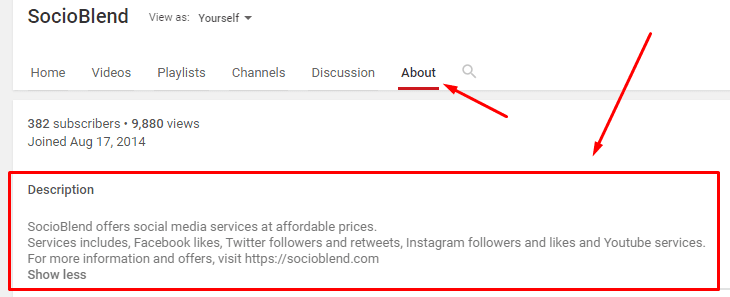
Another important thing is the information, description or bio you will be adding to the category. It should not look casual or unrelated to the topic you have chosen for the content. The description must support the cause or event your channel is about. Plus, you can also personalize it by adding personal views and opinions or general information about you.
See also: Buy Youtube views
Channel is ready to use
When you are clear on the above steps, you can start uploading videos but their display part is still something you should think about. The thumbnail you are going to use and the call-to-action card you are going to add, all these points matter as it’s about the presentation. The way you project yourself decides the kind of response it will be receiving.
Apart from the setting-up process, your channel is not polished enough till you know how to optimise it in the best of your interest. Therefore, here are the tips for a beginner or expert to cross-check once before going for the final take. Go through the following:
- Optimization of description
YouTube allows you to establish a brand image along with the content you will be uploading as it helps in making the audience intrigued about a particular channel. You can express a lot about the product or service your brand deals in as the description will be featured on your channel page and is supposed to be indexed by search engines as well. The character limit of a description is 1000, so you need to put some creative efforts to add relevant keywords.
See also: Know How to SEO Optimize Your YouTube Video
- Include links
Adding links to your channel is another smart tactic to follow. All you need to do is to go the homepage of your channel and press ‘cog’ icon to open the setting window, in here you need to select the option of ‘Customize the layout of your channel’. When you click on this, go back to your homepage, ‘Edit links’ option will appear in the settings menu. Simply click on it and ‘About’ section will open up. Now, you can add links and can pick how many to be displayed on your page.
- Trailer
An introduction always helps in connecting with the viewers and it’s a great way to giveaway all the details your audience must know about your brand or business. Tell them about the upcoming video content you are going to upload and try to build a sense of curiosity so they look forward to the next one.
See also: How to Get More Views on Your Youtube Video?
- Add details to contact
If you are a brand or a YouTuber and anyone likes your work should be able to get in touch with you immediately. Hence, apart from the comments section. Keep all the other channel open for them to give in their feedback. In your ‘About’ section add your email Id.