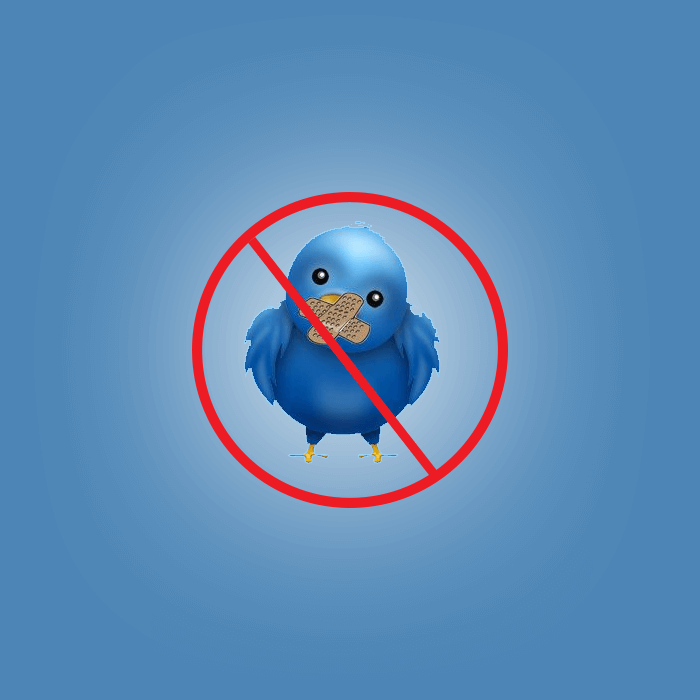Followers on twitter can be many in number but they all might not be known, rather most of them are likely to be strangers. For example, if you have 500 followers, hardly 100 of them would be known and rest would be strangers. Now the point is, why do they follow you? And what if they are not real people but bots? You need to find out answers to these questions, if they really like your tweets and respond or they are just random spammers, otherwise your account can be spammed by your followers eventually.
To understand the types of strangers, you should be aware of the following categories, before concluding anything:
Spammers
A random category of followers is of spam followers, they will deluge your account with spam that also includes your daily twitter feed. It would be surprising to know that so many of your followers are spammers. To check them, you must try a useful tool by Status people’s Fake follower check, which will indicate the percentage of fake, real and inactive followers.
However, in case your twitter account is spammed, you can report them as spam followers. Here’s the process:
- Go to your homepage and click ‘followers’
- Choose a profile and click “follow” button on the bottom-left. Select the option – ‘Report @xyz for spam’.
By doing this, the spam account won’t be suspended immediately, but it will block them from following and replying you.
Bots on twitter
Apart from spammers, hackers and other malicious elements, there are Twitter bots that might follow you. Such bots are designed to spread out short links with some hidden agendas in a condensed form to protect it from showing its malicious nature.
Genuine followers
Most of your followers are possibly legit, the reason to follow you may not always be fake. Sometimes, you get few real admirers of the content you post in your tweets. Some might actually think the tweets are useful and educative for them. To cross check that, you should observe the number of retweets your tweets are getting, depending upon the time they are taking to retweet your tweet reflects the legitimacy of the followers. Whereas, even if after having hundreds of followers you are getting not more than one or two retweet then most of your followers are bots.
See also: Increase your Twitter Followers
Process to protect your tweets from strangers:
- In order to prevent spam or bots from following your account, you can enable ‘protect my tweets’ option.
Just go to the top-right corner of the page and select ‘settings’. Scroll down to ‘tweet privacy’ section and select the ‘protect my tweets’ option and save the changes.
Doing this will protect your tweets in the following ways:
- Follow requests will need your approval.
- Tweets will be seen by only those approved by you.
- Everyone would not be allowed to retweet your tweet.
- Tweets will not be found in Twitter and Google search.
- Replies on your tweet will not be seen by those who are not following you.
- You are not allowed to share links with any other than the approved follower.
Block unwanted twitter followers:
In case you feel humiliated or harassed on Twitter, you can ‘block’ them immediately. Go to your followers list, open the profile you want to block, press ‘follow’ button and choose ‘block @xyz’.
When you block a user, it will automatically prevent them to follow or read your tweets. They can neither add your handle in any list nor can have mentions in your tweets or timeline, though they will still be seen in the search option. You need to ‘protect your tweets’, otherwise they can still read your tweets on public page. Plus, Unblock option is always open if you wish to change your mind.