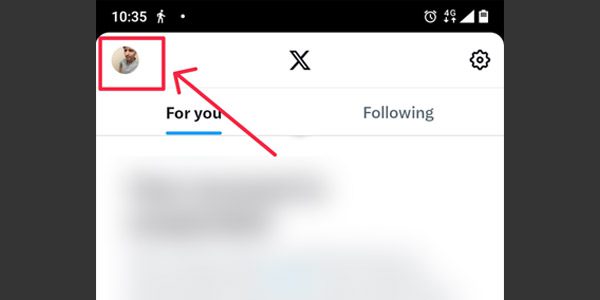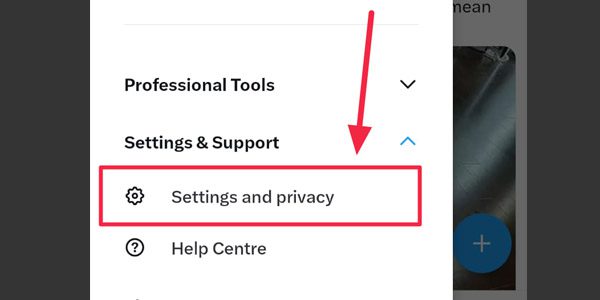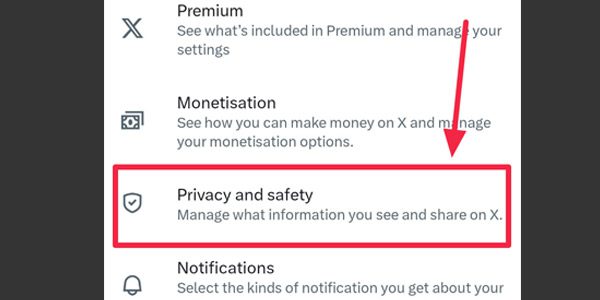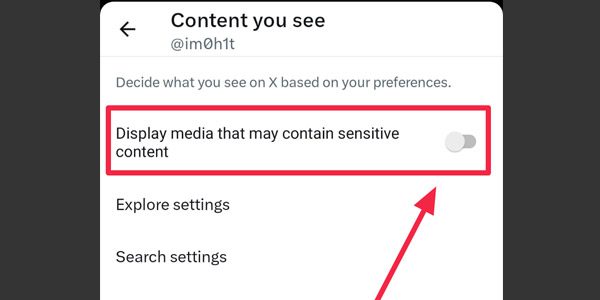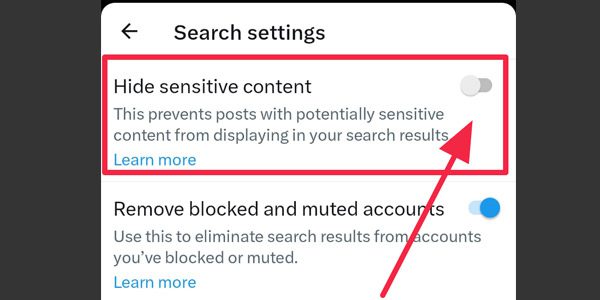X – the bustling hub of real-time updates, quirky memes, and heated debates. It’s a platform where news breaks faster than the speed of light and where every hashtag tells a story. In the midst of this dynamic platform, you might encounter content that’s a tad too sensitive for your taste. But fear not, as we’re here to unravel the mystery of handling such delicate material. Whether you’re eager to explore or prefer to shield your eyes, we’ve got you covered on how to view or hide sensitive content on X effectively.
Here is how you can see or hide sensitive content on X
- Log in to your X app and click on your profile picture

- Scroll down a bit, under ‘Settings & Support’ tap on ‘Settings and Privacy’ option. (screenshot below)

- Now select ‘Privacy and safety’ as shown in the below screenshot.

- Now you can see a toggle button for ‘Display media that may contain sensitive content’, if you want to hide sensitive content on your X feed, switch toggle off. If you want to see sensitive content then switch this toggle on.
Tap on the ‘Search settings’ option to view more options to see or hide sensitive content in your searches on X app.
- Toggle off ‘Hide sensitive content’ if you do not want to see sensitive content when you search for something on your X app or, if you want to see sensitive search results, switch this on.

That’s it. In only 5 simple steps now you can view or hide sensitive content on your X app. Changes you make on your X smartphone app will also be applied to desktop version of X.
You can check our other article on deleting mass tweets for free or you can also visit our page to buy X followers for quick social media growth.
If you have any suggestions to improve this article, kindly comment in the section below.