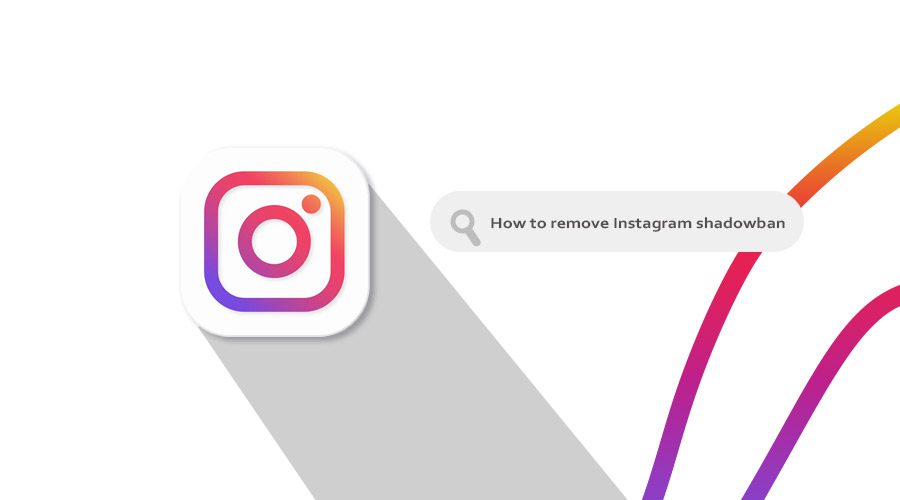Have you ever wondered why your Instagram posts aren’t getting the engagement they used to?
It may be that you have fallen victim to the dreaded shadowban.
This article will discuss the mysterious world of shadow banning on Instagram. We’ll uncover the signs to look out for, discuss the reasons behind it, and provide tips on how to lift the ban and regain your Instagram visibility.
So, if you’re curious whether you’ve been shadow banned or simply want to protect yourself from it, keep reading to find out all you need to know.
What is an Instagram Shadowban?
An Instagram shadowban is when your account is blocked from being discovered by other users. This means your posts and stories won’t appear on the explore page, hashtags, or search results. Your followers can still see your content, but it won’t be visible to anyone else.
You might also like to read: Instagram Carousels Vs Reels
What Causes an Instagram Shadowban?
There are several reasons why Instagram may shadowban your account. The most common reasons are using banned hashtags, spamming, using automation tools, and posting inappropriate or offensive content. Let’s discuss about them.
1. Banned Hashtags
Using banned hashtags means using hashtags that have been banned by Instagram, such as #follow4follow or #abdl. Instagram bans these hashtags because spammers and bots commonly use them to gain followers.
2. Spamming
Spamming is another reason why Instagram may shadowban your account. Spamming means posting the same content repeatedly, using bots to comment or like on posts, or sending spam messages to other users. Instagram considers spamming as a violation of its terms and conditions.
3. Automation Tools
Instagram shadowban can happen if you use automation tools like third-party apps or software to automate tasks such as liking, commenting, or following other users. This violates Instagram’s terms and conditions and can result in a shadow ban. You should never use apps for like for like basis. This will definitely get your account suspended.
4. Violate Instagram Community Guidelines
Inappropriate or offensive content can lead to an Instagram shadowban. Violating community guidelines and policies that prohibit nudity, hate speech, or violence can result in a shadowban.
How Do I Fix Shadowban on Instagram?
If you have been shadow banned on Instagram, don’t worry, it’s not permanent and typically lasts from one to two weaks. Here’s what you can do to fix it:
1. Delete a post that may have caused the shadow ban. Review your account analytics and delete all those posts that may have caused a drop in your profile’s reach.
2. Review and edit your last 10 posts for any content that may violate Instagram’s community guidelines, such as violence, hate speech, or prohibited hashtags.
3. Contact Instagram support if you believe that the platform’s algorithms incorrectly flagged your content.
4. Take a break from Instagram activities for at least 3-4 days.
5. Deactivate and activate your account to restart it.
6. Focus on creating Reels instead of photos and videos, as Instagram currently prioritizes this format.
By following these steps, you can remove the shadow ban and get your Instagram account back to its normal activity.
How Long Does an Instagram Shadowban Last?
The duration of an Instagram shadowban varies, and it can last for a few days to a few weeks. However, if you’ve taken the necessary steps to fix the issue, your account should be back to normal within a few days.
Instagram shadowban can significantly decrease your engagement and reach on the platform. To fix the issue, you need to remove banned hashtags from your posts and stories, stop spamming, and make sure your content follows Instagram’s community guidelines and policies. If you’ve taken the necessary steps to fix the issue, your account should be back within a few days.