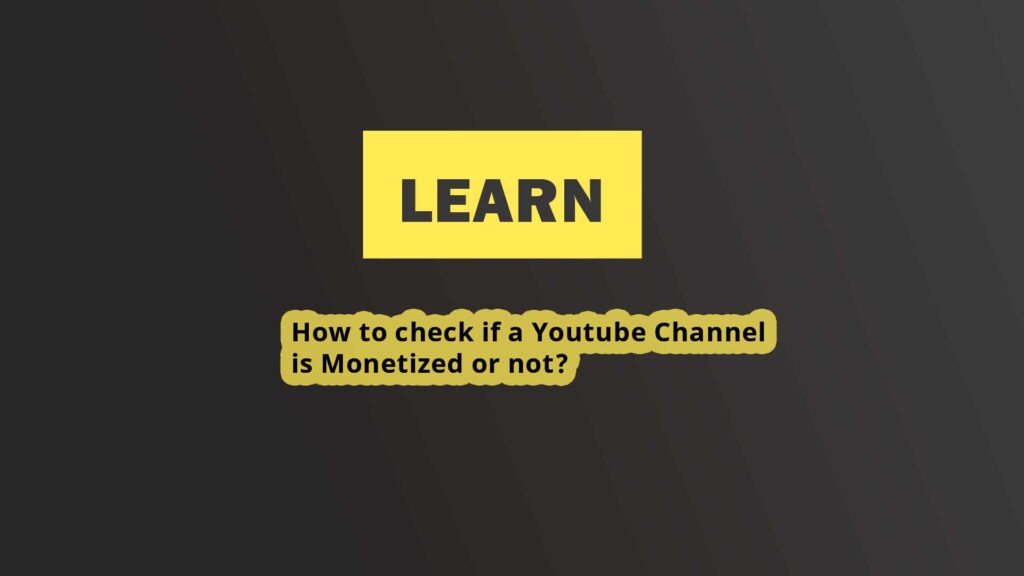YouTube has evolved itself from a very clean video search engine to a platform which has a lot to offer in terms of features. Hence, it becomes even more harder to understand each and every feature that YouTube has to offer.
As YouTube places ads on videos even if the channel is not monetized in cases where the uploaded videos contain content to which the creator or the channel owner doesn’t have all the necessary, It becomes even more difficult to know if the channel is actually monetized or not.
How to check if a YouTube Channel is Monetized (when you are the owner of the channel)
It’s easier when you are the one who runs the YouTube channel because you have all the access to the details which are limited to only creators.
1. Go to status and features section of your channel. You can click on the image icon present on the top right of your YouTube homepage to access this section on your channel.
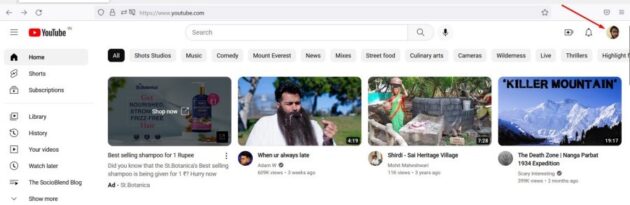
2. Click on YouTube Studio option and login. YouTube Studio is home for video content creators where you can find all the tools which let’s you check Video performance, Channel analytics, Etc.
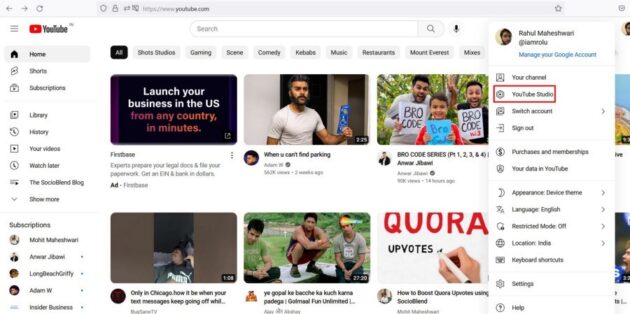
3. In the left menu, Click on monetization option to view your status.
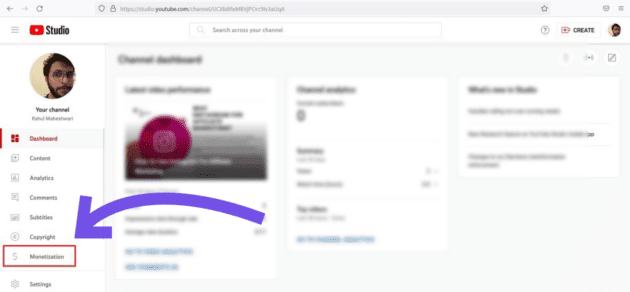
Related: How to Run Shoppable Ads on YouTube ShortsHow to check if a YouTube Channel is Monetized (when you are not the owner of the channel)
Using these simple steps you can find out if a YouTube channel that is not owned by you is monetized with YouTube partner program or not.
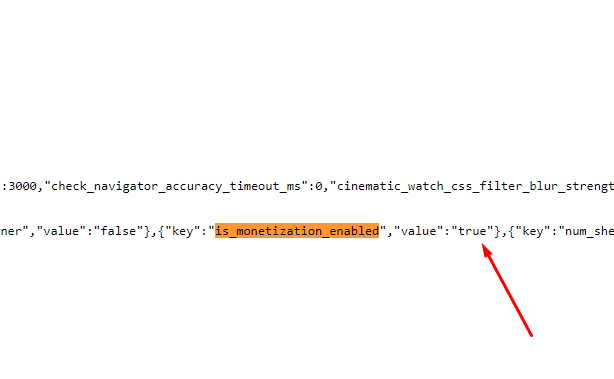
- Go to the YouTube channel you want to know.
- Right click and tap on ‘view source’. View Source lets you view the HTML or XML source for the page you’re viewing.
- Press CTRL+F to search. Type ‘is_monetization_enabled’
- In that if it shows ‘Value’ is True, then it means the channel is monetized and if the ‘Value’ is False then it means the channel is not monetized.