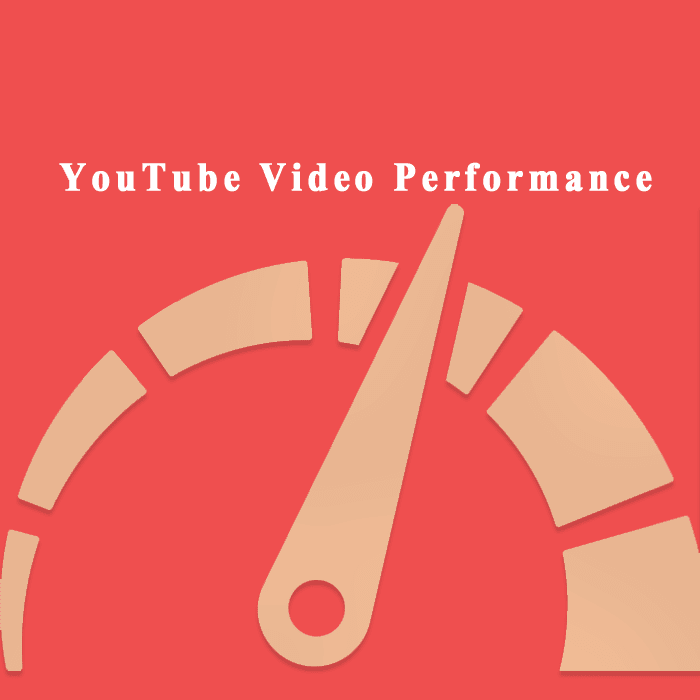Starting a YouTube channel have picked up so well as a trend that every second person seems to have a YouTube channel to promote or share something or the other. It’s not a bad sign at all rather shows the acceptance video content has been getting from the tech savvy generation. But the point to worry about is where would these videos get its viewership from? So much to see and at such frequent pace, how a marketer should cope up with such high competitive market? The answer would be yes, in numerous ways one can expect good results and even improve the performance of their channel. The following are few tips in order to improve YouTube video performance:
Know the audience well before giving solution in the video
Any marketer primarily aims at making the channel successful, anything that can help them understand the liking of the audience automatically takes them one step ahead in achieving the goal. Therefore, the concern should observe the patterns that searches have been showing through relevant keywords, mentions, etc. Monitor closely all the problems your target audience is looking for so that you can deliver what they are expecting at the right time.
Create a signature style to make it identifiable
While you post a video every YouTuber has a typical style that no one else does, this is a hint that you give to your audience to identify your content and stand out among others. Plus, the style has to be a compelling narrative and attractive to get as much attention as possible.
See also: Buy YouTube Views
Ask strongly for call to share through end screens
Call to Action (CTA) is a strongly recommended attribute to be added in a video as so many channels are there to compete with similar topics and videos. Unless you do not ask your audience to subscribe and share, how can you expect a heart-warming acceptance? It can be either by using cards or through end screen tab, in which you can add any CTA you wish for.
Make use of Creator Studio to optimize the channel
One can easily optimize their channel so that it becomes easier for the audience to find it through Google. To do that, one can create an account which is Partner verified. This account allows you to monetise, upload and add custom thumbnails to the videos. Do no forget to optimize the title of the video, it must contain the keyword to be targeted, or else it won’t get its due.
See also: Why you should buy YouTube views?
Share the channel on most used social platforms
Showcase your video on the social platforms that are used frequently by the target audience. To find out the latest trends and patterns you can consider using Google Analytics and find out the precise results. Depending on the choice the audience has been sticking with such as Facebook, Instagram, Twitter, or anyone else you have to plan the quantity of the video content to be shared. Driving maximum audience to your video is the sole purpose of sharing, therefore, without making it repetitive make sure it reaches to most of the target audience.
See also: What are High-Retention YouTube views?
Make your video easy to find
The videos should be easy to search within the network and outside too. You need to work on three things to make it visible for the audience while searching. First is Title, in which you need to include the keyword, the important hack is to add a colon after the keywords and make it effective by rephrasing it. Next is Description, it has to be explanatory and filled with relevant keywords, do not forget to add URL. The last one is Tags, and they are mandatory for all video content on the network, add all related keywords in the tags field.
Posting a bulletin can alert more followers
You can make a bulletin with the link of the video for the subscribers to know about the videos you are posting at frequent intervals. It’s a smart way to grab extra attention from the followers and drive more traffic to the same content.