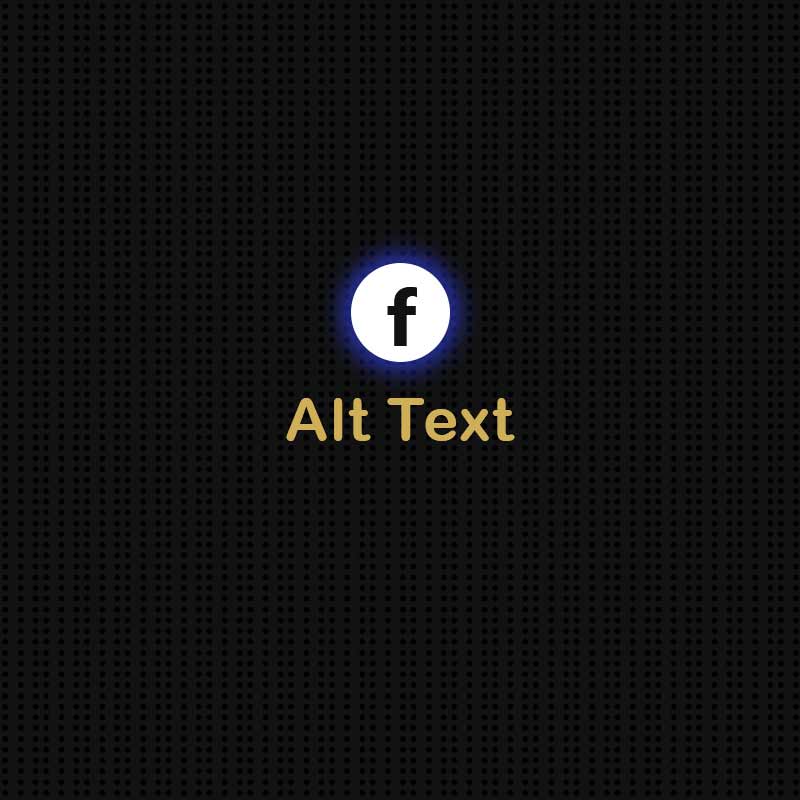Text in alt tag describes an image or any non-text element on the web page. Alt text tag option is available for tweets on Twitter, now you can set alt text for your new and old Facebook posts.
Here’s how you can add alt text to fresh and existing Facebook images.
How to Add Alt-Text in New Facebook Posts
If you use the indigenous platform to post your Facebook posts, you can comfortably add alt text during the uploading process. Follow these steps to get started:
1. On the top of your Facebook page, To add a new image, click Photo/Video.
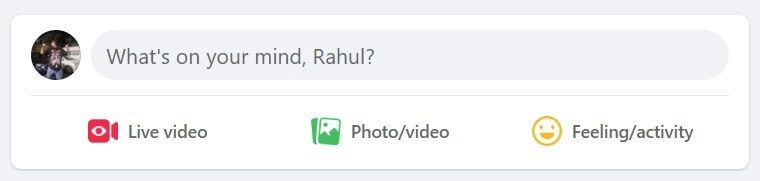
Related: What Is Tumblr Blaze & How Creators Can Make Use of It?2. Once the image is uploaded, To access the alt text options, select the Edit option.
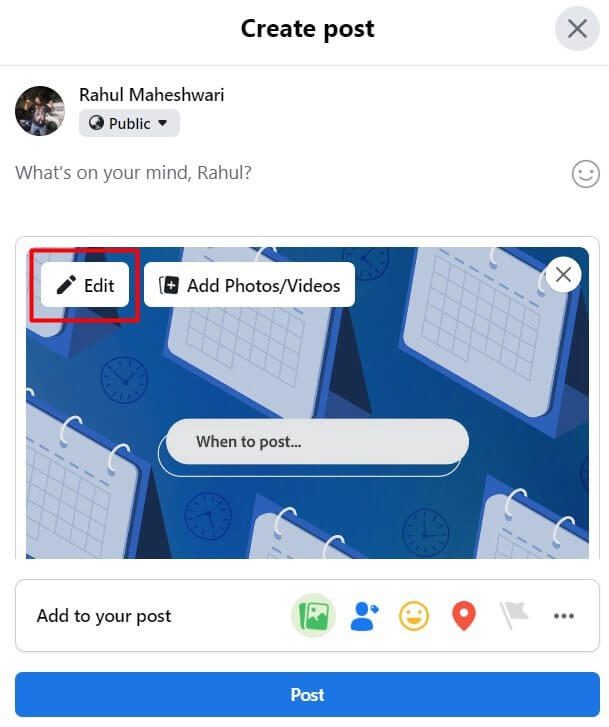
See also: How to Change Your Name on Facebook: Complete Guide
3. Select Alternative text in the edit menu.
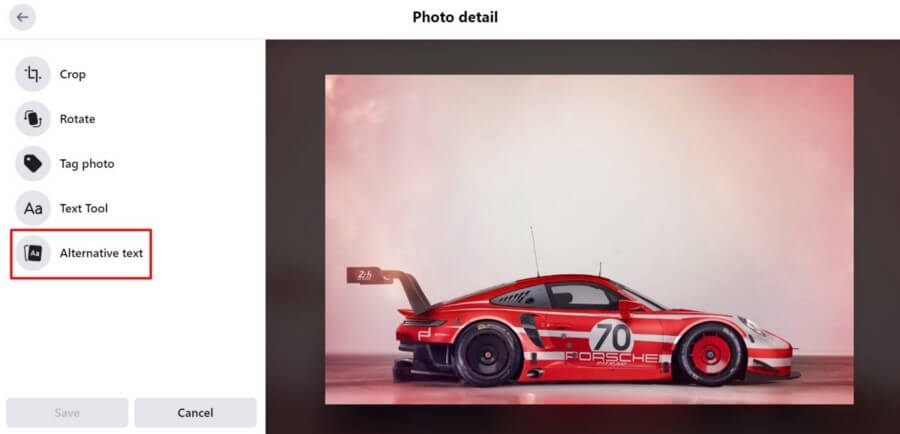
4. You will see option to write your own alt text or select the alt text that Facebook automatically generates. The auto-generated alt text is very much generic, so it’s better to create your own to describe the image with more efficiency.
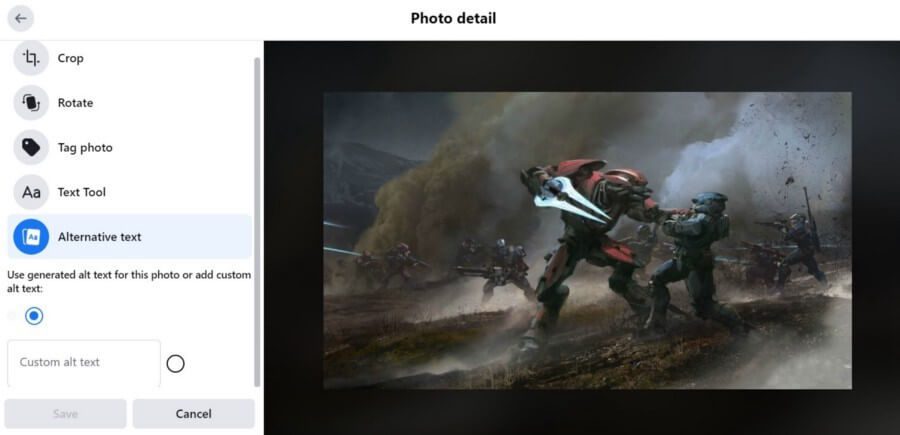
5. In the custom alt text box, Fill an appropriate, short sentence or two that describes the image.
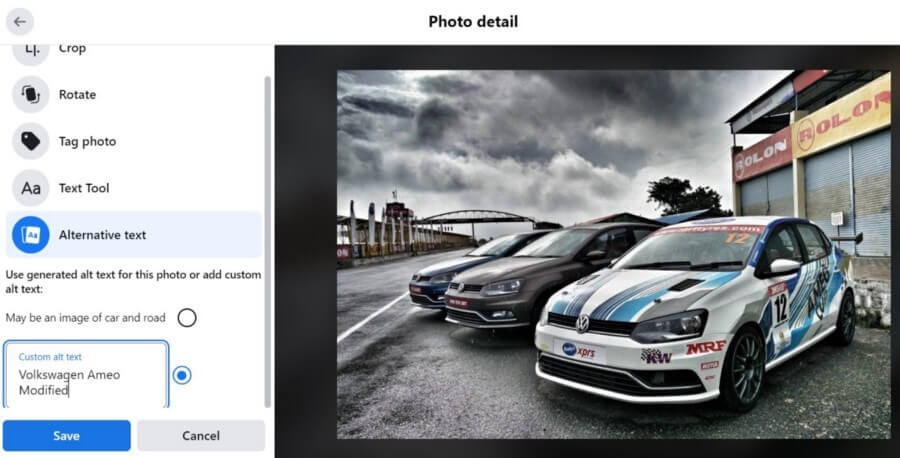
6. Press the save button when you are done scripting the description and your alt text is ready to go.
Related: 10 Ways to Immediately Increase Your Twitch FollowersHow to Add Alt-Text in Existing Facebook Posts
You can always edit alt text on existing Facebook posts by following these simple steps.
1. After selecting the image you want to edit, Click on the three dots which you can find in the top right corner.
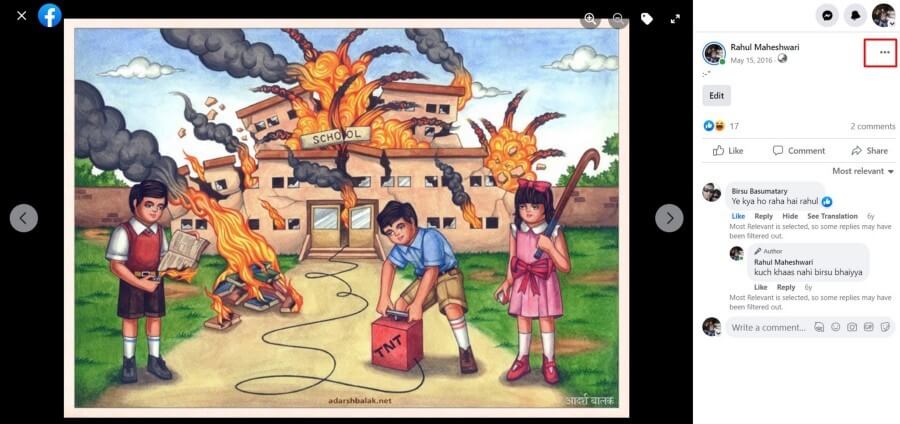
2. When you see a menu of options, To edit your image description, Select Change Alt Text
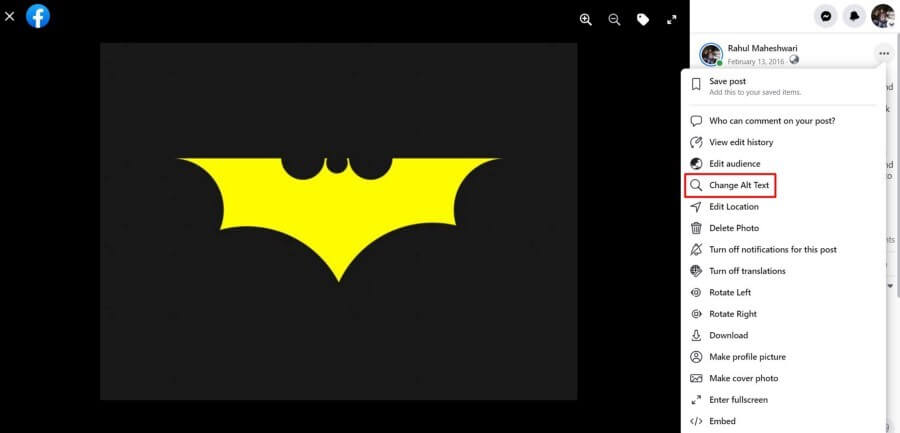
3. You can edit a pre-existing Alt Text or Add new text, and then hit Save when you’re done.
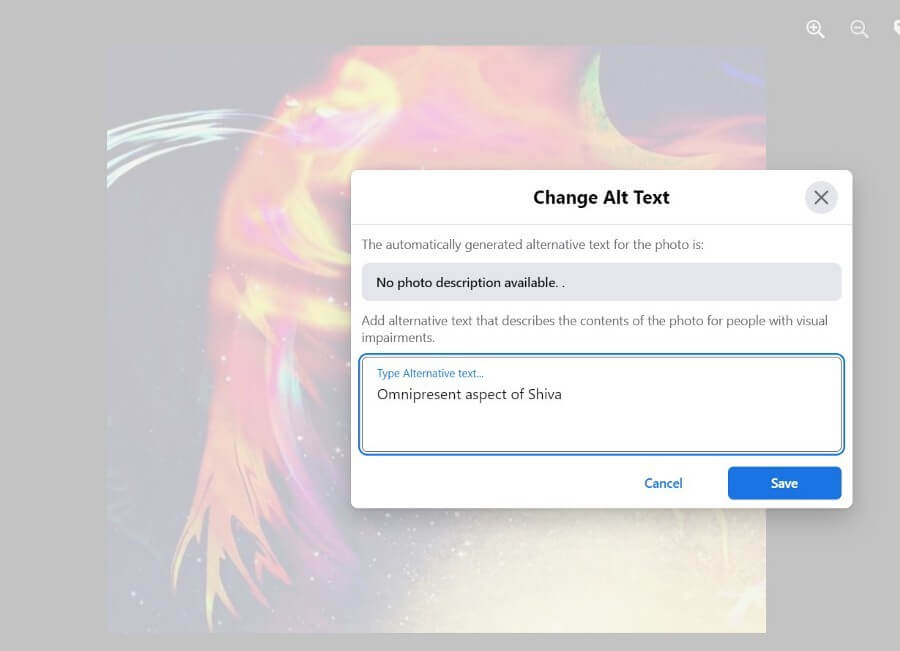
How can you view Facebook Alt Text ?
Facebook alt text can be viewed using a screen reading tool or inspect the page’s HTML code. As a content creator, you can add or edit Facebook alt text in the Edit menu on each individual Facebook image.