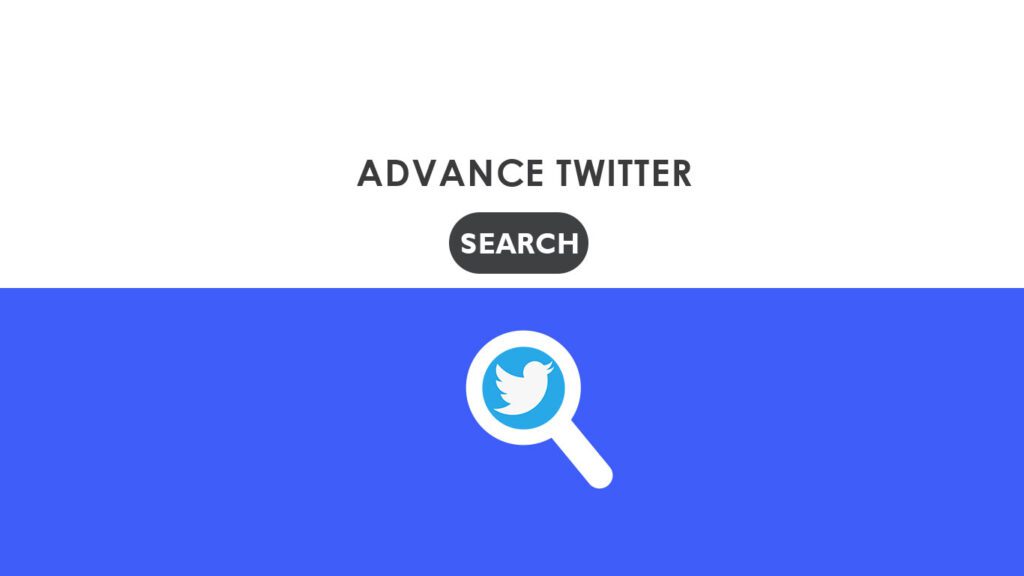One of the most active, engaging and sometimes overly-indulging social media platforms is Twitter. Some individuals go to great lengths to review past tweets spanning several years from a particular user, to find out one wrong or offensive tweet, so that they can unleash the troll army. But many times, knowing how to find a tweet regarding a particular topic from a specific person can be helpful. In this article, I will show you this great Twitter tip how you can go through thousands of tweets and find the one tweet that you are looking for within seconds.
1. Go to Twitter.com and load the home page.
2. Type what you want to search in the ‘search box’.
3. As shown in the image below, you can see the three dots icon on the top right side of the search result. Click on those three dots option.
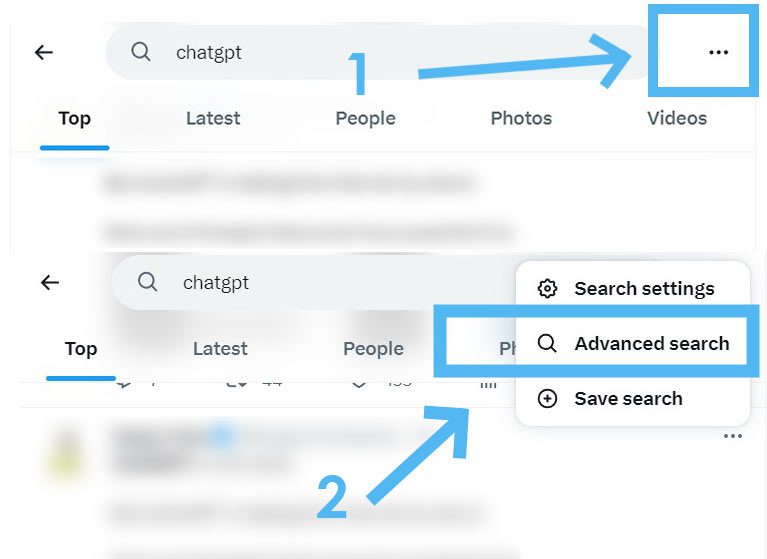
4. Click on the ‘Advance search’ option as shown in the image above.
5. Now you can see the Advance search box with many options. Below are the 3 fields where you can enter what you want to search:
All of these words: This option searches for the tweets containing all the words that you enter. If a tweet misses out on 1 word and contains the rest of the words, that tweet will not show.
These exact phrase: This option will search for the exact words in the same order which you enter. Tweets containing the exact words but in different parts of the sentences will not appear here.
Any of these words: This will narrow down all the tweets which match at least 1 word out of many.
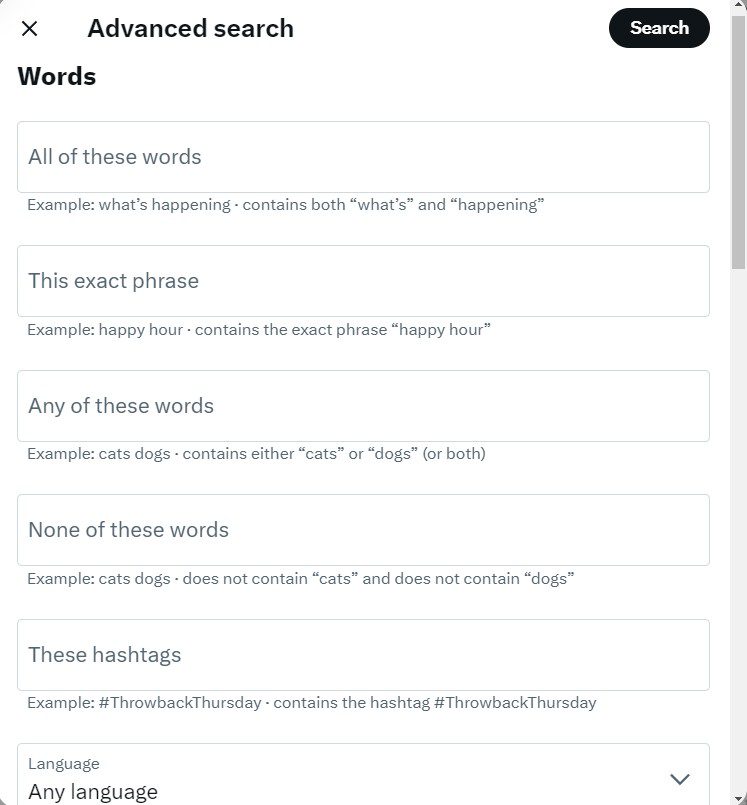
6. Now comes the important part. Add the Twitter username in the ‘From these accounts’. You can enter more than one username and you shall get results tweeted from those accounts only.
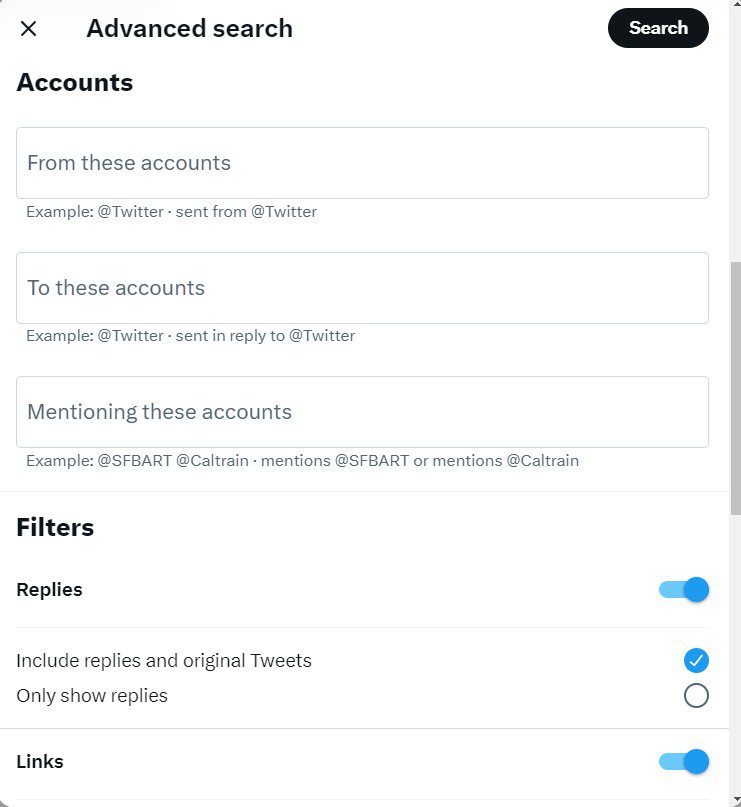
See also: Learn how to delete or deactivate your Twitter account
You can look at the video below if you are facing any trouble following the above steps.
How to Find Tweets by Date?
From the advance search form, scroll down and you can see ‘Dates‘ option (screenshot below). Enter From and To dates to filter out tweets only from that period of time.
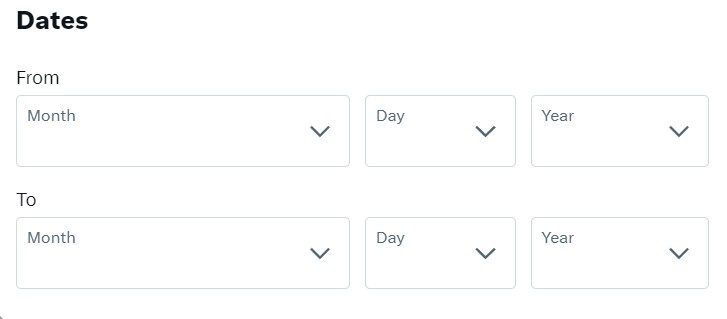
There are other options to filter out tweets such as Hashtags, Links, Language, Minimum Likes, Minimum Retweets, Minimum Replies. You can use those options depending upon your requirements.