If you are a Youtuber, you must know how much it means to have good number of subscribers on your channel and more views on your videos to earn money through your content. Being a Youtuber, everyone wants to top the chart of Youtube Trending Videos, and to do so, sometimes they end up making some silly mistakes which allows Youtube to ban them. Getting a ban on Youtube is nothing less than a nightmare as it will ruin all your hard work and hours of editing. Youtube being one of the most viewed video platforms, has strict community guidelines and violation policy. Today we will tell you the top reasons why users get banned on Youtube so you can avoid those mistakes on your account in the future. Let’s begin.
Check: How to Enable Monetization on Youtube Channel
Why Users Get banned on Youtube- Common Mistakes commit by Creators
1) Using Bad or Sensitive Words in Content
Youtube is very strict about sensitive content, and its algorithm flagged all the videos that contain any kind of sensitive information in visual or text form. Sensitive content is only allowed on Youtube and other platforms if the context justifies its publication. Make sure to not include the following things in your video to avoid getting banned on Youtube:
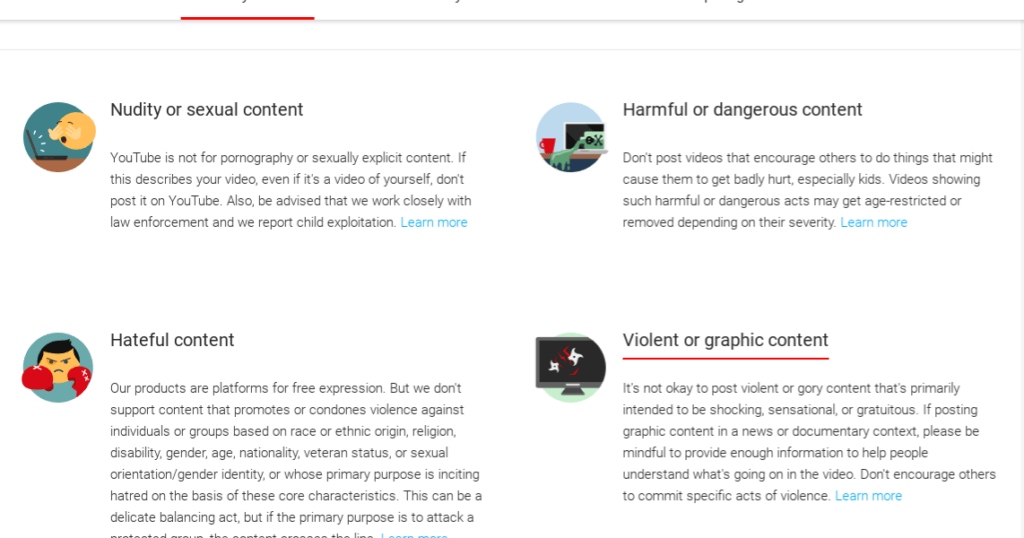
- Hate Speech
- Sex or Nudity
- Any abusive language or words
- Offensive Jokes targetting any particular religion, society, or political agenda
- Violence Scenes
- Phishing Content
Youtube recommends censoring (pixelate, blur, mute) imagery and sounds in case of any such thing, and We all know censorship sucks.
2) Inaccurate/Hateful language in Video Description
Youtube algorithms use your video description to understand what your video is about. Vulgar language or inaccurate words in your Youtube description can trigger the algorithms to take down your video. In case of any sensitive content such as harassment, scams, or discrimination, provide an accurate description to avoid the ban.
3) Using Copyright Content/Music in your Video
This is one of the most common mistakes most creators commit on Youtube. When you use someone’s copyright-protected content or music in your video, you get a Copyright strike by the Youtube team. If you get a copyright strike on your video, it means the copyright owner wants you to completely and legally take down your video from the platform.
A video can get only one copyright strike at a time. First copyright strike is a sign of warning for your channel, but in case of 3 strikes, your account is subject to termination with no new account creation, and all your uploaded content will be removed. Learn more about copyright strike basics here.
Youtube uses its Content ID System to check whether your video contains any part of copyright content or not. All the copyright owners can set their Content ID to block all the uploads that slightly or entirely match with their work. If your content matches with any of the other content ID, the owner can either demand to take down your video or ask you to share the revenue generated by the video.
How to check if your video has a Content ID Claim?
- To check, first sign into Youtube Studio and click on Content from the left menu.
- Head to the Restrictions Column, and there you will see the video that has Copyright Claim.
- Click on the Copyright Claim to see details. Click on the down arrow to expand the claim details.
- In the Content found during section, click the timestamp to play the segment claimed by Content ID.
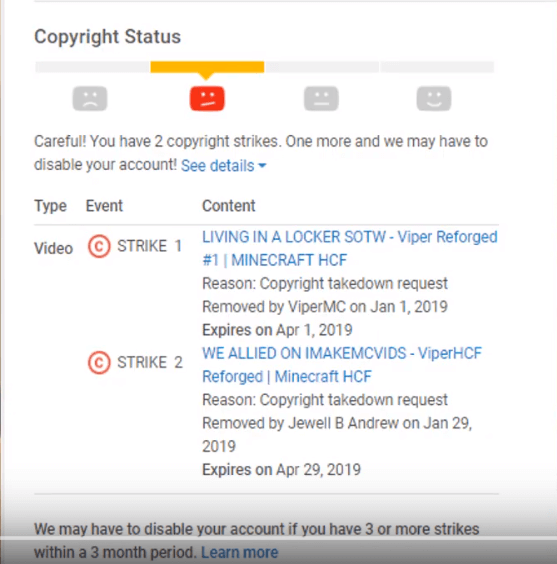
Image Credit: ExtremeTech
4) Spam Behavior or Live Stream Abuse
Youtube never tolerates spam behavior or using someone else’s content or music in your live stream video. Don’t spam in any way to earn more engagement or views on your content. And if you want to use music in your live stream, use it from authorized music libraries or CC0 music, especially if you’re going to monetize your video.
Tips to avoid banning on Youtube – Do’s and Don’ts
1) Always use a Clear and Relevant Title for your Video.
2) Don’t forget to add a quick description of your video explaining your video topic and context. Try to use all the relevant keywords in your title and description to make it visible in search results.
3) You can also add a Disclaimer or Warning at the beginning of the video to indicate for which type of audience your video is best suited.
4) Do not spam or abuse the platform to generate fake views or engagement.
5) Read Youtube Community Guidelines carefully before uploading your content.
6) Do not violate Youtube Copyright Policy. Only use Copyright-free music, images, or video part of your content.
7) Try to engage with users as much as possible to increase your subscriber count and engagement rate organically.
Also Check: Ways to Increase your Youtube Reach Organically
Final Words!
Generating a good response on your Youtube video is not an easy task at all. But following the right and legal things are necessary to avoid a Youtube ban. Hope these top reasons why users get banned on Youtube will give you a clear picture of what you should do and what you should not. In case of any other Youtube-related queries, connect with us in the comment section. Keep learning, keep growing!

